Tech articles, blogs, resources and freebies
In this section we focus on all you need to know about great tech. We give you articles, opinions, Android and iPhone, VPN, software downloads and much more.
- Details
- Category: Tech
So, you want to play a joke on someone and learn how to spam a phone number? Spam calls or texts are an excellent way to annoy someone, if you're feeling a bit wicked!
Top 10 Ways To Spam A Phone Number 2026
If you're in a hurry, here are the top ways to spam a phone number, or a spam phone number revenge.
- Blowupthephone.com
- Spoofbox.com
- txtemnow.com
- sendrandomfacts.com
- Messagebomber.com
- Armsms.com
- textem.net
- Sendanonymoussms.com
- AutoSender App - Android - iOS
- EZ Texting
According to one study[1], in 2020 there were over 45 billion robocalls. So if you're thinking about how to spam my enemy, then robocalls and robotexts are a good way to be a phone number spammer.
- Details
- Category: Tech

When the phone's fundamental features—making and receiving calls—don't work, the user finds themselves in a challenging situation. You are not alone, though, as this is a common error encountered by many users.
Relax; we are here to help you resolve this problem as quickly as possible. This article will discuss a few potential reasons why your Android phone can't make or receive calls, as well as a few potential solutions.
{autotoc}
- Details
- Category: Tech
Almost everyone searches for information using Google. And you've probably seen it when you're about to look for something.
Google displays some of the most popular or recent searches made by users. This article will assist you in turning off Google's trending search feature.

Many users find this useful. However, some users may not be interested. Or perhaps it isn't in their best interests or preferences. It's understandable why the feature irritates you, and if you've been looking for a way to disable it, your search is over.
We've all seen some of the strange or absurd suggestions that Google searches may produce. Even though it can be interesting to see what is popular, Google's autocomplete feature is not always useful.
{autotoc}
- Details
- Category: Tech
There are some new features in Windows 10, but we also need to take into account the problems. Windows 10 has been loaded with issues from the start for a lot of users.
The majority of issues arise immediately after upgrading to Windows 10 and involve hardware drivers.
The Generic PnP Monitor issue is the most recent in a long line of Windows 10 problems. After upgrading to Windows 10, many users have complained that Windows is no longer recognising their monitor.
This is obviously a driver-related problem. However, it may also be caused by hardware or cable issues. You shouldn't be concerned if you are also experiencing this problem.
We'll use our techniques to assist you in resolving this issue. Simply implement each technique one at a time until the problem is resolved.
If it still doesn't work, try the below fixes.
{autotoc}
- Details
- Category: Tech

Windows comes with a number of pre-installed programmes that facilitate and speed up your work. However, there are times when your system needs additional applications with advanced features.
These applications can range from gaming programmes like Minecraft to streaming services like Netflix.
Users frequently end up downloading malicious files when they download such application packages from search engines to install them on their systems, which can be very annoying and troublesome at times.
As a result, Microsoft offers its users a protected platform known as Microsoft Store or MS Store. Users can download Windows applications to their computers using the platform.
So, in this article, we'll talk about the Microsoft Store and the various problems people have with it. We'll also talk about how to download the Windows 10 Store.
{autotoc}
- Details
- Category: Tech

Are you accessing particular websites through a VPN (Virtual Private Network)? When attempting to establish a VPN connection, you might then encounter the error "The L2TP connection attempt failed because the security layer encountered a processing error."
A well-known connection used for VPN encryption and security is L2TP. For example, when the Microsoft CHAP v2 protocol is disabled or the PPP settings are incorrect, you might encounter this error.
The good news is that the "the security layer encountered a processing error, and the L2TP connection attempt failed" problem can be fixed. Read to see how.
{autotoc}
- Details
- Category: Tech
In this guide, we will teach you how to fix Windows Shift S Not Working. Consider discovering something fascinating on your laptop, desktop, or smartphone and sharing it with others.
We take screenshots as soon as possible so that you can more effectively and efficiently share this exciting information with others.
Additionally, screenshots can be useful in a variety of circumstances, such as relaying logistical information to support staff in the form of error messages, capturing images that can't be saved, capturing an exciting moment during your gaming session, and so forth.
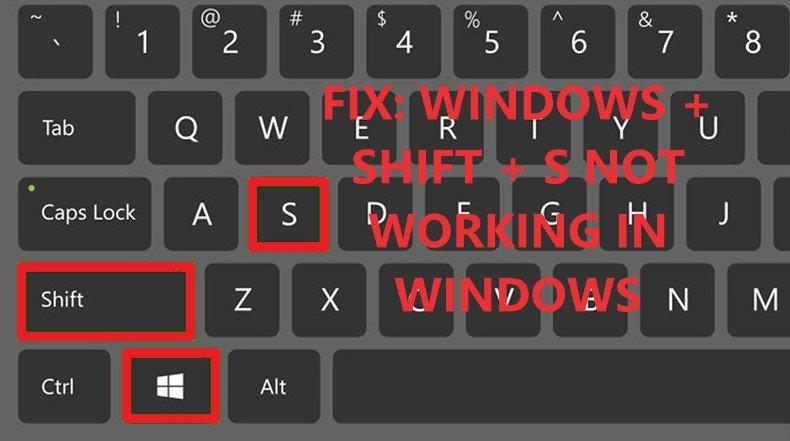
On your Windows 10 computer, you might also be familiar with the Snip and Sketch Tool if you enjoy taking screenshots (also known as the snipping tool).
It is a universal app for your Windows computer that can be opened by pressing the Windows + Shift + S keyboard shortcut for Windows 10 screenshots (Windows 10 must have the Creator's Update installed in order to use the screenshot utility snipping software).
However, in a few unusual situations reported by users worldwide, the Windows key Shift S not functioning has left people perplexed and considering a fix.
We will therefore cover a variety of fixes for the Windows + Shift + S not working issue on Windows 10 and 11 in this precise and thorough tutorial.
{autotoc}
- Details
- Category: Tech

Code 43 is one of many Device Manager error codes. It is produced whenever a hardware device is stopped by Device Manager because the hardware informed Windows that it was experiencing an unidentified problem. The full error reported is: Windows has stopped this device because it has reported problems. (Code 43).
So what is this error and how can you fix it?
Please use the Table of Contents below to skip to the solutions if you are in a hurry.
{autotoc}
- Details
- Category: Tech
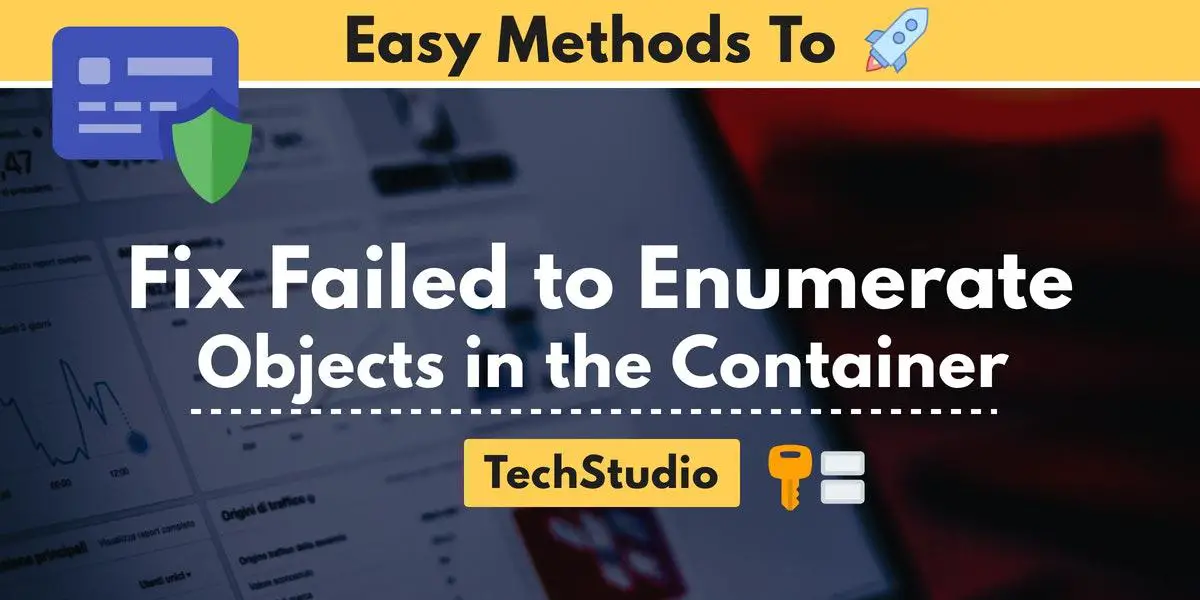
Things must be authorized on a computer in order to remain secure and private. Make sure that only people with permission to access particular files and documents can use a shared device, such as a computer at work or school.
The “Failed to Enumerate Objects in the Container, access is denied” error usually comes up when you try to change the permissions of a file or folder.
The majority of the time, this file or folder is either shared by many local users or comes from an external source (like another computer).
Although this error may appear to be a frightening error message at first, it's not as frightening if you know how to handle it.
In this article, we'll cover a number of techniques for correcting this error and resetting the permissions on your Windows 10 machine.
A variety of methods can be used to fix this rather annoying Windows 10 error. We set out to deliver you the most practical solutions in a thorough manual that anyone unfamiliar with Windows 10 can follow and complete.
Note: To be able to complete all of the actions listed below, you must use an administrator account. If you do you not possess an administrator account? Start with troubleshooting now!
{autotoc}
- Details
- Category: Tech
One of the most frequent problems with Windows systems, aside from problems with the Windows store, is with activation and licensing. Microsoft has strict policies on the software it offers because software piracy is so prevalent. One of the most frequent errors you get is "We can't activate windows on this device as we can't connect to your organization activation server. Make sure that you’re connected to your organization’s network and try again. If you continue having problems with activation, contact your organization’s support person. Error code 0x8007007B.".
You can see the Windows activation error below:

- This Site Can't be Reached - Easy Fix in Chrome and Edge (2025)
- Discord Mod - How To Find Great Moderators For Your Server
- How To Join A Discord Server - Computer / Mobile (2025)
- Hydra Discord Bot – How to Add and Use Its Commands (2025)
- How To Report A User On Discord From A PC Or Mobile (2025)
- How To Stream Netflix On Discord - Step By Step Guide (2025)
- How To Add Bots To Discord - Step By Step Guide (2025)
- How To Stop Discord From Opening On Startup - Full Guide (2025)
- How To Make A Discord Server - Step by Step Guide (2025)
- How to Delete a Discord Server - Step By Step Guide (2025)
- Discord Strikethrough - How To Cross Out Text (Markdown Command)
- How to Use Discord : Getting Stated + Beginner’s Guide (2025)
- How to Delete A Discord Account - Step By Step (2025)
- How To Create an Email Without Phone Number Verification (2025)
- Rythm Discord Bot – How To Add It + Commands (2025)
- What is Cloud Computing With Example (Various Services Explained)
- 21 Better Discord Themes - Top Picks For Your Server (2025)
- How to Bold in Discord : Various Formatting Texts in Markdown (2025)
- Is Android Better Than iPhone - 11+ Reasons Why To Switch (2025)
- CIDManager - What Is It On Android and How To Stop It?
- What is "com.wssyncmldm" in Android? - Can You Remove It?
- How To Text Someone Who Blocked You on iPhone & Android Apps
- 10 Best Apps to Hide Photos and Videos on Android (2025)
- Find Hidden Apps on Android - 10+ Step-by-Step Methods (2025)
- CQATest App - How To Remove It From Your Phone
- How To Silence and Turn Off All Notifications on Your iPhone (2025)
- How to Fix iPhone Won’t Send or Receive Pictures
- How to Fix iPhone Won’t Delete Photos
- How to Turn Off VPN on iPhone
- iPhone Won't Turn Off - How To Fix It (Updated for 2025)
- Why Does My iPhone Keep Dimming? (All The Possible Solutions)
- How to Recover Delete Call History on iPhone (2025)
- How To Change Alarm Sound & Vibration on iPhone
- How To Reset Apple ID Password
- Message Blocking Is Active on iPhone & Android – How To Fix It
- How To Take A Screenshot On Mac - 4 Easy Ways To Capture Your Screen
- How To Find Hidden Apps on iPhone (2025)
- How To Delete Apps On iPhone/Mac/Android/Windows/Apple Watch
- How To Close Apps on iPhone 11 / 12 / 13 / 14 Or Any Other Model
- How To Open a Mac App From an Unidentified Developer (2025)
- 15+ Video Downloader iPhone Apps or iPad / Mac (2025)
- 5+ Best Private Video Hosting Platforms for Embedded Content (2025)
- Premium Link Generator : 14 Working Free / Paid Leechers (2025)
