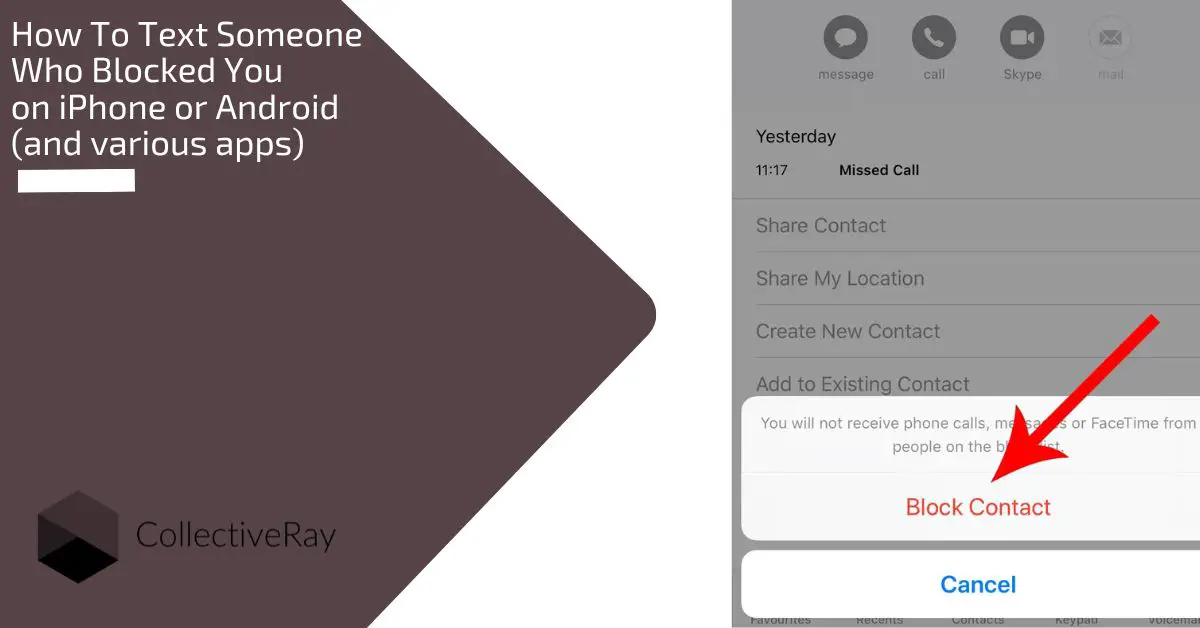
Let's say you've had an issue with someone who has now blocked you on iPhone or Android messaging or apps, but now you have an actual valid need to contact them. In general, you won't know if someone blocks you from messaging them on most Android and iPhone apps. Many of these apps don't allow further communication after one of you is blocked by the other. So how do you get around this? On Android, iPhone, and social media apps, there are ways of how to text someone who has blocked you.
Before you get started, make sure you're actually blocked from sending messages.
- If you keep getting "Message Not Delivered" or no notification that your message was delivered at all on your phone, your number may have been blocked. If you try to call the person but are unable to do so, that is the proof you require that your number is actually blocked.
- You have been blocked on social media if all of your messages you try to send are marked as not delivered and you can no longer view the person's profile or are unable to see any details.
Now that you know if you've been blocked, let's look at how you can text someone who has blocked you on Android and iPhone apps.
{autotoc}
How To Text Someone Who Blocked You on iPhone
It is not possible to bypass a block on iMessage, as the platform blocks your email address or contact, resulting in the discreet discarding of your text on the recipient's iPhone.
Although blocking on iMessage is determined by the user, it cannot be circumvented. Nevertheless, it is still possible to send a text to someone who has blocked you on an iPhone by altering your caller ID. To achieve this, follow the steps outlined below:
- Open the Settings on your iPhone.
- Go to iMessages.
- Click on “Send and Receive.”
- Locate the “You can be reached by iMessage at” option and click on it.
- Click on “Add another email” and enter your new email address.
- Confirm your email as soon as possible.
- Click on “Start New Conversations” after confirming your new email address.
By using this trick, you can send a text to the blocked number via iMessage, as the email address that was previously blocked is different from the newly confirmed one you are using now.
- Use a different phone number
- Use apps that allowing test messaging with virtual numbers
- Use Instant Messaging or Social Media apps from a different profile
- Use an iMessage address
- Send message using anonymous texting services
- Hide your caller ID and call the person
Read More: Message Block Is Active - How to Fix on iPhone / Android | Create Email Without Phone Verification | iPhone vs Android

How To Text Someone Who Has Blocked You
1. Use a different phone number
If you are unable to contact someone using your primary phone number, send the text message from a different phone number. Don't have a backup phone number? Purchase a new SIM card or text them using the phone of a friend or relative (number).
You can also use apps like Google Voice, Skype, and others to add an additional phone number to your device. If you don't want to use your "real" secondary number, get an anonymous burner phone number.
2. Use apps that allowing test messaging with virtual numbers
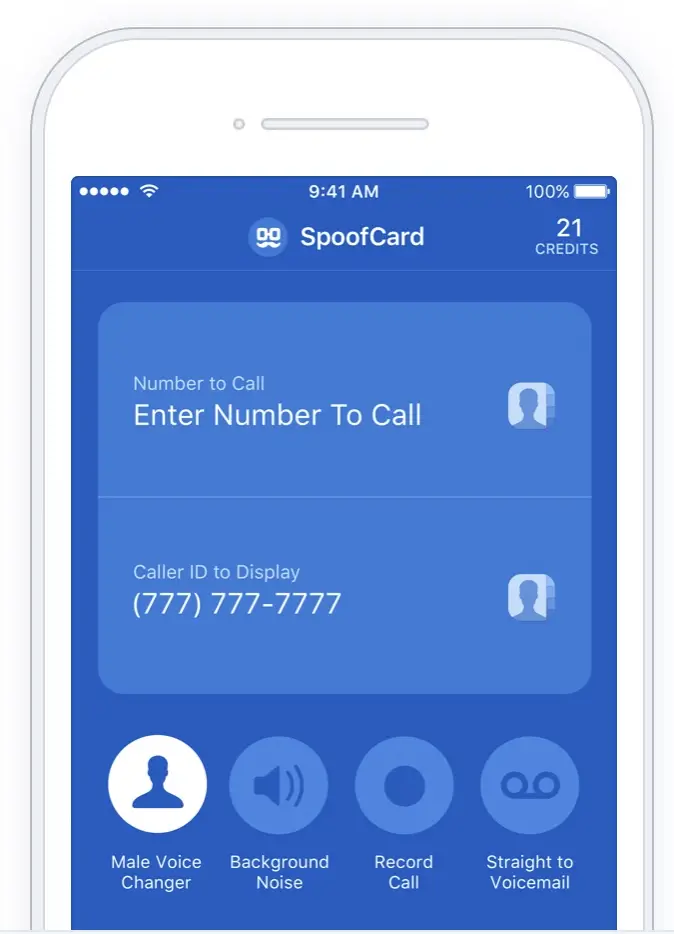
SpoofCard, a messaging and voice calling app, allows you to create virtual phone numbers to protect your personal information. You can also call or text people who have blocked you using the virtual number. The SpoofCard app is free to download from the App Store and Google Play. You can use the app's features for free, but you must purchase app credits in order to send text messages with your virtual number.
3. Use Instant Messaging or Social Media apps from a different profile
You can't contact someone who is using an Android device if they block your number via SMS, cellular calls, or RCS messaging. When an iPhone user blocks your number, you will be unable to contact the person via iMessage, FaceTime, cellular calls, or SMS messages.
However, you can still communicate with the individual via third-party instant messaging and texting apps such as WhatsApp, Telegram, and Signal. If the person has blocked you on these messaging apps, ask a mutual friend add you both to a group chat.
You can also communicate with them through social media platforms such as Facebook Messenger, Twitter, Snapchat, or Instagram. If they have blocked your primary social media accounts, text them from a different Facebook or Instagram account.
Use these apps to look up the person's phone number or username and send them a message. If they haven't blocked you on the platform, they will receive your text.
4. Use an iMessage Address
You can contact someone who has blocked your iMessage phone number using your Apple ID email address. But first, check that your iPhone model or iPad can initiate conversations using your email address.
Select your preferred iMessage email address in Settings > Messages > Send & Receive. Then, in the "Start New Conversations From" section, select the email address again.
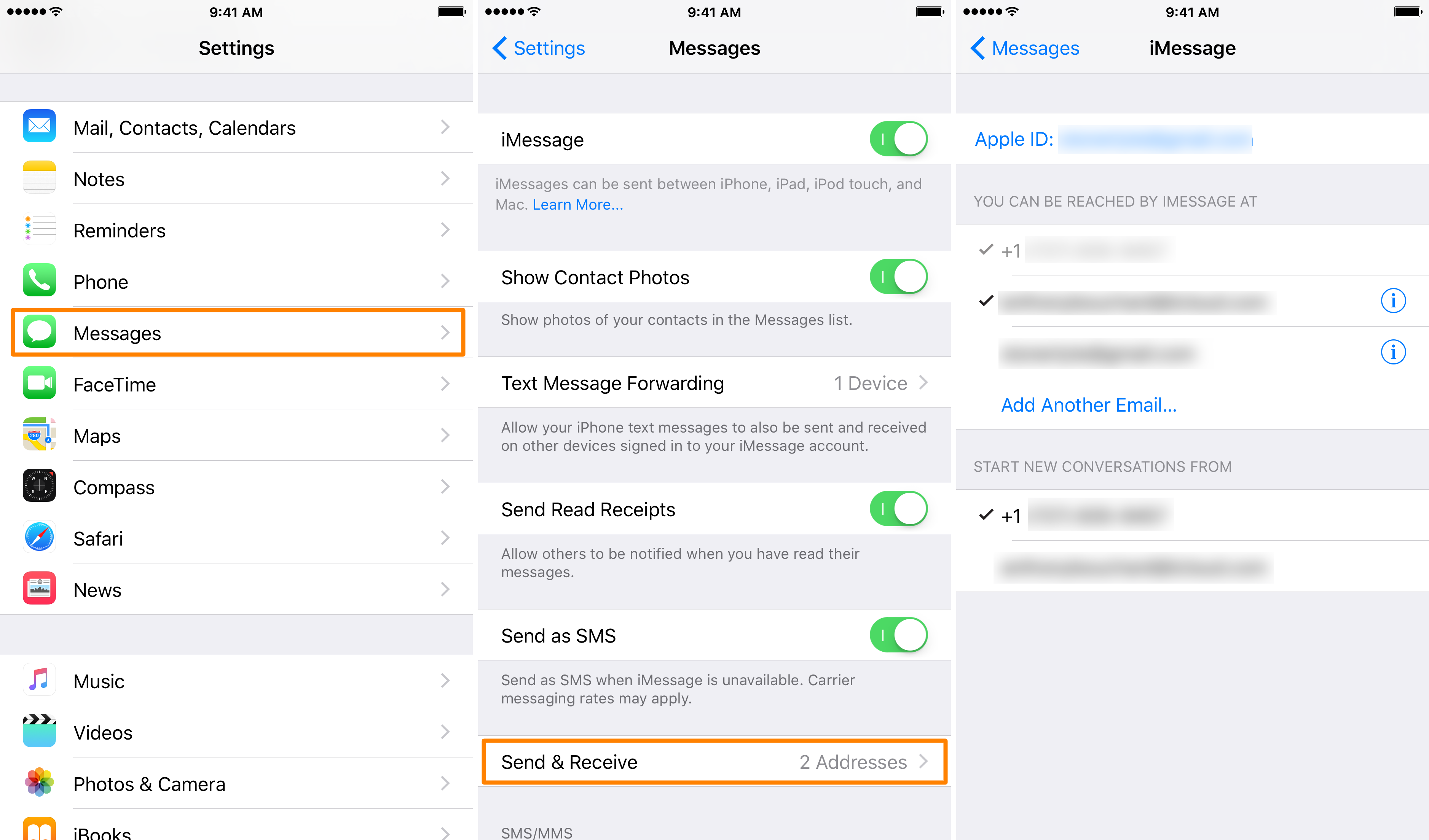
When a checkmark appears next to the selected email address, send the person a text message.
Please keep in mind that your messages may not be delivered if the recipient does not have your email address saved on their device's contact card. Alternatively, if the recipient has also blocked your email address on their device.
5. Send Message Using Anonymous Texting Services
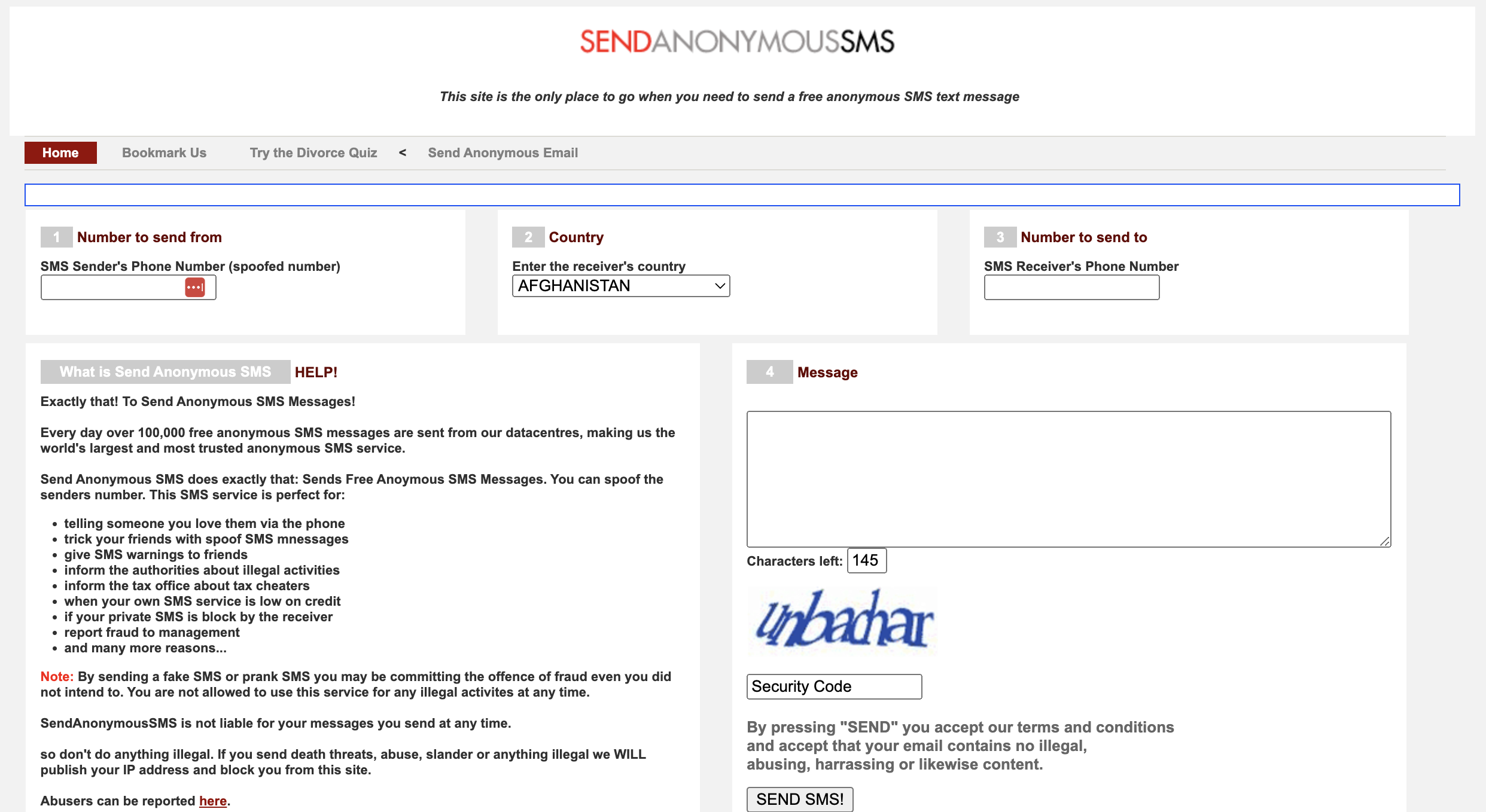
You don't need any special software or a new phone number to text someone who has blocked you. AnonymousText.com and other web-based services allow you to send anonymous text messages to local and international numbers. TextforFree allows you to send free (anonymous) text messages to U.S. phone numbers. Another web-based texting service worth mentioning is SendAnonymousSMS.
TextforFree and SendAnonymousSMS are both completely free to use. AnonymousText charges a one-time fee of $1.49 to send texts. If your text exceeds 160 characters, you will be charged $0.50 for every additional 150 characters.
You can use a web browser on your mobile phone, computer, or any other internet-enabled device to access these websites/services.
6. Hide your Caller Id and Call The Person
If you're still having trouble texting someone, try calling them instead. If your call keeps going to voicemail, the person has most likely blocked you. However, you can still contact the individual. All you have to do is disable your caller ID.
If you have an iPhone or iPad, go to Settings > Phone > Show My Caller ID and turn it off.
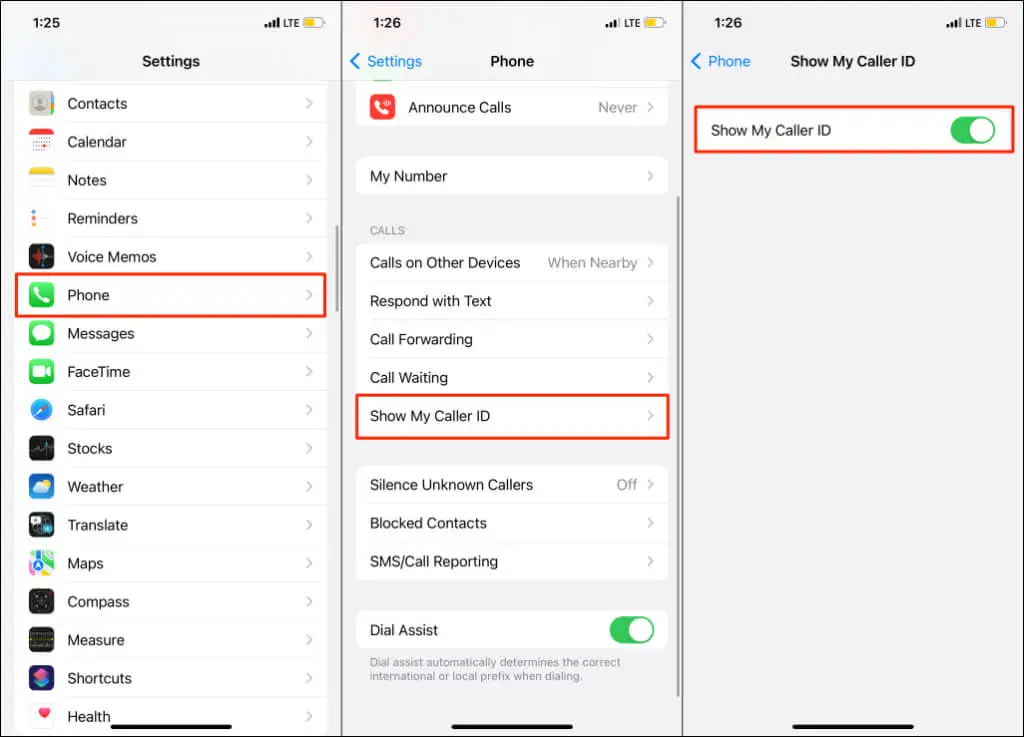
Hiding caller ID on Android phones differs depending on the model and version of the operating system. However, the option to hide caller ID is usually found in the phone's or dialer app's menu. Step-by-step instructions can be found in your phone's instruction manual or by contacting the manufacturer of your device.
If you have the person's email address and need to contact them right away, you could send them an email. If your emails are not delivered or you do not receive a response, they have most likely blocked your email address as well.
How To Text SomeOne Who Has Blocked You On Various Devices or Apps
Text Someone Who Blocked You on Android
To text someone who has blocked your phone number from texting them, follow these steps:
- Find SpoofCard App can be found on the Google Play Store.
- Download and install the app on your Android phone.
- After that, open the app and select SpoofText from the navigation page.
- Select New Spoof Text.
In the space provided, type the phone number of the person you want to text. To make choosing a phone number easier, you can give the app access to your phone's contacts.
Alternatively, you can use any anonymous texting service that allows you to send messages to anyone over the internet to text the person. Among the most popular anonymous texting services are, but there are others you can use
Simply go to the website, type in the phone number you want to text, compose your message, and send it.
Message Someone Who Blocked You on iPhone’s iMessage
On iPhone iMessage, you can text someone who has blocked you. You only need to change the caller ID. To change your caller ID:
- Go to Settings > Messages
- Select Send & Receive.
- Next, locate and click You Can Be Reached By iMessage At.
- Add a new email address by clicking Add another email.
- Confirm this email address.
- Next, go to 'Start New Conversations from' and select the newly verified email address.
Because only the former email address was blocked, not the newly verified email address, your iMessage to that number will be sent.
Send Message To Someone Who Blocked You on WhatsApp
- Delete and reinstall WhatsApp: You must first delete your WhatsApp account in order to text someone who has blocked your number. Remember your account information because it will delete most of your personalised settings. You can delete your account under the account tab in the settings tab. Open WhatsApp and configure it as usual. Because you deleted your account, you should be able to message anyone at this point.
- Create a group and invite the person: A mutual friend can make a WhatsApp group for you and the person who has blocked you from texting them. You can message that person in the group this way. The group's creator may leave the group with prior permission so that only you two can send and receive messages.

Instagram - How to Text Someone Who Blocked You
You won't be able to text someone on Instagram if they block you, but the following can go around the blocking:
- Create a new Instagram account and use it to text them. This makes requesting account unblocking much easier.
- You could request access to a friend's Instagram account and use that account to message the person who blocked you
- You can also contact the person via their phone number and request that your account be unblocked.
How to Contact Someone Who Blocked You on Snapchat
When someone blocks you on Snapchat, you won't be able to message them directly through your Snapchat account, just like on any other social media platform. These options can help you deliver your message
- Create a new Snapchat account or use a second account (if you have one) to add them as a friend. You can use this method to request that they unblock you.
- If you have a mutual friend, tell him about the problem and ask him to unblock your account.
- You can also ask the person by messaging them on their other social media accounts.

How To Know If Someone Blocked You On Various Apps
Facebook Messenger
There are usually status symbols next to messages whether you're using the Facebook messenger app on your smartphone or a browser on your PC. These symbols are:
- Unsent messages are indicated by an empty circle. When you try to send a message, it's usually because your internet connection is down.
- The presence of an empty icon with a checkmark indicates that the message was sent but not received.
- A checked checkmark indicates that the delivery was successful. If the intended recipient is currently online on Facebook, it shouldn't take long for them to see your message.
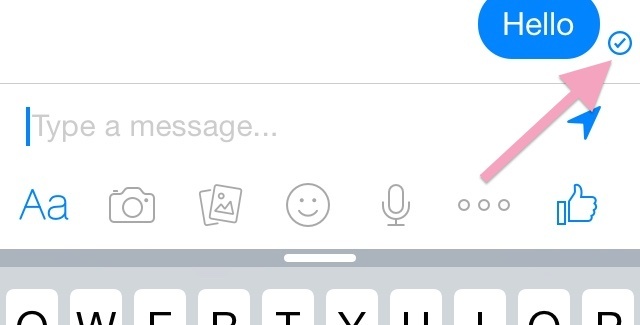
If the symbol next to your message is filled with your recipient's profile picture, it means they've seen the message.
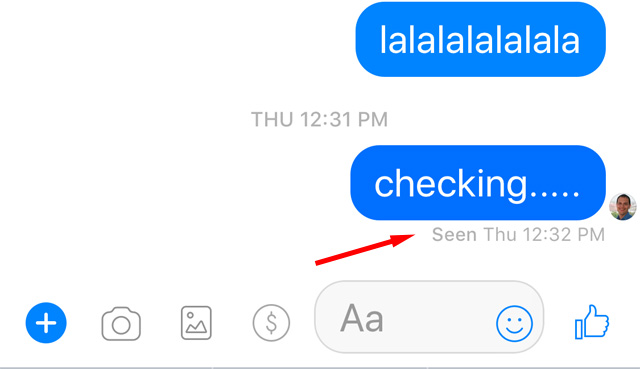
- Go to Instagram and sign in.
- On a computer, go to www.instagram.com/username (replace the "username" in the URL with the person's Instagram handle).
- If the message "Sorry, this page isn't available" appears, you have almost certainly been blocked, assuming they haven't deleted their Instagram account.
Looking for the handle with a different Instagram account and trying the above is one way to make sure you haven't been blocked. The other account has been blocked if you find their page.
You can double-check by looking at the comments and likes on an Instagram account they follow (if the account is private, make sure you both follow it). If you find any, it means they haven't deleted their Instagram account and are still blocking you.
How to know if you’re blocked on Snapchat
You will not receive any notification or alert if someone on Snapchat has blocked you. It is, however, possible to check if you are blocked. If you search your Snapchat chat history for the person's name and don't find it, it's probable that you've been blocked.
You can verify whether the potential blocker's account is still active by asking a friend to search for their username. If their name appears to your friend but the same search on your account doesn't show the name, it means you've been blocked.
TikTok
We'll go over three different methods for figuring out if someone on TikTok has blocked you.
The first is to look through your followers list for the person who has blocked you.
- Launch TikTok
- Select the icon for your profile.
- Hit the Following button
- In the search field, type the username and hit enter. If your search yields no results, you are almost certainly blocked.
Second, look through the user's posts for any tags or other mentions of yourself. It's possible that you've been blocked if you can't see them or can't find the post entirely.
Finally, in addition to the previous two steps, you can use the discover page to look for the person directly.
- To do so, open TikTok
- Press Discover
- Enter the username, and then hit search. If your search returns no results, you are probably blocked.
Google Duo
A single or no ring before your call goes to voicemail is a sure sign that your number has been blocked. However, the person in question may have blocked this number using the privacy settings on their phone.
If you call once a day for a few days and get the same answer, your phone number has most likely been blocked.
iMessage
- Check the colour of the iMessage bubble.
- Verify that the delivery notification was received.
- Check the status of the iMessages you sent to the person who you think has blocked you
- Make a call to the number.
- Hide your phone number and try calling the blocker from another phone to see if it connects.
Discord
Trying to respond to one of their messages on a server that you both use could help you figure out if you've been blocked. You'll see the emoticon in your profile if they haven't blocked you. When using a computer, however, the screen will vibrate.
Best anonymous texting apps on iPhone
When it comes to private texting, iPhone users have a lot of options. In this session, I'll go over the top three anonymous iPhone messaging apps.
1. CoverMe
CoverMe is a secure tool that allows you to communicate with others while remaining anonymous. It gives you a local phone number that you can use to text or call someone who has blocked you.
2. TextMe
Text Me is an alternative contact number for communicating with someone whose phone number has been blocked.
3. TextFree App
TextFree is an app that allows you to text someone who has blocked you and can help you reconnect.
4. Google Voice
The best way to communicate with someone who has blocked you on your iPhone or Android phone is to use Google Voice. Because the text message appears to be a regular text message, the receiver will have no way of knowing if it is from a Google Voice app.
5. Gliph
Gliph isn't just a chat app; it's also a marketplace where you can buy and sell items as well as conduct Bitcoin trading.
6. Smiley Private Texting
This app is completely free. It is limited to phone numbers in the United States and Canada. Smiley Private Texting is a fantastic app for iPhone users who want to send private messages in a secure manner.
7. Text Burner
Text Burner is without a doubt one of the most popular iOS apps for sending anonymous messages. It gives you a variety of phone numbers from which to send messages.
How to block someone’s number on Android and iPhone
iPhone
To block a number on an iPhone running iOS 13, 14, 15 or 16
- open the Phone Dialer app and select recent calls.
- Find the phone number you'd like to block.
- Then, in a circle, touch the symbol that looks like a lowercase.
- Next, select Block this Caller from the drop-down menu.
Android
- Launch the phone (dialer) app on your Android and select the 'History' option.
- Next to the number, tap the three dots.
- After that, select 'Block Number.'
How to Text Someone Who Blocked You FAQs
How do you call someone who has blocked you on Android and iPhone?
On Android and iPhone, here's how to call someone who has blocked you. You can try to use a different phone: You can make the call on a friend's or relative's phone. This also means you won't have to change anything about your current phone. When calling, dial the "*67" code to block your phone number or use the above described message of blocking your caller id. You might want to check with your network how to block caller id.
Can you tell if someone on Android has blocked your texts?
Yes you can tell if some on Android has blocked your texts. There are several tricks and methods can help you determine if you have been blacklisted on someone's phone. The easiest way is to try to call them and see if your phone call goes through or not.
What happens when you use your iPhone to block someone?
When you block someone, iPhone does not notify them that their text messages have been blocked. When they try to text you, the message will remain in their inbox as sent, but it will not appear as delivered, and you will not receive any messages from the blocked number.
Will a text still say delivered if I’m blocked?
If you think you've been blocked, send a polite message to the number; if you get a notification or alert saying the message was "Delivered," you weren't. If you receive an error message such as "Message Not Delivered" or no notification at all, you may have been blocked.
Do they know if you've blocked text messages?
When someone you've blocked sends you a message, you won't receive it. They won't be notified that they've been blocked, and their messages will appear to have gone through.
How to find blocked messages on iPhone?
When you block someone on an iPhone, unlike an Android phone, you will not receive their messages. There is no dedicated folder on iPhones where you can find spam and blocked user messages.
How to send an anonymous text on iPhone?
Of course, there are many websites that allow you to send anonymous text messages from any phone or computer. SendAnonymousSMS is one of the easiest-to-use free websites available. To use this website, you must have access to the Internet and your SMS must be no longer than 145 characters. You'll be able to send anonymous text messages from your iPhone using this method.
Can you unblock yourself from someone’s Snapchat?
When you've been blocked from someone's Snapchat, there's no way to unblock yourself. Once someone has blocked you, the only way to unblock your account is at that person's discretion. To unblock yourself, you'll most likely need to speak with them in person or through another social media platform.
Can you block someone from calling but not texting?
When you block a phone number, you will no longer receive messages or phone calls from that person. You'll need to unblock the number in order to receive texts and phone calls again.
When you call someone who blocked you, what can you expect?
When a caller dials the restricted number, the phone does not ring or only rings once, while the other phone remains silent. You'll then receive a notification that your call has been forwarded to voicemail.

