Almost everyone searches for information using Google. And you've probably seen it when you're about to look for something.
Google displays some of the most popular or recent searches made by users. This article will assist you in turning off Google's trending search feature.

Many users find this useful. However, some users may not be interested. Or perhaps it isn't in their best interests or preferences. It's understandable why the feature irritates you, and if you've been looking for a way to disable it, your search is over.
We've all seen some of the strange or absurd suggestions that Google searches may produce. Even though it can be interesting to see what is popular, Google's autocomplete feature is not always useful.
{autotoc}
Why Is The Feature For Trending Searches Available?
Users can view the relevant items thanks to trending search. Moreover, everything is based on the search results. Although occasionally it can be very annoying to constantly see the same things.
Businesses and traders employ this tactic to market their goods.
How Do I Disable The Google Trending Searches Feature On Android?
You can enter a Google search quicker with autocomplete. Autocomplete predictions can be disabled, removed, or problems with your predictions can be reported.
You won't receive personalized recommendations based on your previous searches if Personal results are disabled.
Your search history is saved in your Google Account and used to provide you with more individualized experiences in other Google services if you have Web & App Activity ON.
You can change your settings to prevent trending searches from appearing in the Google app. You can change your settings in a mobile browser to disable trending searches on Google.com.
Disable trending searches by:
- Open the Google app on any Android smartphone or tablet.
- Tap the Profile picture > Settings > General link in the top right corner.
- Disable Autocomplete for popular searches.
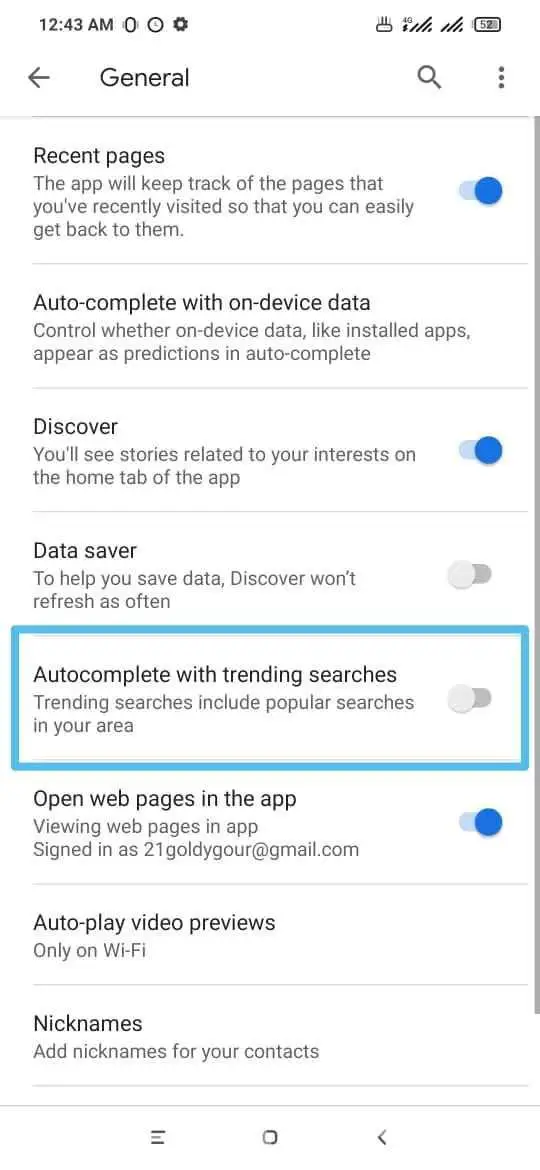
How to Disable Google Chrome's Trending Searches on a Windows 10 or Windows 11 Computer
The steps listed below should help you disable Google Chrome's trending searches feature on a Windows computer:
- Launch the Chrome web browser.
- Go ahead and type "google.com" into the search box on Google's webpage.
- Click Settings in the bottom right corner.
- Choose the Search option.
- Locate, Auto-complete with a section for trending searches.
- Select Use the Save button at the bottom to save the changes and turn off the display of popular searches.
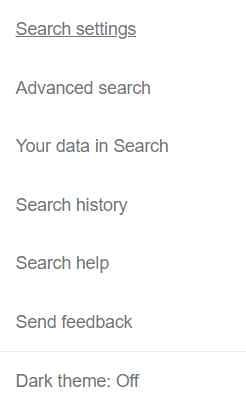
How Can I Disable Trending Searches On The Google App?
You can turn off Google Trending Quests on the Hunt App by going to a specific setting on the Google Hunt App or Google in general. It depends on certain operating system capabilities, but Android and iOS users can disable the option.
Additionally, your browser's cache can store cookies. You can use the optimizer software or a general cleaner operation instead of performing a complete reset.
How Do I Disable Trending Searches On An iPhone's Chrome?
Do you frequently use Google Chrome as your default web browser? If so, follow these instructions to stop trending searches in the most widely used browser.
- Tap your profile image in the top right corner of Chrome.
- Turn off URLs and Autocomplete Searches.
- Then select Done.
Incognito Mode usage
Do you wish to quickly disable Google's trending searches? To prevent the display of trending searches, use the incognito mode.
- At the bottom right, click the three dots icon.
- Tap the New Incognito Tab after that.
You will be browsing in a private mode that hides suggested searches and trending searches.
More Information
Google started showing popular searches in the Google Search app's autocomplete search box. Although it is nice, many users didn't want to see the trending searches when they tapped the search box because they weren't always relevant.
Therefore, Google has announced that you can now opt-out of these trending searches in a running Google Web Search help thread.
You must be using Google Search version 6.1 or later to do this. Next, open Google and choose Settings from the menu (three-bar icon). You can turn off this feature if you don't really want to stay current with Google's most popular trending searches.
Unfortunately, a lot of users have complained that they have tried everything to stop trending searches. You can follow the above steps if you are experiencing the same problem.
Future search aims may become more difficult if you conduct frequent Google searches. Think of IoT (Internet of Things) or AI (Artificial Intelligence), but the outcome depends on what happens inside your computer.
No matter what device you are using, there is a solution to this issue.
Conclusion
There are advantages and disadvantages to turning off and on Google's trending searches. What a user anticipates from Google's trending searches varies somewhat depending on their expectations.
Keeping the trending searches ON can be useful if you are someone who needs data on what people need to see current and helps you with your work or else.
Additionally, you can simply turn off trending searches if you don't want irrelevant results to appear when searching for other terms.
It turns out that Google is not always telling you the truth about the search terms it believes to be the most popular.
They almost always display a list of popular searches that all appear to be heading in the same direction. These trends can, however, occasionally be observed for no apparent reason or due to an algorithmic error.
Trending Searches Google Frequently Asked Questions
Google Trending Searches: What Are They?
Google Trends is a search trend feature that displays the frequency with which a search term is entered into the Google search engine relative to the total volume of searches made on the website over a specified time period.
Why Did This Feature Get Enabled?
The forecast is based on queries that Google receives and displays typical and trending queries relevant to the characters entered and connected to your location and previous searches.
Why Was Autocomplete And Trending Searches Removed?
Although trending searches can be valuable, many people find these suggestions annoying. Disabling the feature also gives us the benefit of privacy. Users are more aware of how companies like Google and Facebook monitor their online activity.
How can I stop Google Trending Searches from showing up in the search apps?
You can disable Google Trending Searches on the Search app by changing a specific setting on the Google Search App or Google generally. You can also benefit from clearing your browser's cache and cookies.
