
Do you wan to leaern all of the different ways of how to join a Discord server? We've got multiple ways both for desktop or laptop computers together with mobile devices such as Android, iPhones, iPads or tablets.
- You can join a Discord server quickly if you have an invite link, even though there are public servers you can join via the server directory.
- You just need to have the invite link handy to complete the process on both Discord's desktop and mobile applications.
- Here's how to join a Discord server on the platform's desktop or mobile version.
To join a server on Discord, you almost always need an invite link. Additionally, the link may expire 24 hours after it is created, depending on how it is configured. As a result, if you receive a link, you will need to act quickly, before the link becomes invalid.
The directory's list of servers that you can join publically, is the exception to the invite-link rule.
{aututoc}
How to join a Discord server on a computer
Simply click the search icon in the left sidebar, choose a server, and then enter its name or a keyword to find one that doesn't need an invite link to join.
- Launch Discord and sign in if necessary.
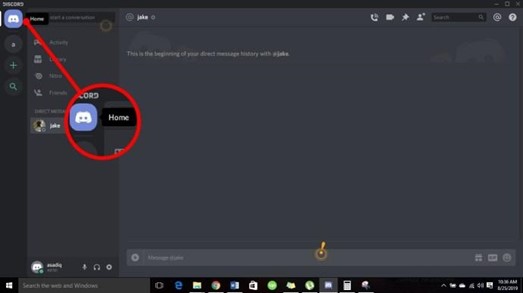
- In the left sidebar, click the plus sign.
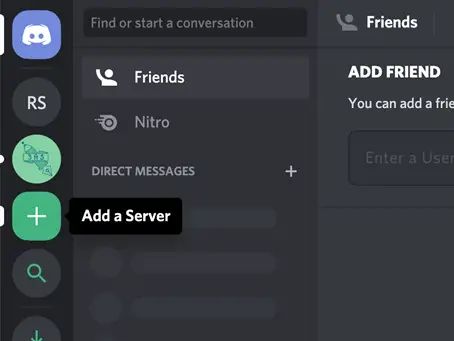
- Choose "Join a server".
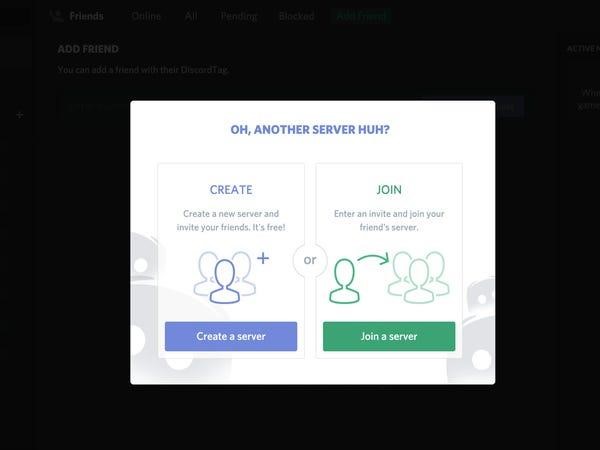
- After pasting the invitation link, click "Join."
How to join a Discord server on a mobile device
- Launch the Discord application on your phone, and if necessary, log in.
- Tap the top-left corner of the screen, where there are three stacked lines - also known as the burger menu.
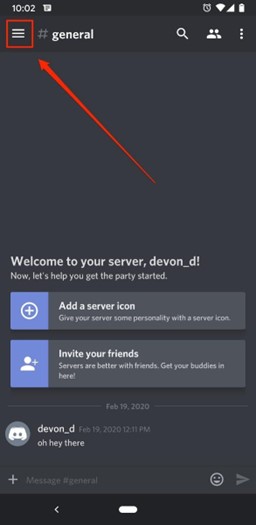
- In the server menu, click the plus sign.
- Then select "Join a server.
- Insert the invitation link and select "Join."
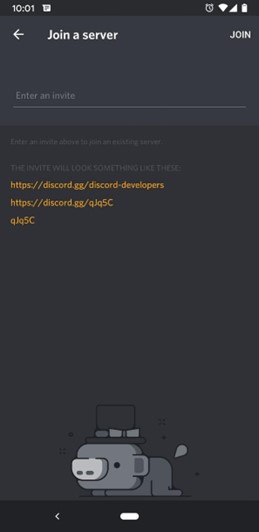
Video Walkthrough
Check out the YouTube below to see this as a video walkthroug.
https://www.youtube.com/watch?v=HjZZqgAiJA4
Read More: How to Add Bots to Discord
How to join a Discord server FAQs
What exactly is a Discord server?
Discrod servers are "rooms" where you can chat about a specific topic. Discord servers exist for just about anything. Developers can create official channels for their games, or your friends can make a server for hanging out and chatting. A link is all that is required to join a server.
Can I connect to a Discord server without an app?
Although it's not necessary, we advise using the Discord app for Windows, Mac, iPhone, iPad, Android, or Linux to join a Discord server. On the majority of devices, you can still connect to a server even without the app installed.
Is the Discord server free?
Yes, a Discord server is free. There are no such restrictions in Discord. You have full access to your messages, history, communities, etc., and it is completely free to use. Additionally, you can launch your own server for free. There are, however, paid subscriptions for benefits and bonuses.
