Essential, but Easy Joomla Tips and Tricks for everybody
Small snippets of information for Joomla newbies, webmasters and developers and designers. The below are some of the topics which we cover. Our Joomla tips and tricks will have your back.
Essentially, the idea behind our Joomla tips articles are small, short articles which describe how to do something really simple, really quickly.
While this might seem or feel trivial to people who use the CMS extensively, those who are not using it on a daily basis, might struggle to find where and how to do certain things, leading to plenty of frustration.
Our tips for Joomla aim to do just that, simplify how to get things done.
Making your website load faster
Time and time again, we've discussed how fast websites are a positive user experience and can actually make a significant improvement in your conversions and revenues.
For this reason, we've dug deeply into Joomla's functions and suggested all of the way you can use to make your J! website load faster.
We've discussed HTTP2, using Gzip compression, minifying and combining files, using JCHOptimize extension, how to choose a good host for a faster response time, and why using the various forms of Joomla cache functions to ensure the generation times of each of your pages are as fast as possible.
If you follow our tutorials, or even better, subscribe to our free email course, we guarantee that the end-result will be a website which loads in less than 3 seconds - which is the recommended benchmark value all websites should aim for.
Administration of your website
Once again, when you're not in the business of web-design, some administrative and management functions of Joomla might not come too easy to you.
So we've also prepared a good number of tutorials regarding administration maintenance. We've also got a lot of tweaks and suggestions we've done, and we believe you can (or should implement) on your website too.
Some of the things we've mentioned:
- How to Reset your password if you forget it - something which happens very often, we recommend all the safe ways of gaining access to your website
- How to reduce the total size of your website by compressing images automatically - again, by doing this using a good, reliable plugin, you reduce a lot of manual work, while also making your website faster
- How to make your website safer by removing a number of extensions and plugins (and which ones are safe to remove)
Tweaking your website for specific needs
Another popular topic which we write about it is, tweaking the functions or templates of your website to achieve certain normal or desirable functions.
- Linking your logo to the homepage - this is a standard piece of functionality, we explain how to go about doing this
- Removing the Joomla footer - again, if you're not happy with the "Powered by" footer, we show you how to remove these credits from various templates, vendors or the core J!
- How to change the frontpage look and feel and the default homepage - again this is run of the mill, popular stuff, which quite a few people get stuck in, so we explain it all easily.
These are certainly not the only topics we've discussed. So stick around, have a look at the listing of all our articles. And as always, we are always happy with your comments and feedback so do let us know what you'd like to learn about.
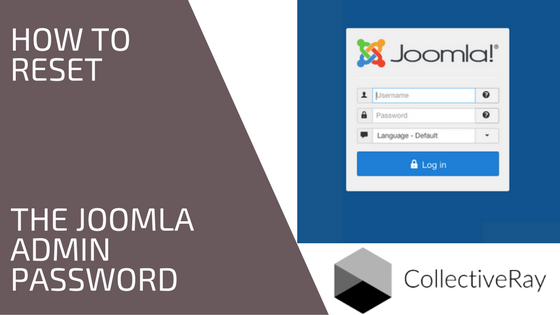
- Details
- Written by: David Attard
- Category: Tips and Tricks

Do you need to reset password or Super User login?
Forgot your Joomla password? Locked out of your administrator backend? Need to reset the J! credentials?
This happened to us quite a few times before we learned to store the passwords in a safe place. However, if you do forget or lose your super administrator login, there is a very easy way to reset the Joomla admin password (admin) without requiring any particular extensions.
We have the complete and easy steps Use the steps below to reset your Joomla login details.
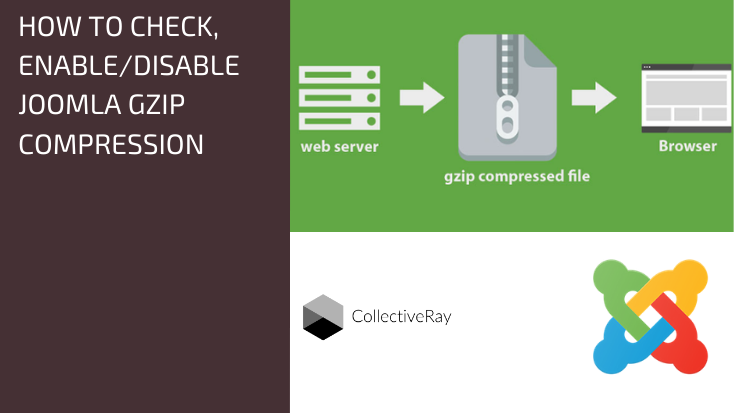
- Details
- Written by: David Attard
- Category: Tips and Tricks

One of the things you must do to make your Joomla website faster is to enable Joomla Gzip compression. Essentially what this does is, it asks the server to compress all the files before sending them to the user. Since the files are smaller, they take much less time to get delivered to the user, resulting in an overall faster experience for your user.
Let's take you through the whole process of checking whether Joomla GZip compression is enabled, and enabling or disabling it. We will also show you how to enable it via your hosting server CPanel.
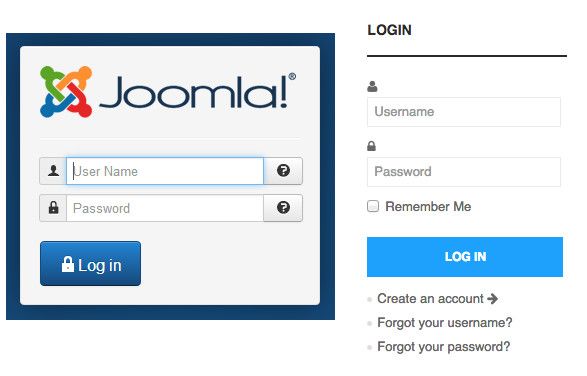
- Details
- Written by: David Attard
- Category: Tips and Tricks
or How To Log in and out of Joomla Administrator or Frontend
There are a number of Login URLs for Joomla, so if you've forgotten or for some reason or another, you may be looking for the
- Admin login URL (Administrator or Backend)
- Login URL or
- Login page or
we've got you covered!
Whether you want to create a new SEF URL for this page, or you have lost your Joomla login link, or are simply looking for the Joomla user login module, you can very easily access it if you follow this article
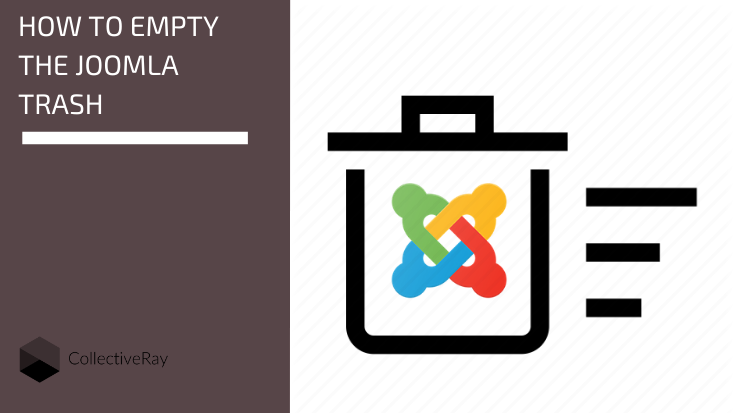
- Details
- Written by: David Attard
- Category: Tips and Tricks
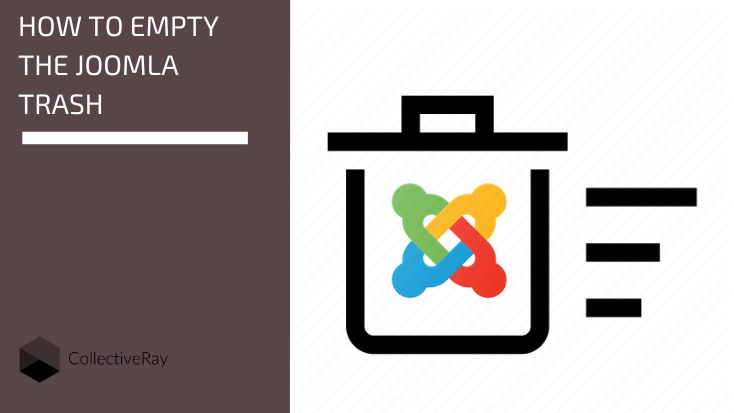
In Joomla 3, it might take you some time to actually find stuff such as content or menu items that you have already deleted. Joomla trash items are just like a recycle bin that keeps your items safe in case of any accidents.
However, sometimes you just want to republish or completely get rid of items that you thought you had deleted. The concept of a Recycle Bin is great, but what if I can't actually find the stuff I deleted?
It's easy to find them actually, follow our instructions below. Note that this applies to Joomla 3 content items, Joomla menu items, Joomla categories, but does not apply to such stuff as images and media, or plugins and components.
- Details
- Written by: David Attard
- Category: Tips and Tricks
Since a few years ago, favicons which had lost much of their relevance have been resurrected since more and more browsers now support them, and in fact, make them a very visual part of their user's experience. Tablets and smartphone browsers also make use of these icons. This has led to an increased importance of having a good favicon. However, the ways these icons are presented vary according to the client browsing the website. Desktops require a certain icon, Apple devices require something different, different sizes also complicate matters.
- Details
- Written by: David Attard
- Category: Tips and Tricks
This is a default UX you should enable: Linking your Logo to the Joomla Homepage
One of the most common navigation standards is that when you click on the logo of your site you are taken to the Homepage of a website. Funnily enough, there are lots of Joomla templates that do not have this functionality implemented automatically.
At CollectiveRay, we will show you how to enable this by doing the following steps:
- Details
- Written by: David Attard
- Category: Tips and Tricks
Did you know it is possible to put a module in an article in Joomla i.e. directly in your content using the Joomla loadmodule / loadposition function?
For example, let's say we want to put our Joomla Paypal module (or any other module for that matter) in an article rather than in a module position.
We can do this using the LoadModule or LoadPosition default Joomla plugin.
There are of course many other reasons to place a module in an article. Another very good example of putting a module in an article is when we add a CTA (Call-to-action) for somebody to join our mailing list.
We can use a subscribe module, but by using the loadposition function, we can place it anywhere at will within the content of a Joomla article.
- Details
- Written by: David Attard
- Category: Tips and Tricks

The power of a CMS like Joomla is that is powered by a database, making the whole site and content dynamic. But when it comes to performance, this database infrastructure is the Achilles Heel. Fetching the content from the database on every hit is a performance bottleneck. But there is an excellent middle-ground, using the Joomla cache.
In this article, we're going to provide the ultimate guide for using multiple forms of Joomla cache to give your website an instant and excellent performance boost.
- Details
- Written by: David Attard
- Category: Tips and Tricks
Another easy to do but often asked question about Joomla is how to change the default Joomla homepage from the frontpage component to another page.
- Details
- Written by: David Attard
- Category: Tips and Tricks
One of the things you may want to do before launching a new website is to edit Joomla footer, to remove the Powered by Joomla message, change the copyright notice, or otherwise perform other changes to the Joomla footer module.
This is a fairly simple change, but it might be made a bit more complicated if the theme you have chosen actually overrides the default Joomla functionality.
In this guide, we'll take you through all the different ways you can use to change the Joomla footer.
