Are you trying to find a knowledge base WordPress plugin?
With a knowledge base plugin, you can quickly and easily publish documentation, tutorials, and how-to articles. These resources can be arranged effectively if you keep them separate from your landing pages and blog.
The top WordPress knowledge base plugins are highlighted in this article for your use.
{autotoc}
What to Look for in a WordPress Knowledge Base Plugin
Having a knowledge base section on your WordPress website enables you to assist your customers without opening a support ticket or live chat window, regardless of whether you operate an online store or sell services there.
As a result, there are fewer requests for customer support, increasing customer satisfaction. Customer satisfaction encourages business growth and product sales.
Typically, WordPress allows you to publish your support manuals as separate pages. Additionally, you can publish them as posts and categorize and tag them.
This makes it challenging to keep support pages and sales pages or blog posts apart.
You can separate and more effectively organize your how-to resources using a knowledge base plugin.
In light of this, let's examine the top WordPress knowledge base plugins.
Best WordPress Knowledge Base Plugins 2025
1. Heroic KB Plugin
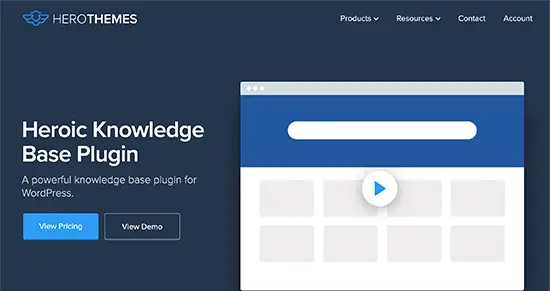 Heroic KB is a powerful and feature-rich WordPress knowledge base plugin that is simple to use.
Heroic KB is a powerful and feature-rich WordPress knowledge base plugin that is simple to use.
You can easily add a searchable knowledge base to your current website to make it easier for visitors to find the answers they need. It has an incredibly quick AJAX search feature that adds real-time responses.
You get all the features you'd anticipate from a robust knowledge base plugin, including article attachments, drag-and-drop content ordering, content categorization, display widgets, and more.
The plugin's best features are its built-in analytics and user feedback functionality, which allow you to gather data to enhance your current documentation in order to reduce support requests, save time, and boost sales.
We used this plugin to create our developer documentation on the WPForms website. This is still the best product on the market, despite the fact that our team has since made significant customizations.
2. BetterDocs
BetterDocs is a strong, user-friendly, and comprehensive WordPress knowledge base plugin.
It includes ready-to-use WordPress knowledge base templates. Additionally, it supports widget-enabled page builders. The use of shortcodes also allows you to create your own layouts and insert knowledge base articles anywhere.
It has a robust search function, a floating table of contents, and a knowledge base bot that automatically looks for solutions to cut down on support requests. Additionally, the plugin offers user role-based control and insights into what users are searching for.
3. Echo Knowledge Base
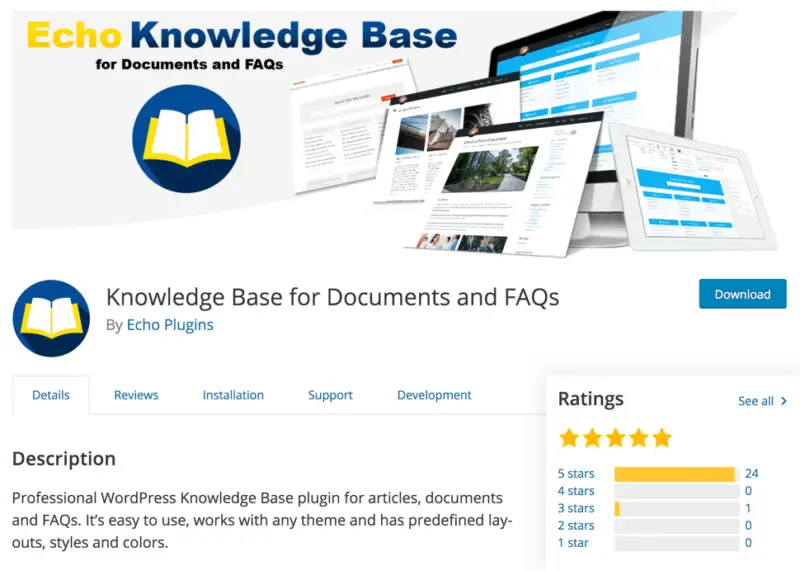
One of the top WordPress knowledge base plugins is Echo Knowledge Base. A simple setup wizard is included and will guide you through the plugin settings. Additionally, you can choose from a variety of layouts and customize every aspect.
Layout options include Basic, Tab, and Category-focused layouts. Each layout has a quick search bar at the top to aid users in finding information quickly. Articles can be further arranged using categories and tags.
You can use the 500+ included icons in the plugin as well. Additionally, it comes with templates and shortcodes for setting up a FAQ section and displaying knowledge base articles all over your website.
4. weDocs
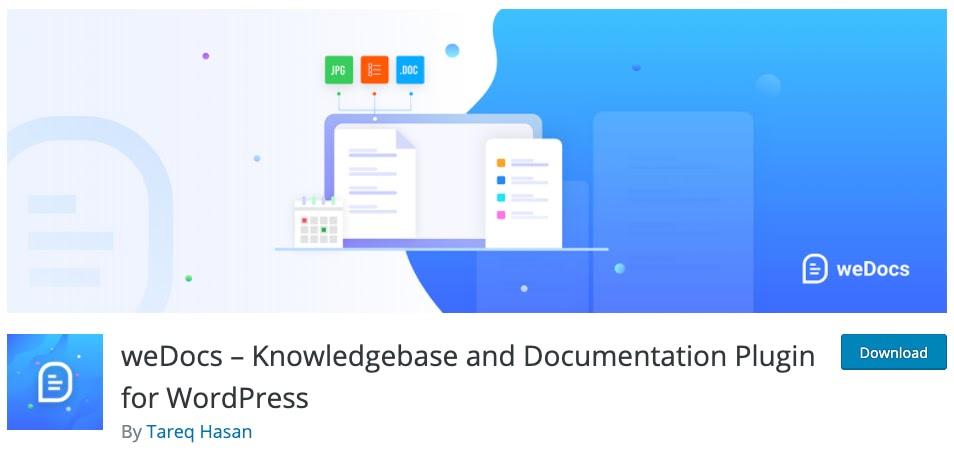
WeDocs is yet another top-notch knowledge base and documentation plugin for WordPress. You can organize your documentation pages into sections, hierarchical docs, and tags using this simple-to-use tool.
You can manage all of your documents from a single screen thanks to its simpler interface. Although the plugin does not come with any extra templates, it is compatible with all widely used WordPress themes.
The navigation menu and sidebar in the knowledge base are straightforward but effective.
5. Encyclopedia / Glossary / Wiki
You can arrange your documents in a glossary format using the adaptable WordPress knowledge base plugin known as Encyclopedia, Glossary, and Wiki.
Your documents and articles can be arranged alphabetically, by category, or using tags.
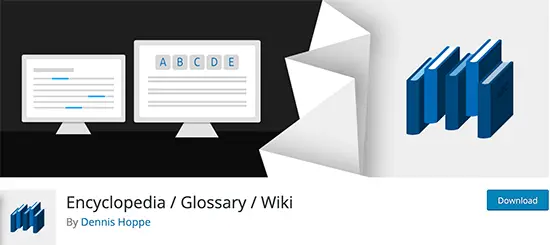
It contains a straightforward template to list every glossary item. You can add a search widget, allow comments on specific articles, and add an alphabetical filter index.
If you want to arrange your support pages in a glossary or encyclopedia style, the plugin offers a great choice. It can be used on websites with multiple languages and supports WPML.
6. WP Knowledgebase
Another excellent choice for building a knowledge base section in WordPress is WP Knowledgebase. The plugin has a straightforward setup and simple settings.
You can tag and categorize the articles in your knowledge base. A strong instant search feature is displayed at the top of the plugin's straightforward template.
Upon activation, it automatically creates a knowledge base page that you can edit by changing the URL slug or title.
Additionally, it comes with search, category, and tag widgets that make it simple to display knowledge base items across your website. You can easily drag and drop the order in which comments appear on each article as well as enable comments for each one.
7. BasePress
BasePress is a helpful WordPress plugin for managing knowledge bases and documentation. It enables you to quickly create documentation sections and support pages for your goods or services.
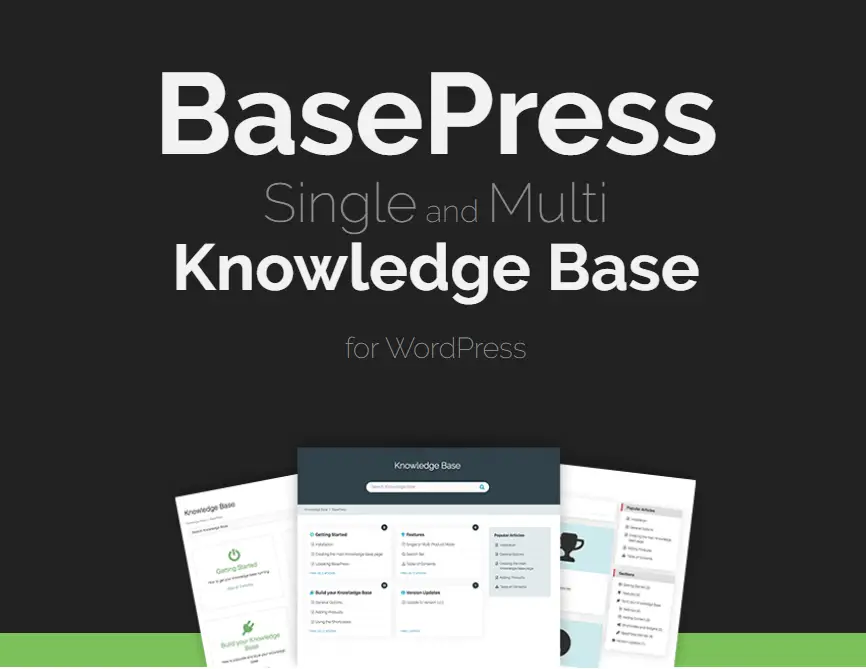
The advanced instant search bar and three available templates make it easy for users to find solutions. With a simple drag and drop interface, you can reorder articles by sections, categories, and tags.
Each section can have an image and a description, which makes for a very attractive index page that users can browse. The plugin also offers simple customization options, so you can manage how your article pages look.
8. KB Support
The WordPress support and knowledge base plugin KB Support is simple to use and extensible. The plugin offers a full support system that functions on your WordPress website and includes a ticket management system and a knowledge base platform.
You can quickly add articles and organize them into categories and tags in your knowledge base section. After that, you can display your knowledge base articles on a WordPress page by adding a straightforward shortcode.
When a customer is unable to find an answer, they can then submit a ticket. Your WordPress dashboard will display this ticket, and you can respond to the user there.
The plugin's functionality can be expanded with paid add-ons that include the ability to send emails, WooCommerce integration, canned replies, and more.
9. Very Simple Knowledge Base
Very Simple Knowledge Base is a simple and minimalist WordPress knowledge base plugin.
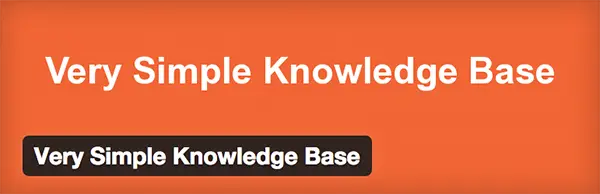
In essence, it enables you to create knowledge base articles out of already-written posts and then display them using a shortcode. The items are then shown in a category-organized order, and you can select multi-column layouts to display more categories and articles.
The plugin works with any custom post type, including events and products. Although it has flexibility, it is devoid of all the features found in the other knowledge base plugins on this list.
Additionally, the plugin does not provide a simple way to keep your regular blog posts and knowledge base articles separate.
Bonus Solutions
It's possible that customers won't always find the solution to their questions in your knowledge base articles. For instance, they might have a bug report, some pre-sale inquiries, or they might just require a more customized response.
You can expand support beyond knowledge base articles and improve customer satisfaction by using some tools elow.
10. WPForms

WPForms is the best WordPress form builder plugin available. A support request form can be easily created in WordPress thanks to this feature.
As a small business, you might not be able to justify the cost of a comprehensive customer support platform. You can add a contact form for customer service to your website using WPForms, and then respond to customer emails.
It has an integrated entry management system that enables you to maintain a list of each client's requests. You can even export this data and use it in CRM software to manage all potential leads.
11. LiveChat

LiveChat is the top live chat assistance program for small businesses. It enables you to integrate live chat into your WordPress website so that users can ask for assistance right away.
More visitors become customers when you add LiveChat. With targeted messaging, you can place a live chat popup on your entire website. The knowledge base will always give users the option to continue searching for assistance without leaving your website.
12. ChatBot

Because ChatBot is more affordable than LiveChat these days, many businesses are using it instead of LiveChat and occasionally as a pre-live chat solution.
With the help of a clever algorithm, ChatBot.com can help you increase sales while providing better customer service. We're implementing it on our websites as well because it's the top chatbot program for small businesses.
We wish you success in your search for the ideal WordPress knowledge base plugin for your website.
To increase your traffic, you might also want to check out our comparison of the top business phone services for small businesses and our step-by-step instructions on how to add web push notifications to WordPress.
WordPress Knowledge Base Plugins FAQs
What does a knowledge base plugin do?
You can quickly and easily publish documentation, tutorials, and how-to articles with a knowledge base plugin. These resources can be arranged effectively if you keep them separate from your landing pages and blog.
How do I set up a WordPress knowledge base section?
An excellent choice for building a knowledge base section in WordPress is WP Knowledgebase. The plugin has a straightforward setup and simple settings. Your knowledge base articles can be categorized and tagged. A strong instant search feature is displayed at the top of the plugin's straightforward template.
What distinguishes a knowledge base from a database?
A knowledge base is different from a database because a knowledge base stores information as answers to queries or solutions to problems, whereas a database is a collection of data representing facts in their most basic form. Rapid search, retrieval, and reuse are all possible with a knowledge base.
