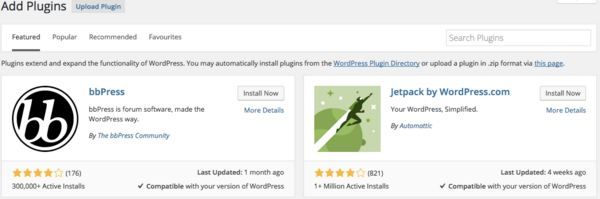Engage users on your site with a good WordPress comments plugin
If you’ve ever blogged on WordPress, you’ll be familiar with the WordPress comments system. This is available by default but there are many alternative WordPress comments plugins which you can use on your blog.
In this post today on CollectiveRay, we’ll check out some of the leading commenting plugins you can use on your blog. We'll highlight their features, benefits and reasons to try them.
One of the most important things you can do to improve website engagement, besides a great theme, is to choose an engaging commenting framework.
Before we discuss WordPress comments plugins you can use, here is a selection of popular themes you may want to try on your site:
Default WordPress Comments
WordPress comments are built-in natively into the system. The decision you should be making is whether you want to keep these, or whether you'd like to opt for a 3rd-party solution.
As you know, most WordPress comments systems require the following:
- Name
- Website / URL
- Comment
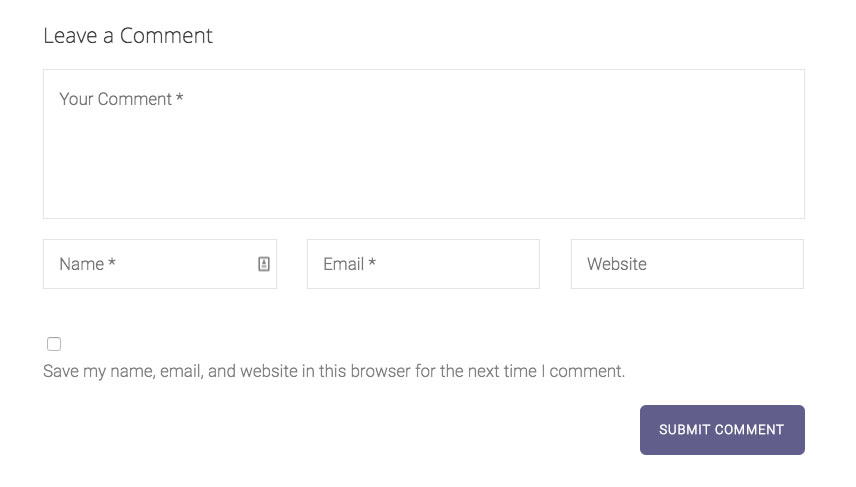
The name and email are what allows you to create a representation of yourself on a website, by creating an association with a profile.
The website or URL field was once a legitimate way for people to check out your other work, by referring to your website.
Unfortunately, usage of the website or URL field has been spammed beyond recognition. This is where people comment on your website, not to add value, but to get a link back to their website for SEO purposes.
Comment spam is one of the primary reasons why people opt to use 3rd part WordPress comment systems, but it's not the only reason.
It has very little SEO value any more but some people have yet to get the memo. Any WordPress blog or website with comments enabled is going to see plenty of this!
Registration and Moderation
Back when comment spam was not a thing, most websites allowed users to comment anonymously, without having to register and with the comment being displayed immediately.
This stimulated conversation and allowed comments to start flowing in as soon as a blog was posted.
As comment spam became more of a problem, it got to the point where people were not only commenting with low-quality comment manually (simply to get a link back to their website), but spamming to the point where spambots (automated scripts which publish comments automatically) had to be controlled.
These included forcing registration and moderation of comments. These settings can be found under the WordPress Admin > Settings > Discussion.
Moderation is usually performed manually. There are plugins out there that help, but none completely cure the problem.
Discussion Settings
The Discussion Settings options is where you can set the way that native WordPress comments work.
Let's highlight a few of the main settings and what they do:

- Allow people to post comments on new articles - This enables or disables general commenting on your website. If you untick this setting, no comments will be allowed on any article on your website (unless you override this setting for an individual article).
- Users must be registered and logged in to comment - Disables anonymous comments. Users will need to register and login on your website before they are allowed to comment. While this discourages comment spam, it does not eliminate it completely. It also creates a roadblock and discourages legitimate users who want to comment on your articles, because some people won't bother to go through the registration process.
- Automatically close comments on articles older than __ days - A good middle ground especially if you tend to have a spike in traffic when a post is published but then traffic diminishes. Essentially, since comments are closed after a few days, there is less chance for your post to be discovered by spam bots.
- Comment must be manually approved - Enables comment moderation. You will need to manually approve ALL comments before they appear. This is the setting that is most commonly used for WordPress comments today.
- Hold a comment in the queue if it contains __ or more links - Holds any comment in the moderation queue hat have a specified number of links in the text.
- When a comment contains any of these words - Looks for common spammy comment keywords and puts them in the moderation queue if these keywords are found.
- Comment blacklist - Instead of putting comments in the moderation queue, these comments will be automatically deleted
Comment Moderation
Comment moderation is the process approving or discarding comments before they are published on your website. If you have enabled the "Comment must be manually approved" or "Comment author must have a previously approved comment" the comment will go into what is known as the moderation queue.
You can access the the moderation queue by clicking on Comments in the sidebar.
The number of the comments in the moderation queue will be visible. For example, below you can see what there are 6 comments in moderation queue.
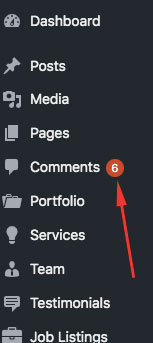
Once you click on Comments, you'll get to look at the comment queue as can be seen below:

As you can see comments are grouped.
- Mine - Comments that the currently logged in user has posted
- Pending - The number of comments pending moderation
- Approved - All currently published comments
- Spam - Any comments that you have marked as spam or any comments that have been marked by Akismet or another 3rd party tool as spam
- Bin - Any comments that have been discarded
When you click on pending, you'll be able to decide which comments in the moderation queue you want to Approve and publish, mark as Spam or discard and send to Bin.
You can also choose to look at a commenter's History to see the quality of their comments (and whether they tend to post spammy or good quality comments), Reply, where you can comment back (which will automatically approve the comment when you click Approve and Reply) or Quick Edit, which allows you to make small changes.

Now that we've seen some of the standard WordPress comments functionality, it's time to decide whether you should go for the native WordPress comments or a 3rd party plugin.
Let's go through the thought process and the advantages and disadvantages of using the native WordPress comments or use something such as WordPress Facebook comments or Disqus.
Same Profile Across Multiple Sites Using Gravatar
The default WordPress commenting system allows you to submit comments using a Gravatar account.
Essentially, a Gravatar account is associated to an email address, therefore, whenever you use the email address associated with a Gravatar account, your Gravatar profile will be associated with that comment.
Gravatar is a very popular service, so you can create a "history" or "reputation" if you use the same profile to comment on a number of niche websites.
The same profile picture will be used for the various comments, and this will improve your reputation.
This also means that you just need to log in once to Gravatar and your visitors will not be required to log in to it whenever they comment on your website or blog.
If you haven’t created a profile on Gravatar, you can still discuss with others as a guest user. In these cases, no profile picture will be shown next to your message.
You can still choose to use the same name, but this makes it harder for people to remember you because there is no visual association.
The downside to using Gravatar is that it can have a slight negative impact on page load speeds.
Better Performance
The very fact that you are not using a 3rd party plugin means that no performance overhead is introduced. WordPress comments plugins that we will mention below all have a significant performance impact.
For example, both Disqus and Facebook comments add a number of scripts and requests to the front-end of your website.
These scripts add loading time to pages, thus impacting the performance of your site.
WordPress Comments do not have such an impact. The only request that native WordPress comments need is to the Gravatar service, to be able to render the profile picture associated with each comment.
Ownership of Data
By not using any 3rd party comments system, the comments on your blog or website are stored in your WordPress's database - this means that the comments become data that you own and are responsible for.
When using a 3rd party comments service, particularly with Facebook comments and Disqus, you DO NOT have ownership of the data.
You only have an association of that data with your website account, but you are not in control or have ownership of that data.
This means that you are tied to the terms of service of these services and they can do whatever they want with the comment data, as long as they comply to such terms of services.
While this might not seem like much, if you are not paying for such a service, this probably means that these services are monetizing the data in those comments, by various means.
We won't be digging into the implications of such ownership, but be aware that there ARE implications.
By definition, you also have less control over such data.
If for any reason you lose access to these party services, whether because you are banned, or simply because you lose access through negligence, or possibly for other reasons (nefarious or not), you lose COMPLETE access to such comments.
This is something that you seriously need to consider.
Maintenance
While not having ownership of data is a disadvantage, you should consider the implications of keeping data on your own servers.
If you have a site that potentially generates lots of comments data, your server needs to handle such loads.
Also keep in mind that besides human visitors to your website, there are literally hundreds of visits a day to your website by spam bots.
These are essentially programs that scour the web looking for sites to post spam comments to.
Your website's hosting and servers needs to be able to handle such requests, determine whether they are spam, put them in spam or moderation queue and discard or publish them as necessary.
Such spam comments could number in the thousands in months or even days, so your website infrastructure needs to be able to handle it.
Spam Protection With Akismet
Speaking of spam comments and protection, the easiest way to protect against spam is by subscribing to the Akismet - the spam protection service for WordPress.
Essentially, this is a service owned by Automattic that is able to identify most spam comments and then either discard them or place them in a moderation queue.
The service operates on a Name Your Price basis but is usually priced at around €5/month or its equivalent in your currency for commercial or business blogs.
Learn More About How Akismet Protects Your Website
With that said, the default WordPress comments system is not only the option for a blog and you shouldn’t necessarily stick to it.
As the WordPress platform is flexible, you can integrate any type of commenting system on your blog whether it be Facebook comments, Google+ comments, Disqus comments or any other WordPress plugin used to create a commenting platform.
7 WordPress Comment Plugins
With the background and comment primer out of the way, let's share 7 effective WordPress comments plugins.
Each delivers the features and ease of use we look for, along with other neat tricks.
1. Jetpack WordPress Comments System
Jetpack is an all-in-one plugin for self-hosted websites that gives you the features of the WordPress.com platform. It has many features like visitor stats, security services, commenting system and so on.
Even though it offers a lot of different benefits to your blog, the best thing is that you’re not forced to implement every feature. You can only activate what you needed by adding its specific modules.
Let’s take a look at the comments module and how it can benefit your readers.
Jetpack allows readers to comment either as a guest, or they can choose to use their WordPress.com, Facebook, Twitter or Google+ account.
Read More: CollectiveRay's Jetpack WordPress review
If you’re looking to integrate multiple social media commenting capabilities on your blog, Jetpack can be the right choice for you.
It’s been tried and tested and is owned by Automattic (the company behind WordPress.com). You’ll get plenty of additional benefits like spam control and it's the easiest choice for implementing a WordPress comments plugin.
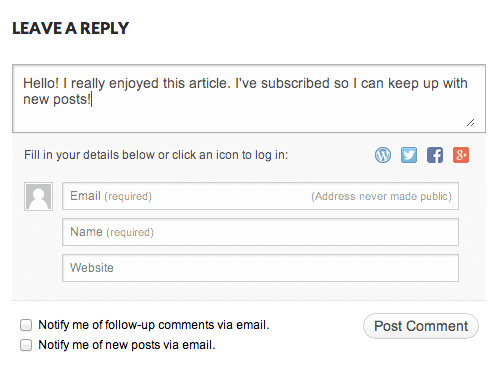
If your readers would like to log in to their social accounts while commenting, all they need to do is to click on the social icons.
When the comment is submitted, it will look like the default WordPress comment linking to their social profiles.
You can download the Jetpack plugin here.
To activate the commenting feature after installing the plugin, go to Jetpack>> Settings on your WordPress dashboard and click activate buttons next to the comments module.
Jetpack is partly free to use but we would suggest opting for one of the paid plans starting at only €3.50/month.
It gives you automated daily website backups, brute force attack and spam protection, a CDN to make your website faster, lazy loading of images and plenty of other great features to improve your website.
IMH
Do you want a fast website?
Who am I kidding? Don't we all?
So why do so many of us struggle?
The biggest challenge is usually finding a fast, reliable hosting company.
We've all been through the nightmares - support take takes forever or doesn't resolve our problem always blaming something on your side...
But the biggest bummer is that the website always feels slow.
At CollectiveRay we host with InMotion hosting and our website is stupid fast. We run on a custom stack of LightSpeed server setup on MariaDB with a PHP7.4 engine and fronted through Cloudflare.
Combined with our front-end optimizations we reliably server 6000 users every single day, with peaks of 50+ simultaneous users.
Want to get a fast setup like ours? Transfer your site for free to InMotion hosting and get our 50% OFF on current pricing.
Try InMotion Hosting with 50% OFF for CollectiveRay visitors in December 2025 ONLY!
2. Disqus WordPress comments plugin
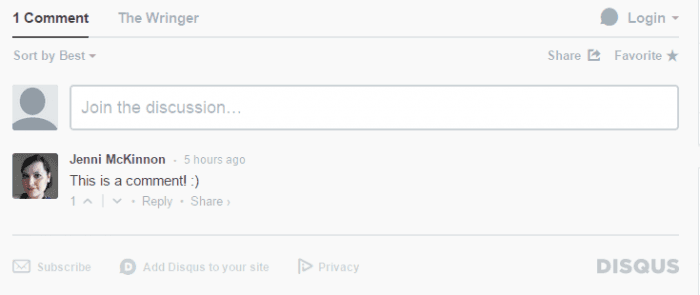
Disqus is one of the most widely used commenting systems in the blogosphere. Since it’s not tied to any specific platform like WordPress, a single user account can be used to comment on any website regardless of the CMS.
Of course, this makes it an easy choice for you if you want to disable the default system and use an external provider.
We use Disqus on this web design blog although it runs on the Joomla platform, not on WordPress.
If you’re looking to use a third-party commenting service on your blog, Disqus might be the right option for you.
There are a lot of benefits to using Disqus.
One of the main benefits is that it can help increase site performance. How does it help increase site performance and scalability?
As you may know, comments are a resource beast - they are very resource-intensive. If you have a lot of messages on a post, it is more likely to increase the loading time of your page.
The main advantage of using a third-party commenting service like Disqus is that you reduce the server load on your host and send it their way.
However, a lot of bloggers hate Disqus’s new monetization strategy of using sponsored images or articles between the actual comments. If you don’t like displaying ads on your site, you can still opt-out from displaying them.
Some bloggers like Syed Balkhi have found that Disqus has reduced their comment engagement on his WPBeginner.com blog.
Since WPBeginner is focused on publishing WordPress related news and tutorials, the reason for the low engagement rate might be that their users are so engaged with the default WordPress commenting system.
For us, the reason for choosing Disqus for our commenting system is the fact that it’s become extremely popular to use Disqus so it is trusted.
Also, since a lot of people have a single account on Disqus, you are less likely to get spam or messages with links. Many people want to keep their reputation clean, so you’re unlikely to get a lot of comment spam.
Many times you’ll also be able to tweak the WordPress comments template used to show the content, to give it the look and feel of your website.
You can download Disqus comments plugin from WordPress.org
3. Social comments by WpDevArt
Integrating Facebook comments on your blog can be a great deal for you especially if Facebook and social media traffic are one of the main traffic sources for your blog.
You'll need a plugin for that, which is where Social comments by WpDevArt comes in.
It makes it easy to add comments from Facebook and other social networks to your site.
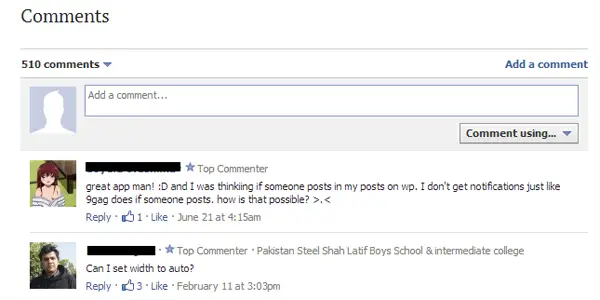
Popular blogs like TechCrunch.com use Facebook for commenting.Many other websites will do the same.
Here are a few reasons why integrating WordPress Facebook comments could be ideal for your blog.
- It encourages engagement: Unlike the Jetpack plugin, if your users are already logged in to Facebook, they aren’t required to log in again to their account for commenting. This can encourage your readers to comment since it is convenient for them.
- It reduces comment spam: No matter what commenting system you’re using on your blog, your blog isn’t 100% safe from comment spamming. The best thing about Facebook messages is that it cut down the amount of the comment spam you’ll receive on your blog as it doesn’t allow anonymous commenting. However, beware of those link spammers who use fake accounts to spread their spammy links.
- It can increase traffic: Facebook commenting for your WordPress blog also provide an option for users to publish their comments on their Facebook wall, which are likely to drive more traffic to your blog.
- It encourages return visits: If you reply to a specific comment, the user will be notified when they use Facebook. This encourages them to return to your blog.
Best of all, you shouldn’t necessarily solely integrate Facebook comments on your blog. You can use it together with other commenting systems.
We run various blogs and many of them are using Facebook as their commenting system.
One downside of Facebook is that you won’t be able to adjust the WordPress comments CSS, because Facebook strictly enforces their CSS to maintain the Facebook look and feel across the web.
Download WordPress Facebook comments plugin
4. wpDiscuz Comments for WordPress
As is very clear from the name, wpDiscuz is a WordPress comments alternative to Disqus. We've discussed plenty of disadvantages of having Disqus on your site, wpDiscuz is like Disqus but without the issues associated with Disqus.

Here are some of the benefits of using wpDiscuz:
- Ajax powered commenting
- Live comment updates and real-time commenting
- Comment sorting by “New”, “Old”, and “Most Voted”
- Anonymous commenting (similar to the native WordPress comments)
- The possibility to break up long comments with a “Read More” button
- Subscription to comment notifications via email
It's not the prettiest comments plugin in the world but it's stable and gets the job done. Real-time commenting also has its advantages on busier websites.
5. Replyable
Replyable is not strictly speaking an alternative, more of a power-up to WordPress comments.
This plugin, to paraphrase the name, makes your comments "replyable" by email. What it does is allow visitors to subscribe to both new posts and comment replies via email.
And when your readers get a notification email, a super-useful feature gets activated.
Visitors who subscribed can now reply to the email to leave a comment on your site. They can participate in the conversation and their replies without having to visit the website again.
This ensures past visitors stay engaged to the site and its conversations.
6. Comment Edit Lite
Simple Comment Editing is not a comment alternative per se, but more of a power-up to the native WordPress comments plugin.

Comment Edit Lite enables one simple but powerful tweak to your native WordPress comments. When you install this plugin, users are able to edit comments.
Comment editing is enabled for up to five minutes after posting.
This ensures that any simple small mistakes can be fixed and commenters who think better of toxic replies can quickly change their mind!
7. Lazy Load for Comments
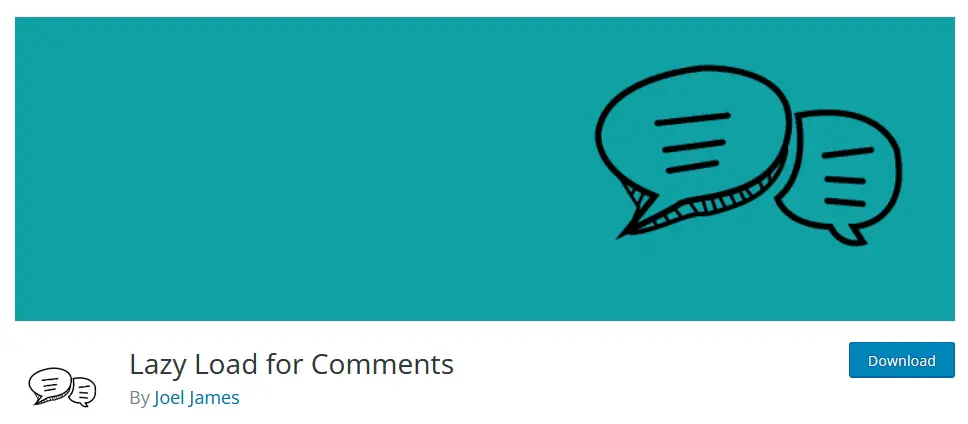
Lazy Load for Comments is another power-up for WordPress comments, its usefulness comes from the fact that improves the performance of your website.
If you're familiar with performance tweaks to make your site faster, you're probably familiary with the concept of Lazy Loading. This is the concept of only loading content when it is needed (rather than beforehand).
Lazy Load for Comments delays loading of the comments section until the user starts to scroll down the page. Given that the comments section is below the post’s content, this will improve performance without negatively impacting user experience.
WordPress Comments Plugins FAQs
Is there a free WordPress comments plugin?
Yes, there are many free WordPress comments plugins available. One of the most popular and widely used is the native WordPress comments system, which comes built-in with every WordPress installation. However, if you're looking for more advanced features and customization options, there are several other free options to choose from, such as Disqus Comment System, WPForms, and Jetpack Comments. These plugins allow you to add features like social media integration, spam protection, and more.
Is the WordPress native comments plugin good?
The WordPress native comments plugin is a basic and functional option for allowing visitors to leave comments on your posts and pages. It has been around since the beginning of WordPress and is still widely used today. However, it lacks some advanced features such as comment rating, social media integration, and anti-spam protection. If you're looking for a simple commenting system and don't require advanced features, the native WordPress comments plugin is a good option.
Is the Disqus plugin for WordPress free or paid?
Disqus Comment System is a plugin for WordPress that offers both free and paid versions. The free version provides basic features such as threaded comments, social media login, and moderation tools. The paid version, called Disqus Pro, offers advanced features like real-time commenting, custom branding, audience insights, and more. Depending on your needs, you can choose to use either the free or paid version of Disqus on your WordPress site.
Wrapping Up
Comments are an integral part of running a website. Otherwise it's just a one way conversation which isn't the best way to create a community.
Comments come with downsides as you probably know. Some can be mitirgated by Akismet and some by manual moderation.
The rest can be handled by comment plugins, 7 of which we showed you here.
What is your favorite WordPress comments plugin? Do you like to test any of the above plugins on your blog?
We believe these are the best WordPress comments plugins but feel free to share your thoughts with us!