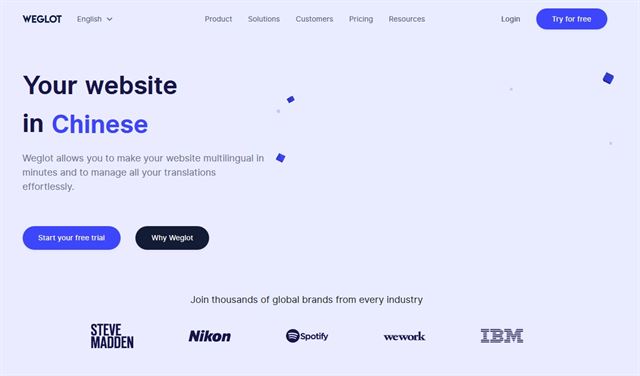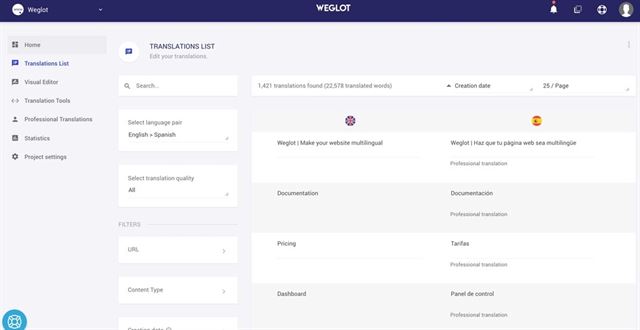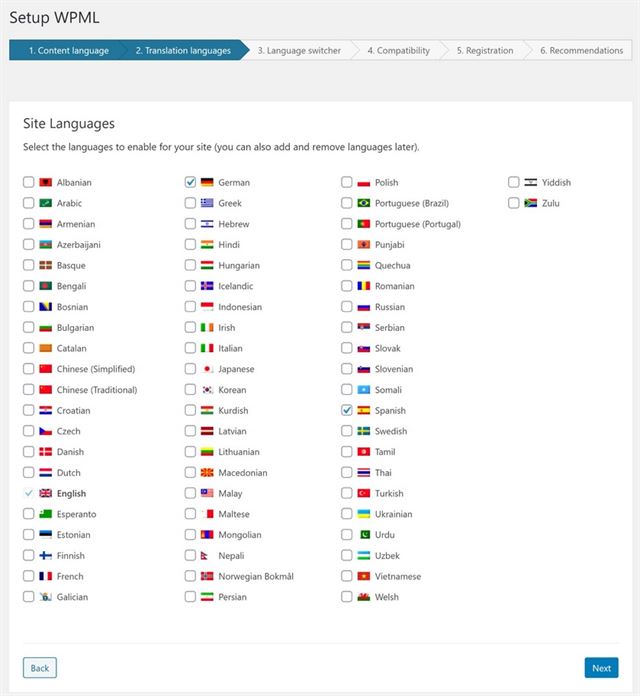Like many things technology, the idea of translating all your web content is more complex than the reality. Once you explore the subject a little, you’ll quickly see that it’s easier and cheaper than you might think. And a website translator comes very handy (and there are easy options as we'll see later).
With the many advantages offering local languages offers, every website of every shape and size should provide translated content.
It not only helps communicate to a wider audience, it can also increase loyalty, improve your website SEO and deliver many more benefits besides.
This article is going to outline five reliable website tools covering every type.
By the end, we hope to have outlined your options and shown you how straightforward it can be to deliver localized versions of your website with very little effort.
So, without further ado, let’s get on with it!
{autotoc}

Why you should you a website translator for your web content
There are a multitude of reasons why you should translate your site. The main one being that visitors will usually prefer a site that seems to appreciate their particular needs.
This is especially true for business and eCommerce sites. If you appear like you understand your customer’s needs, those customers will naturally gravitate to you. As long as your offerings live up to their promise, you could gain a customer for life.
Simply offering a Spanish version of a web page in Spain, a German version to German users, Chinese to Asia or Russian to Russian speaking countries could make a huge difference to the popularity of your website.
Other reasons include SEO, reaching new markets, projecting a professional persona and making a personal connection.
Let’s take a quick look at each.
Website translator for SEO
Website translation for SEO is a viable way to boost your Google rankings. Having content in a range of dialects offers the opportunity to rank your website for each of them. Produce the same qualify of content across each and you can boost SEO further by increasing dwell time, offering internal linking opportunities and a whole lot more.
Google loves all those things so should reward your ranking accordingly!
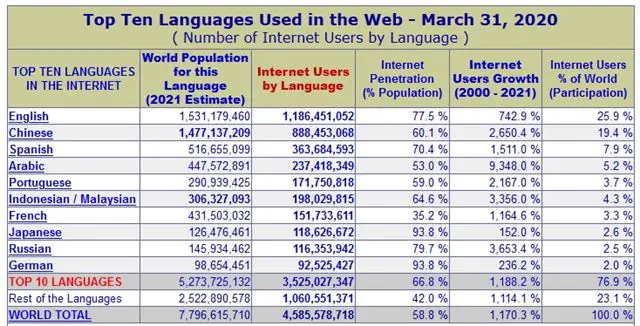
Using a website translator for reaching new markets
With 90% of users ignoring products if they aren’t in their native language, website translation could widen your appeal by a significant margin.
According to Wikipedia, English is spoken by only a quarter of web users. With Chinese, Spanish, Arabic and Portuguese following behind. The more dialects you translate your website into, the wider your potential audience.
Website translation for projecting a professional image
Organizations wanting to project a professional, inclusive image could help that by offering local language versions of a site. We live and work in a global village and the internet is the great equalizer.
As long as the quality of the translation is of a high standard, your business should appear to be much more global in its outlook, which leads to being considered more professional.
Using a website translator for making personal connections
You can communicate effectively with people in a second or third language but using their native language offers a lot more depth. The visitor will better understand nuance, emotion, local meanings, idioms and other words.
All combine to make them feel as if you’re one of them and potentially create an emotional link with them. As anyone in marketing knows, that emotional connection is hard to create but also hard to break!

5 website translator tools for your site content
There are dozens of tools for translating web content from cloud applications, AI, to WordPress plugins. Each does roughly the same thing in different ways and we have tried most of them.
What follows are what CollectiveRay considers to be the best website translation tools that provide the highest quality for the lowest effort and cost.1.
1. Weglot
Weglot is a translation plugin for WordPress. It’s both a translation plugin, so will actually provide translated content and a multilingual plugin, so will make them available to users to select.
Weglot began as a small, free plugin run by a team of French developers. It quickly expanded to offer more language options and many more features. It is now a premium plugin that works on WordPress and many other web platforms.
As we were trying the WordPress plugin version, this overview revolves around that. Presumably the other versions will be similar, of not the same.
You’ll need to sign up for a Weglot account to get started but once done, you can use the free trial before you have to pay.
Then:
- Download the plugin from your Weglot account
- Install it into WordPress using FTP or the WordPress upload function
- Enter your account API key when prompted during setup
- Select the source language and your intended destination dialect on the next screen
Once you save your settings, you should see a success message and be able to configure what Weglot looks like, how the flags are presented and where they appear.
You can then use the plugin to automatically translate the content.
You can keep an eye on translations and word count on your Weglot account rather than in the plugin. This is a minor inconvenience but works well enough.
Pros of Weglot:
- Very accurate translations
- Dead Simple setup wizard
- Good default settings with the option to cuztomize
- Lots of display and design options
Cons of Weglot:
- It’s a subscription based, though at a relatively cheap €99 per year for 10,000 words per month, this is easily-affordale
- Arbitrary word limit is a definite downside
If you would like to know more about Weglot, we cover it in ‘5 Essentials to Consider When Localizing Your Website’.
2. Google Translate
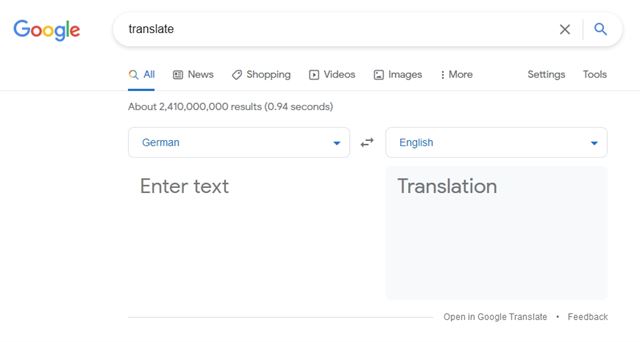 Google Translate is probably the best known translation tool but that’s as much for getting it wrong as for being easy to use. While the machine learning behind it is always improving, any content you produce with Google Translate should be carefully edited before publishing!
Google Translate is probably the best known translation tool but that’s as much for getting it wrong as for being easy to use. While the machine learning behind it is always improving, any content you produce with Google Translate should be carefully edited before publishing!
There are two main ways to use Google Translate.
You can type sentences or paragraphs into the Google Translate box and perform it piecemeal.
Or you could translate an entire web page at once.
We think the second method makes a lot more sense, certainly from a productivity perspective.

To work on a page at a time using Google Translate, do the following:
- Open Google Translate
- Paste the URL into the box on the left
- Select the desired language on the right
- Click the URL within the box on the right
You will then be taken to the resource linked by that URL. You should see the entire page already translated by Google Translate with the desired language all ready to go.
All you need to do now is copy and paste from the translation from Google Translate into your own site and then rinse and repeat for all your content.
It’s a labour-intensive process but it’s also free. We do recommend careful editing before you publish though. Google is good but it’s not infallible!
Pros of Google Translate:
- Readily accessible
- Fast and flexible
- URL translation tool is ideal for website translation
- It’s free
Cons of Google Translate:
- Some of the translations are not the highest quality
- Will require editing before publishing
3. DeepL

DeepL is a German tool for website translation. It uses an advanced Convolutional Neural Networks trained with the Linguee database to perform its translation.
As far as we can tell, DeepL isn’t able to translate entire pages using URLs like Google Translate can but it can work with docx and pptx documents. That makes it very useful for academic work or productivity if you use Microsoft Office.
The quality of the translations provided by DeepL are also better. Some of the word choices in other tools can be questionable at best but DeepL seemed to give some very good translations.
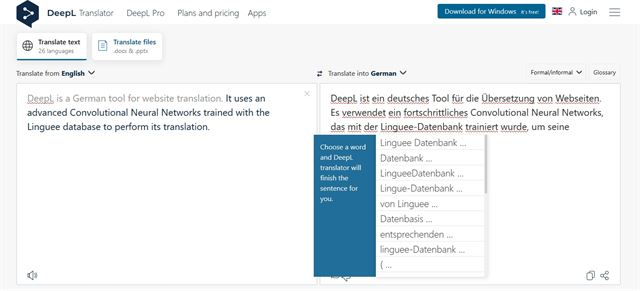
The layout is similar to other translation tools. Two panes within a window, one for the source text and one for the output.
The tool can automatically detect the source language and you can manually set the output language. You have 26 to choose from with DeepL.
Once you see the translated text, you can select most words within the pane to see more detail on it. That’s a very useful tool for writers or content creators that may like to expand on the translated content.
As Linguee is a huge multilanguage dictionary, it provides an excellent resource for better understanding the words you’re translating. This adds context for native speakers of that language but also helps comprehension for those of us who don’t speak many.
Pros of DeepL:
- Very accurate
- Uses the comprehensive Linguee dictionary
- Simple to use
- Adds lots of supplementary information if required
Cons of DeepL:
- No option to translate entire web pages at once like Google Translate
4. WPML
The WordPress Multilingual Plugin (WPML), is a premium WordPress plugin that provides powerful translation tools to use on the world’s most popular website platform.
Not only does the plugin help translate your site content, it can also provide translations for your other plugins too!
You’ll need to pay for WPML but the accuracy and ease of use makes this a no-brainer for any WordPress user who wants to widen their reach using native languages.
As with most WordPress plugins, setup is simple. Add the plugin to your WordPress dashboard, add the licence and use the menu options the plugin adds.
WPML uses a straightforward setup wizard that lets you configure the base language and what language(s) you want to add to your site. You can add multiple sites by selecting the flags of each and WPML will take care of the rest.
Once set up, you’ll need to have translated your content into the languages you selected in order for them to appear.
- To do that, go to your WordPress dashboard and select All Pages or All Posts
- You should see flags at the top of the centre pane showcasing the dialects you selected
- Select the blue ‘+’ icon underneath each flag to add a translation
- When you’re in the editing pane, select an option where you see ‘Do not make translatable’, ‘Make translatable’ or ‘Make it appear as translated’.
- Then select the language and Copy Content From English option on the right menu
- Select Publish once you’re done and go back to All Posts/Pages. You should now see the ‘+’ icon replaced by a pencil to illustrate there is a translated version available.
When the page is accessed from the front end, the relevant flag will appear to show visitors there is a translated version of the page available.
Pros of WPML:
- Easy to use, once you get the hang out it
- Highly-configurable
- Integrates seamlessly with WordPress and plugins
- Makes it simple to add or change languages and translated content
- Can also translate website navigation and other website elements
- Cheap, one-off, purchase
Cons of WPML:
- Steep learning curve
- Fairly complex to set up compared to other tools like Weglot above
- Premium website plugin with no free version
- Can slow down page load times slightly
5. Bablic
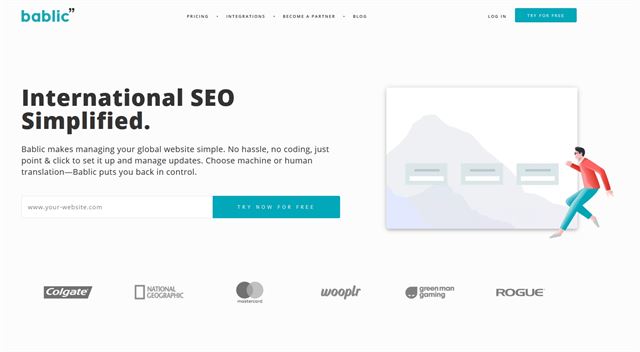
Bablic is an online translation service that provides machine translations and human translation as well as supporting services.
It can integrate with Squarespace, Shopify, WordPress, Weebly, Joomla, BigCommerce and other platforms, so is very flexible.
It can be so flexible because it’s an online service. You will need to copy and paste content into the translations box on the site for it to work.
This is good if you want to translate a number of diverse forms of content but not so good if all you want to do is translate website content.
You’ll need an account to access the translation box in Bablic and a premium account that starts at $24 per month for two languages. If you want more, you’ll have to pay more per month.
Either way, once you have an account, you can access the translation tools once you’re logged in. It works like Google Translate with a source content box and a destination box.
Paste your content, select the language and let the tool do its job. Copy and paste the translated content then rinse and repeat.
It’s labour intensive but does provide the ability to translate any type of content.
The quality of the translations seems very good too. I asked a native German speaker to check over a sample and it was mostly very accurate.
Pros of Bablic:
- Accurate translations used by many leading brands
- Simple to use with copy and paste
- Clear user interface
- Fast translations taking just a few seconds to generate content
Cons of Bablic:
- It’s premium only
- Copy and pasting is labour intensive
Bonus option - Hire a human
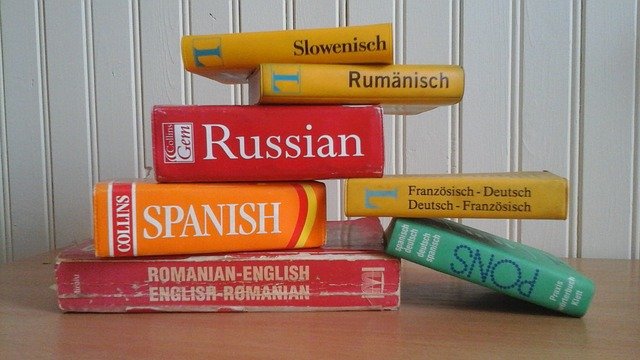
No article on website translation tools would be complete without mentioning human translation services.
Select the right service and your content will be accurate, use everyday language and should be instantly recognizable by native speakers.
If you choose the right website translator, that can avoid some of those hilarious moments when you read a comment or Tweet from someone pointing out a glaring mistranslation on your website!
The upside of human translation is accuracy. A qualified translator should be able to deliver 100% accuracy.
The downside is the cost and speed. Human translation is expensive if you want it done right. Perfection also takes time, so you’ll need to factor that in too.
You will likely have local companies offering translations but there are also web-based companies offering human translations for just about every popular language out there.
You’ll still need to copy and paste the translation onto your site but at least you’ll know it’s correct!
Combination machine and human translation
There is also a middle ground between machine translation services and human translation. Services like Unbabel use machine translation with a pass by a human translator afterwards.
This provides faster translation than purely human with the accuracy of being edited by a professional translator. It still takes time and can be expensive but could be the ideal solution for smaller businesses!
Frequently Asked Questions About Website Translator
How does computer translations compare to human translations?
While up to a few years back machine or computer translations were quite buggy and resulted in odd localization, these days machine learning has greatly advanced the technology and results. This has resulted in very high quality translations. While these will not be as good as a human translator most times, they will be much cheaper in the long run. You can start translation your site using machine translations until it gets traction and then use human translations when the site is making money.
Does Google penalise automatic translations?
Google will not penalise a website specifically because it contains automatic translations, on the contrary, the fact that there is localized content will usually result in getting additional traffic. If the quality of the translated content does not meet the needs of the user searching, this might result in a drop in rankings, but this will be more a problem of the source content than a problem with the translation per se.
What are some of the options for using computer translations?
Google and Microsoft both offer their own translation engines. A better option these days is the DeepL service, which although more constly than the other two, gives better translations overall.
Wrapping Up: Translating your site
There is no doubt that the world is gradually coming closer together even if it doesn’t feel like it sometimes!
If you want to be taken seriously on the world stage or increase customer loyalty or market reach, offering translated web content is essential.
Fortunately, as we have shown, you have a number of reliable tools that offer translations into most popular dialects.
Which solution works best will depend on the size of your business, your budget and how important translations are. We have covered every end of the scale and selected the best examples of each we could find.
There’s surely the perfect solution for you here!
What website translation service do you use and why? Have any other translate tools to suggest to our readers? Tell us about it in the comments below!