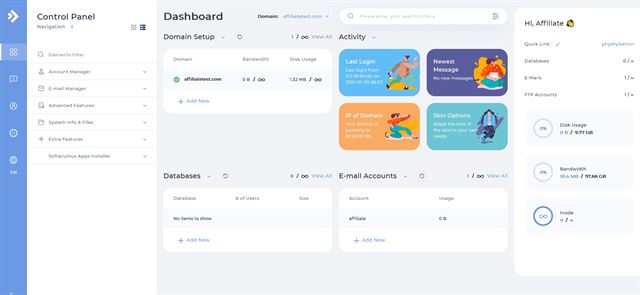WebHostingPad is a US-based web hosting company with a growing reputation for offering value for money. They don’t have quite the profile of other web hosts but do they offer the same quality?
If you’re looking for a new web host and value freedom without limitation, WebHostingPad seem worth checking out.
But is their web hosting worth your money? Is performance and reliability up to standard?
Read the rest of this WebHostingPad review to find out!
{autotoc}
Summary
|
Price |
Starts at $1.99 per month |
|
Free Trial |
No but 30-day moneyback guarantee |
|
Interface |
WebHostingPad control panel |
| What we liked: |
|
| What we didn’t like: |
|
| Features | 4/5 |
| Ease of use | 4/5 |
| Reliability & Performance | 4/5 |
| Support | 4/5 |
| Value for money | 5/5 |
| Overall | 4.5/5 |
WebHostingPad
WebHostingPad seems to like to keep things simple. The website is simple and unfussy and makes it easy to find what you’re looking for.
Hosting plans are also simple, with two main hosting plans and 3 minor plans and VPS hosting.
The company also sells SEO tools, Weebly website builder and ancillary services.
Web hosting
WebHostingPad offers a few hosting options, two main ones Power Plan and Power Plan Plus. There is also VPS hosting, Mini hosting, India hosting and Vietnam hosting.
For the purposes of this review, we’ll limit ourselves to WebHostingPad Power Plan and Power Plan Plus.
The main selling point with WebHostingPad is unlimited hosting. Both plans include unlimited disk space, unlimited bandwidth, unlimited email accounts and free SSL.
This is unusual for such a cheap web hosting provider. Even the best-known web hosts don’t offer unlimited options for all plans and certainly not for their cheapest plans.
If your websites are resource-hungry, this is definitely a selling point!
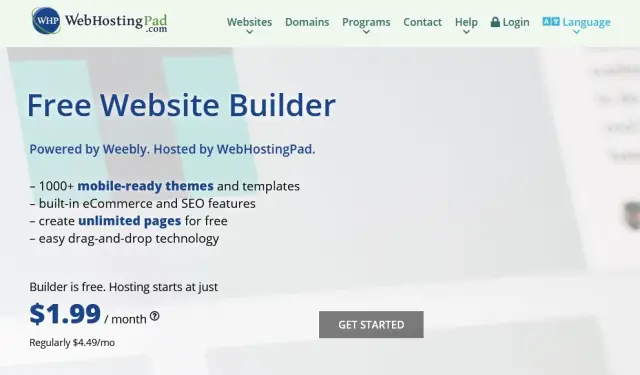
Free Weebly website builder
WebHostingPad offers a free website builder with their hosting service that is powered by Weebly. It uses drag and drop functionality like Elementor or Beaver Builder and makes short work of building a website.
Drag and drop is definitely the way to go for all you non-developers out there and Weebly is a great example of a website builder done well.
Create a page, load the builder and drag and drop page elements to where you want to see them on the page.
Plans include a free Weebly website builder and three premium options starting at $8.99 per month.
Specialized WordPress servers
The Power Plan Plus option from WebHostingPad includes optimized servers designed for WordPress. Servers include SSD storage and the option to upgrade servers to higher specifications.
Select the Power Plan Plus option and you will see the opportunity to use ‘1x computing power’, ‘2x computing power’ and ‘3x times computing power’.
What exactly that means isn’t made clear but presumably it refers to processor cores and RAM.
VPS hosting
WebHostingPad resells VPS hosting, although it doesn’t make it easy to find. You have to follow the link in the footer to find it as it isn’t mentioned anywhere else.
There are three VPS plans, Gold, Platinum and Managed. Prices start at $19.99 per month and do have bandwidth and disk space limitations.
Hosting is offered by VPSDepot and offers 1-4 processor cores, 2-8GB of RAM, dedicated IP addresses and RAID protection.
If you have more demanding needs than the hosted plans can provide, the VPS offerings seem very competitively priced.

Highlights of hosting with WebHostingPad
WebHostingPad offers some particular highlights we think make them stand out from much of the competition.
Cheap hosting plans
New customers can pay as little as $1.99 per month for web hosting for up to 5 years. Renewal prices cost from $4.49 per month, which is still cheap.
We know cheap and we have seen it before. However, offering cheap hosting that competes with top performers is something we don’t see so often and that’s where WebHostingPad shines.
That initial offer is exceptionally cheap considering what you get. Renewals, while more expensive are still very competitive.
There’s also free domain registration and a 30-day money back guarantee if you don’t enjoy the experience!
WordPress hosting plans
WebHostingPad offers WordPress hosting as a sub-product of its Power Plan Plus plans. There are three to choose from, each offering all the benefits of Power Plan Plus with some extra additions for WordPress.
Those plans include Power Plan Plus+ WordPress Basic, Power Plan Plus+ WordPress Pro and Power Plan Plus+ WordPress Premium.
Each includes free SSL, free domain registration, automated backups and optimized servers. The more expensive the plan, the more computing power you’ll get.
Just watch the automated backups though as they don’t include databases, which makes them useless for WordPress.
Simple account setup
A key benefit to new WordPress users is how easy it is to set up with WebHostingPad.
The account signup page is simple and straightforward, although does require a lot of detail. Credit card payment is simple and you’re sent straight into your dashboard.
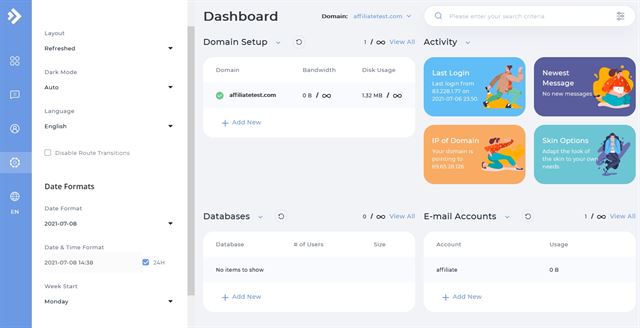
Straightforward user dashboard
The user dashboard is very easy to navigate and to use. It’s easier to work with than cPanel for example, with rounded edges, calm colours and logical navigation.
Log in, and you’re presented with your domain(s), a list of resources being used and all your options on the left.
Use the left menu to access domains, databases, accounts, email and files and relevant information in shown in the centre. It’s intuitive and easy to useUnlimited hosting plans
It’s unusual for a web hosting company to offer unlimited storage and bandwidth on their cheap plans. They are either not offered at all or are restricted to the more expensive plans.
That’s not so with WebHostingPad. Both their main hosting plans and their minor plans offer unlimited storage and bandwidth. You can also host unlimited websites and use unlimited email addresses.
This is one significant highlight of WebHostingPad and something we wish other web hosting providers would offer.
Softalicious software installer
Many web hosts use Softalicious and we like it. It’s a hosted software installer that lets you install WordPress, Joomla and other CMS as well as other applications onto your web hosting provider.
Installation is simple, it’s easy to navigate and find applications and lets you quickly manage updates, create staging sites and other useful tasks.
Extra security options
Dig down into Power Plan Plus hosting options and you’ll get a hint of some extra security features you could take advantage of.
They include automatic malware scan and removal and automatic account backup. There isn’t much explanation of what systems WebHostingPad uses for security but ass long as they are enterprise-grade, it’s a genuine benefit.
That said, backups are limited. WebHostingPad says it will back up your website files up to 3GB but not databases, emails and other useful files.
As WordPress is totally dependent on the database and no business is going to live without email, we would definitely recommend making your own arrangements for backups.
Free SSL
Now SSL is mandatory online, many web hosts are offering SSL certificates as part of their hosting service. WebHostingPad is no different.
The Power Plan uses Let’s Encrypt while Power Plan Plus uses a commercial SSL certificate from Comodo, GeoTrust or DigiCert.
The inclusion of an SSL certificate means you can be secure right away and ensure your website uses HTTPS and doesn’t throw an alert on user’s browsers by not being encrypted.
Good customer support team
Web hosting is both simple and complex. Easy to manage when everything goes right but not so easy when things go wrong. Fortunately, WebHostingPad offers support via a ticketing system, social media or phone.
Phone and live chat support is in US time from 8AM to 10PM (CST).
The knowledgebase is pretty good with a number of resources covering most web hosting topics.
We didn’t require customer support but reviews all seem to say nice thigs about them including being responsive, friendly and genuinely useful.
Free website migration
Need to migrate your WordPress website from a different host? Don’t worry about it, WebHostingPad will do it for you if you buy one of their WordPress hosting plans. While there isn’t much information on the website, it’s part of the hosting plan feature.
We didn’t need to use this so we cannot comment on how good, fast or effective it is but it’s a valuable extra service for anyone who doesn’t know how or doesn’t want to migrate their own website.
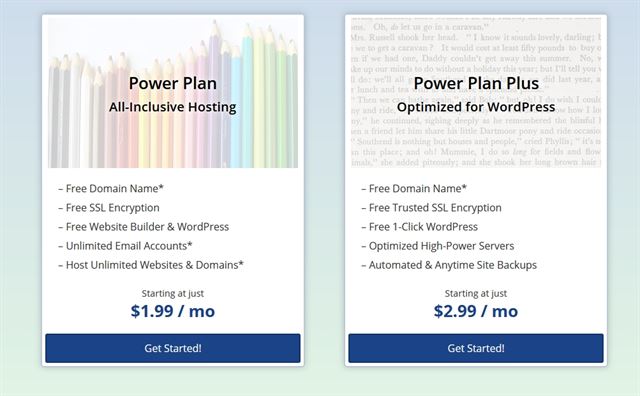
WebHostingPad pricing
WebHostingPad was launched on the premise of being cheaper than the competition. This is still the case for many products while remaining competitive with others.
There are two main hosting plans, the Power Plan and Power Plan Plus. There are also other plans such as Mini Hosting, India Hosting, Vietnam Hosting and VPS hosting.
We’ll concentrate on the two main plans here, Power Plan and Power Plan Plus.
Rather than arbitrarily limiting websites or storage between price plans, all subscriptions have no limits. Plans include unlimited disk space, unlimited bandwidth, unlimited SQL databases and unlimited websites and domains.
That’s quite the offer!
Power Plan - $1.99 per month to start
The Power Plan differentiates itself from much of the competition by offering unlimited hosting.
Power Plan includes:
- Free domain registration
- Free SSL encryption
- Free website builder
- Unlimited email accounts
- Unlimited websites and domains
Power Plan Plus - $2.99 per month to start
The Power Plan Plus is also unlimited and adds:
- 1-click WordPress installation
- Optimized web servers
- Automated backups
All plans include a 30-day money back guarantee so while there isn’t a free trial, you can get your money back if hosting falls short for any reason.
The only downside with WebHostingPad’s pricing is that prices mention ‘starting at’ but makes it difficult to find the renewal rates. This isn’t quite the transparency we like to see from a web host.
Other than that, we think pricing is superb considering there are few limits on what you get!
Other hosting services include WordPress Hosting divided amongst Power Plan Plus plans.
They include:
Power Plan Plus+ WordPress Basic – $2.99 per month
All features of Power Plan Plus including free domain name
- Free SSL
- Automated backups
- 2x memory of Power Plan
Power Plan Plus+ WordPress Pro - $3,99 per month
All features of Power Plan Plus
- CA SSL certificate
- 2x computing power
- Optimized servers
Power Plan Plus+ WordPress Premium - $5.99 per month
- CA SSL certificate
- 3x computing power
- Unlimited email accounts
Coupons and discounts
If we have any discounts or coupons for WebHostingPad, we’ll feature them here.
Working with WebHostingPad
WebHostingPad is designed to be very easy to use. Rather than take their word for it, we thought we would test it out ourselves.
This is what we found.
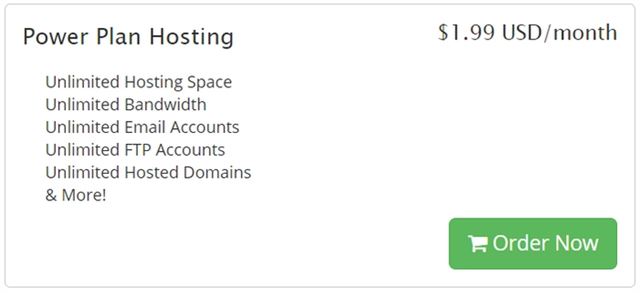
Signing up for web hosting
Signing up for web hosting is easy.
- Choose your plan, select Order Now, enter your new domain name or select to transfer a domain.
- Next, you will choose a billing cycle of between 12 and 60 months. Prices are discounted with longer contracts attracting lower prices.
- Next up, enter your details into the account form and set your credit card payment method.
- Once you have agreed the terms at the very bottom of the page, you can confirm your order.
Setting up WebHostingPad
Once you’re all paid up, you will be sent a welcome account email with all the links you’re likely to need.
You typically use your domain with /config or :2222 as a suffix. For example, https://www.yourdomainname.com/config or https://www.yourdomainname.com:2222
You will need your username and initial password to be able to log into the user dashboard.
If you registered a new domain, it may not have propagated yet so if the above doesn’t work, identify your web server IP address in your welcome mail and use that instead with the port number at the end.
For example, 50.33.166.222:2222
You should then be prompted to log in and access the user dashboard.
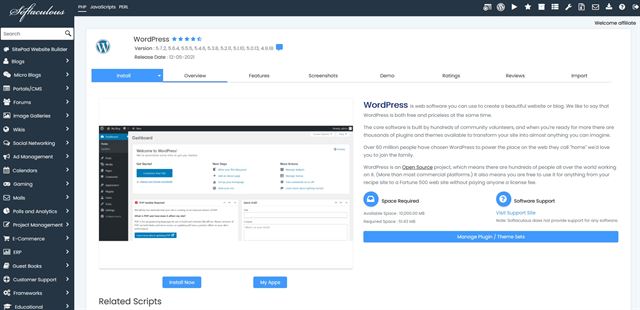
Installing WordPress on your hosting plan
One of the first tasks you’ll need to perform is to install WordPress. As WebHostingPad uses Softalicious, set up is incredibly easy.
- Log into your account and select Softalicious App Installer from the left menu
- Select WordPress from the dropdown list that appears
- Select the blue Install Now button on the new Softalicious window that appears
- Set the domain name, WordPress version number, website settings and admin account settings at the bottom of the screen
- Choose a starter theme for your site. You can change this later if you need to
- Select the blue Install button at the bottom of the page
- Wait for WordPress to install and you should see a success message
- Log into WordPress using https://www.yourdomainname.com/wp-admin
- Enter the details you set during setup to log in
You will be logged into WordPress where you can add themes and plugins and begin building your website. Setting up WordPress a simple process that should take less than five minutes.
Where you go from here is entirely up to you!
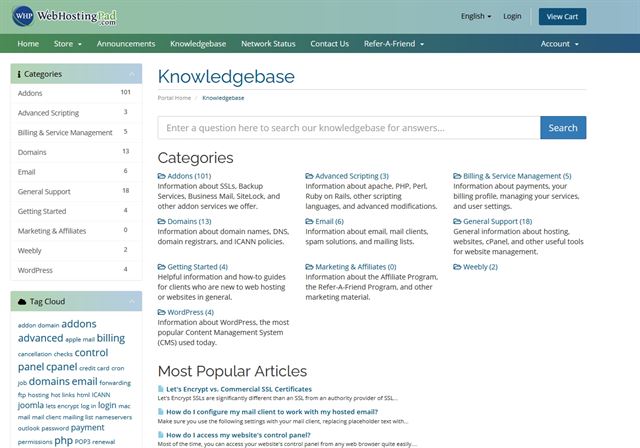
Opinion of WebHostingPad
WebHostingPad gets a lot of things right. It’s cheap, easy to use, ideal for beginners, includes SSL and makes it easy to register and set up a website.
Hosting plans are cheap for new customers and are unlimited. We think these two features are the strongest part of the offering and are worth complementing.
We only wish other web hosts offered such generous plans!
The customer support team is always on tap and the knowledgebase is pretty good too. The inclusion of the Weebly website builder is also a nice touch.
That said, it isn’t all good.
Their own website is a little confusing and short on detail but the essentials are there. Some navigation elements don’t go where you think they might and it’s easy to get lost.
Plus, as try as we might, we could find no detail on server hardware or what ‘1x, 2x or 3x computing power actually meant!
Pricing is also not as transparent as it could be. While there is a small mention of renewal rates under the main pricing, finding more detail on pricing is more difficult than it should be.
Finally, it’s a shame that backups don’t include databases. As WordPress is entirely database-driven, you’ll have to make your own arrangements, rendering the backup obsolete.
Overall, we think WebHostingPad gets too many things right to ignore them. Hosting is cheap and unlimited, signing up and setting up is easy, customer support is responsive and you have everything you need to host a website at a very low cost.
Testimonials of WebHostingPad
We don’t expect you to just take our word for it, read what others have said about WebHostingPad.
Techradar said:
“WebHostingPad is a well-rounded web hosting provider that can ensure an above-average speed and reliable uptime together with some attractive features, particularly when quality-price ratio is considered.”
Digital.com said:
“We now come around to the first question again. Is WebHostingPad truly hassle-free? The answer is yes. It’s a hosting provider focused solely on giving customers the best experience — those new to web hosting in particular — while offering some pretty nice servers and features to go with them.”
A Trustpilot reviewer said:
“I had an issue with logging into my cPanel so I reached out to support via live chat. I was answered in less than a minute by Neal. He was polite, immediately understood the issue, and had it resolved in less than five minutes. Wonderful customer service. I highly recommend Web Hosting Pad for anyone who needs website hosting services!”
Top10.com said:
“WebHostingPad is an award-winning hosting provider that helps anyone who wants to launch or grow their web presence. There are a variety of packages to choose from and you can save a lot by signing up for a long-term package. Plus, with a special introductory offer of $1.99 for the first month, it’s tough to find a better deal.”
WebHostingPad FAQs
Is WebHostingPad a good web host?
WebHostingPad is regarded as a good web host with competitive pricing, unlimited hosting plans, unlimited websites and email addresses. It compares very well in terms of value and even offers 24/7 customer support via phone, live chat and email.
Where is WebHostingPad based?
WebHostingPad is based in Chicago, Illinois in the US with a data centre in the US and others in India and Vietnam. The company is run from America and all data retention, privacy and terms are all based in US law.
Does WebHostingPad offer web hosting?
WebHostingPad does offer web hosting. It has two main hosting services, Power Plan and Power Plan Plus. Other hosting plans including Mini Hosting, VPS Hosting, India Hosting and Vietnam Hosting. All except VPS are variations of a theme that provide low prices, unlimited plans and total freedom to build your website, your way.
How do I access my WebHostingPad control panel?
You can access your WebHostingPad control panel through any browser. Just use https://www.yourdomainname.com/config or https://www.yourdomainname.com:2222 where you change ‘yourdomainname.com’ for the domain you registered with your plan. If you’re trying to access your WordPress dashboard, use https://www.yourdomainname.com/wp-admin the same as you would using any web host.
Does WebHostingPad support WordPress?
WebHostingPad does support WordPress. It has optimized servers ideal for WordPress and Softalicious makes installing the CMS a breeze. The knowledgebase includes full instructions on installing it or this blog post walks you through the entire process.
Conclusion
As long as you can overlook the shortcomings of the website, WebHostingPad is well worth trying if you’re in the market for a new web host. Plans for new customers are cheap, the two main plans are unlimited, you can host as many websites as you like and use unlimited email addresses.
The user dashboard is very intuitive and easy to use and Softalicious makes installing apps and WordPress as easy as it gets.
Don’t let the website put you off as our time with WebHostingPad was a breeze, working with the control panel was easy and website responsiveness was first rate.