
If you're looking for the best project management app for your projects that also allows you to use a cloud-based service, you've probably come across two of the industry's biggest players. However, how does a Trello vs Asana comparison end and what makes sense for YOU? From a project management standpoint, both of these well-known tools have their advantages, so which is the best project management app for you?
{autotoc}
Trello vs Asana
Trello is a task/project management tool based on cards that can be used for projects that require team collaboration. Trello manages the project by simulating real-life boards. Asana is more task-oriented and has improved workflow functionality. Trello is simple to use, but Asana offers a more comprehensive set of features.
Asana is designed for projects with a strict process and is typically used by small groups of people working on projects together.
However, as soon as you reach the limits of Trello, Asana becomes a better option.
“In a busy marketplace, not standing out is the same as being invisible.”
— Seth Godin, Author and former business executive
Alternative project management solution
So, we know this is supposed to be a Trello vs Asana comparison, but we'd like to add a few comments here before we continue the comparison.
But we do it for a very good reason.
We, the guys at CollectiveRay also own and operate a marketing/design/digital/web design firm. We experimented with both Trello and Asana while establishing our digital agency. Nonetheless, we discovered a flaw in both of them. In both of them, you must start over every time you create a project.
We decided to create a new app because of this very specific problem with almost all project management apps. Our service solves this issue for us as well as the rest of the world!
We eventually decided to use Wrike. It combines the best features of all of the task management apps we've tried. We strongly advise you to begin a trial!
Trello

Let's take a quick look at Trello before we start comparing and contrasting.
Joel Spolsky, the CEO of StackExchange, and Michael Pryor, the current CEO of Trello, founded the company.
UPDATED: Trello was acquired by Atlassian in January 2017. Atlassian is also the company behind Jira, a software development management tool.
Trello was one of the first project management apps to take a radical new approach to the way people work. Project management software is typically organized around tasks and projects, with a user interface tailored to meet these needs.
Trello takes a different approach, focusing on task management from a user experience standpoint.
Essentially, they resembled a pinning board, where each task is written on a sticky note and pinned to a board (at least in my opinion). Around this "card" pinned to the board, notes and collaboration take place. Trello's founders were well aware of this. They used a whiteboard to simulate a brainstorming session, with different people assigned to different tasks.
In reality, this is the digitization of the Kanban board, rather than a pinning board.
Trello is a digital version of a post-it note. To show progress, you can move tasks (rows) from one column to another.
This visual approach, which allows you to quickly see the current state of tasks, is undoubtedly a fantastic way to track progress. From the perspective of a project manager, this is especially true.
You can move a card or note from one stage to the next as progress is made on a project or task if you organize it vertically by the different stages of progress.
For example, Trello works very nicely for the management of publishing websites. A blog would progress from “Proposed ideas”, to “Approved”, “Awaiting Feedback”, “Published”, and “Archived”.
You can simply rename the columns to be appropriate for your own publishing site, even if the stages of your editorial process are different.
Trello can also be used to manage software development projects. Tasks in software development can go through a number of stages. You could have a large backlog of tasks to complete, pull tasks from it, and track their progress through stages like "Waiting for review," "In Development," "Waiting for testing," "Ready for release," and "Released." Of course, you can alter the stages to meet the needs of your business.
Members of the team can then collaborate on the various cards on each board, tag each other as needed, leave comments on tasks, add images or attachments, due dates, descriptions, and so on. As a member of a board, you have the ability to create a checklist of tasks as needed to complete the specific "job."
It's fairly open, which makes working with it a breeze.
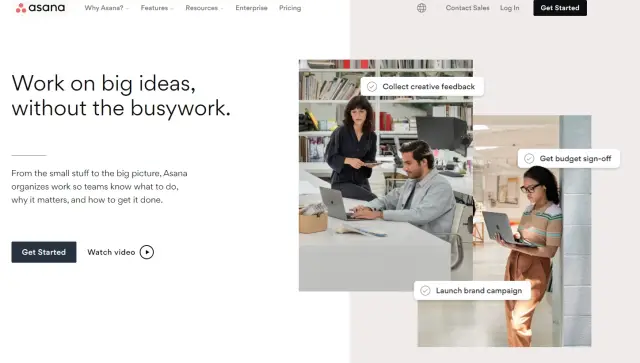
Asana
Asana is a project-based platform. Projects are used to organise teams.
Projects are well-organized lists of tasks that allow teams to work together. For example, you can divide a project into sections. You can then create a list of tasks associated with each "section" of the project within each section.
If you want to create a task hierarchy, each task can have its own sub-tasks.
As an example, here's how we used Asana to manage our blog:
You can 'Add Task' to specific sections on the top left-hand side after selecting the project on which you will be working. After you've created a task, you can select it and add descriptions, tag team members, leave comments, attach files, create sub-tasks (as many as you want), or do anything else you want with it.
There are then additional views for things like the calendar, files, project progress, due dates, and task conversations. Specific views, such as My Inbox and My Tasks, allow users to focus on their own projects.
This is basic project task management, but it works. The concept is similar to that of Basecamp, yet another project management software behemoth.
Features
Let's know look at some of the important features of Trello vs Asana.
To show movement between stages, Trello's workflow is based on dragging tasks from one column to another. You can customize each board you use with specific columns and labels as a "live" Kanban board. As tasks are updated, team members assigned to them are notified.
The two platforms allow users to comment on tasks and keep conversations in one place. This allows you to jump into a conversation as needed and catch up on decisions, even if you weren't present at the start.
In a similar way to Trello, Asana organizes tasks. Trello becomes particularly inconvenient when working on large projects.
Calendar and timeline formats are also available in Asana, which provides an overview based on due dates.
Winner: Asana
Pricing
When deciding on task management software such as Asana vs Trello, one of the most important factors to consider is how much it will cost your team.
Cost should not be your primary concern.
You will see significant increases in productivity as a result of proper adoption and implementation, lowering your overall costs. As a result, the cost of the app should not be your primary concern because you will see a positive return on investment.
Most tools have a pricing structure that is similar. The majority of software in this industry uses a user-based pricing model, in which you pay based on the number of users on the system. The price per user decreases as the number of users on the system increases.
Trello Pricing
Trello is a service that is available for free. The basic price is zero dollars ($0), and it rises to $5 per user per month (paid annually) for Standard or $10 per user per month (paid monthly) for Premium and $17.50 per user per month for the Enterprise plan.
While the free option is appealing and a good place to start, it is merely a hook to get you hooked on the service.
As you use Trello more and more, you'll discover that upgrading to the paid version removes any limitations that the free version has. The free version, for example, does not include any third-party software integrations.
Asana Pricing
Compare Asana to Trello, which starts at $0 and has a fair set of features. It costs $10.99 per user per month (billed annually) for Premium or $24.99 per user per month (billed monthly) for Business.
Despite the fact that Asana is free for small teams, this is not an unlimited version that includes all features. If you want to use Asana as your work management app of choice, you'll probably need to upgrade to a premium paid account, just like with Trello.
Given that Asana and Trello have nearly identical pricing, we believe this is a tie. Asana used to have a slight advantage, but that no longer exists and the advantage has tipped towards Trello on Premium accounts which are cheaper.
Winner: Draw
Dependency Management

Many projects demand that tasks be completed in a specific order. There can't start one task before the other is finished, so there's a dependency. Asana outperforms Trello in the area of dependency management because you can specify which tasks must be completed before others can begin.
The timeline view aids in the identification of any bottlenecks or issues where people are waiting for other tasks to be completed. To solve such issues, Asana actually allows you to organize these dependencies.
There isn't anything like this built into Trello. You can create a parent-child relationship using a power-up called Hello Epics, and then see how many children are completed. This is a paid feature that starts at $3.99 per month per member.
Winner: Asana
Sharing and Teams
There are no limits to the size of a team you can have with Trello's free version. Unless you pay for the premium version, Asana limits team sizes to 15 members.
Asana has a 100MB attachment limit, while Trello has a 250MB limit, but both allow you to attach as many files as you want.
Winner: Trello
User Experience and Ease of Use
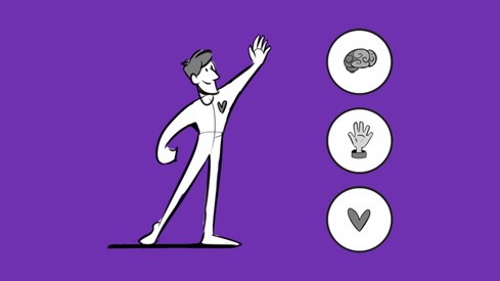
Both interfaces are built with a strong emphasis on a pleasant user experience. It's rare that you'll find yourself in a bind.
Asana is a more refined form of yoga. Options and menus appear only when and if they are relevant to the context, keeping things simple and never overwhelming the user with options.
Asana celebrations are also available, which feature one of four different celebration creatures shooting across the screen as tasks are completed. Just a little lightheartedness to take the edge off the seriousness of working on large projects for an extended period of time.
Trello's greatest strength is its utmost simplicity. The user interface is self-explanatory and simple to understand. If you had to do an intro, it wouldn’t take more than 5 minutes for all of your team to grasp the concepts of working with it.
Trello's problem is that as a project grows, you'll have to scroll up and down a lot to see all of the tasks. When there are a lot of columns, there will be a lot of scrolling from side to side. This will become perplexing, especially if you move items from one column to another.
To make each project easier to manage, Asana uses sections and subtasks. The condensed task view also allows you to quickly get a bird's eye view of the project and zoom in on the section you need to work on.
Both systems are well-documented. If you get stuck, a quick search will help you get out of it.
Asana's built-in help and tour of features ensure that you can quickly learn any new features you come across.
Both tools have active forums where users can get answers to their questions.
Although we can't really fault Trello, we believe Asana is the winner.
Winner: Asana
3rd Party Integration of Trello vs Asana
Any cloud software product's strength is also determined by how well it integrates with other cloud services you already use. If your company already uses Dropbox, you'll want to be able to easily pull in or link to files.
Working with such services allows you to maintain existing workflows rather than completely reinventing how you work.
Trello uses Power-Ups to connect to other apps. There are more than 150 power-ups available for most major cloud services as of March 2020, including Slack, Agile Tools, Burndown Lists, Drive, Dropbox/Box, Salesforce, and so on. You can use Zapier or Dossier as an intermediary service for anything that isn't available. If you need to customize the actual fields in each task to suit your own processes, Custom Fields is also a good option.
These power-ups will require a subscription (additional cost).
Asana also has a variety of integrations. Some integrations will also necessitate the use of Zapier or Dossier.
Both of these services are well-integrated with third-party services.
Winner: Draw
PROs and CONs
Let's get down to the nitty-gritty of our Trello vs Asana comparison now that we've covered the fundamentals. While you can use Trello and Asana together in the same organization, we recommend focusing on one of them. Multiple systems can lead to a variety of conflicts and synchronization issues among teams.
Of course, in addition to Trello and Asana, there are numerous other tools available. You could consider Jira, especially if you're managing relatively small software development projects (which would have made this post, Trello vs Asana vs Jira, a fairly heavy post – and Jira is quite software development-oriented). Slack is always a welcome addition to any team. But rather than making this a Trello vs. Asana vs. Slack battle, or even Trello vs. Asana vs. Wrike battle, let's make it a Trello vs. Asana vs. Wrike battle. Even though there are other options, we wanted to keep this to the two most popular project management tools available.
The Wrike project management tool is without a doubt one of the other project management tools you should try.
Trello Strengths
1. Incredibly flexible
Trello is a system that is essentially open-source. This makes it extremely adaptable – you can literally design a system and methodology that works for you. Trello isn't just for project management; it can be used for anything.
That's why we said in our examples above that Trello can be used for anything from managing a publishing site to software development to marketing campaign management. Trello can be used to manage anything where you could use a board with sticky notes to serve as a reminder of the things you need to do.
We use Trello as a simple CRM in some cases, for example, to keep track of which users we've contacted, who we still need to contact, and who we need to follow up with. Trello is a good fit for any situation where there are multiple stages to completing a task. It may not have all of the specific features and functions required for that particular "project," but it will suffice.
2. Visual Progression
Moving tasks from one vertical list to the next is one of the most enjoyable aspects of working with Trello. You simply drag and drop a task to the next stage once it is ready from its current stage. This is a very satisfying step because you can actually see your task progressing. It's a remarkably simple but effective method of visualizing and tracking project progress.
Trello’s Weaknesses
Will it work for you?
Trello's strength can also be its weakness, we'd venture to say. Flexible services are set up in a way that makes sense to the people who will use them.
The first step for a Trello-using company is to develop a process that works for them. It is up to the Trello user company to make it work.
Companies may now attempt to replicate the processes of other companies or users they've observed. This isn't necessarily the best solution for everyone. A process that works for one company in a specific industry may or may not be the best solution for another.
One of the main concerns and drawbacks of using Trello is this. You must devise a procedure that works for you. You'll struggle to make Trello work for you if you don't have a process in mind or aren't aware of a Trello process that will work for you.
Not ideal for projects with hundreds of tasks
A card-based approach is fine, but Trello becomes a little unwieldy to manage as the number of tasks/cards grows. You'll need to search for cards more frequently as you lose visibility into what's been done. We believe it is not the best tool for teams with a large number of tasks.
Furthermore, if you work on projects that require a repeatable process (for example, web designs, social media campaigns, or marketing campaigns), you'll have to recreate all of the tasks/cards for each project you create.
Other Trello Pros and Cons
Pros
- Free. Signing up does not necessitate the use of a credit card.
- The layout is mostly straightforward, with straightforward instructions.
- Apps for iPhone and Android are available.
- Trello cards have no limitations.
- There is no limit to the number of people who can be invited to a board meeting.
- Integration with Google Drive
Cons
- The free plan does not allow for export.
- Having a lot of cards can be exhausting.
Asana Strengths
1. Great UX
Project-focused The addition of asana is a nice touch. The interface is extremely well-designed, making efficient use of the available space so that everything is only a few clicks away. Clearly, a lot of thought has gone into the UX design of this software, and working with Asana is a fantastic user experience. The different colors for tasks based on their importance are a great way to focus on what's most important right away.
2. Flexible
It's simple to set up projects in Asana because it's very flexible in nature, leaving it up to the end-user to define tasks and projects rather than forcing you into a specific mold. Furthermore, being able to pay little (or nothing) if you are a small team is pretty cool.
Asana Weaknesses
Too. Many. Emails
So this is a private matter – but Asana sends way too many emails. When you set a due date on a task, you'll get nagging reminders all the time (a week before the task is due, the day before the task is due, the day the task is due, then every day after a task is due for a week). I'm not sure which Product Manager came up with this overabundance of notifications, but they either don't get enough emails or get so many that a few tens more won't make a difference.
Process-oriented projects can suffer
Setting up a repeatable project on Asana is, once again, extremely difficult. As web designers, we know that creating a website is essentially a repeatable procedure. Yes, each website you design will require a significant amount of customization, but the process remains the same. Having to start from scratch every time you win a project with (possibly hundreds of) tasks becomes more than an inconvenience; it becomes a concern. Every task must be created from scratch, which makes it prone to errors.
Other Asana Pros and Cons
Pros
- There are numerous project management features available.
- Try it out for free (no credit card required)
- Color-coded assignments
- Several tags
- Android and iOS apps are available for use on smartphones.
- Possibility of adding new tasks quickly
- Integration with email
- It's possible to see all of your personal tasks in one place and keep track of them.
- Small groups of up to 15 people can participate for free.
- Integration with Google Drive
- Integration with EverHour allows you to keep track of your time.
- Automated systems (available only with Business)
Cons
- Tasks that are only assigned to one member of a team
- There are no personal views – only tasks in each workspace.
- The graphics in the interface can be overwhelming at times.
- Working with sub-tasks is difficult.
- The learning curve is steep.
- The app does not support two-factor authentication.
Who uses it?
The scenarios that Asana vs Trello appeal to, in our opinion, are somewhat different. Trello is ideal for a team with a large number of individuals.
When a single person, such as the CEO, a Project Manager, or a Product Manager, wants to keep an eye on things, Asana is a great tool.
Asana alternatives
Now that we've gone over the majority of the features of both of these tools, it's time to consider some alternatives if you're considering either of them, because no Trello vs Asana comparison is complete without a look at some other options.
If you haven't already done so, go check out our list of project management services – they're all viable alternatives to Asana.
Rather than a never-ending list, we've come up with five solid alternatives.
- Wrike
- Basecamp
- Monday (formerly dapulse)
- Podio
- Mavenlink
All of the aforementioned companies are major players in the industry, and they're all doing something right. Their popularity and customer base attest to this. We recommend that you take a look at each of these to see if any of them could be a viable Asana alternative for your company.
Wrike: Wrike is an alternative to Trello and Asana if you're looking for a tool to manage your work and projects. This is one of those tools and services that has seen rapid growth in terms of popularity, features, and functionality. Their recent funding rounds have also aided in the advancement of this service's capabilities.
In our feature, we go over these two tools in detail: Wrike vs. Asana: Which Project Management Software Is Right For You?
Its ability to "digest" emails and add them as tasks directly into a project is one of our favorite features. Simply carbon-copy your Wrike email address, and the specific email and its contents will be added to the project as a new task, assigned to the people who are copied in the actual email.
So, while Asana is good at sending emails, this alternative is good at picking things up FROM emails, which is a significant difference.
The software has received a lot of positive feedback and has been named the best tool in a number of places – it's that advanced.
These are quite different in terms of appearance and feel, so we recommend that you try them both out and make your decision with your own team.
ProjectHuddle: These guys aren't specifically listed as alternatives because they're in a different line of business. If you're a digital marketing agency, a web designer or developer, or anyone else who works with websites as a final product, Project Huddle is a must-see.
On a website, this is a tool that creates a "commenting layer." This allows you to have a conversation with your coworkers or with your client while continuing to work. ProjectHuddle is ideal for those who want to point out specific details to their client or receive feedback on a specific topic.
Read More: Trello vs Todoist
Trello Alternative
It's difficult to find a good Trello alternative because this is such a unique product with such a distinct look and feel. Nonetheless, we'll make a few product recommendations for you to think about.
We'll provide you with a concise list of options so you don't have to waste time weighing all of your options.
- Airtable (which we compared vs Asana)
- Kanban tool
- Avaza
- Brightpod
- Nostromo
We concentrated on giving all of these services a Kanban-like look and feel, so that they could be considered true Trello alternatives.
Before we wrap up this article, let me tell you a quick story. We started looking for work management software that caters to web designers, agencies, and creatives like us when our parent company, the digital agency Switch, was starting up, like many others before us.
We scoured the internet, polled our friends, and visited websites and forums in search of answers. Our designers joined and asked in Facebook groups, as well as other places where people were willing to listen to our query.
"Is there any good project management software for web design?" "Is there something built specifically for agencies?"
The outcome was bleak. Yes, there are numerous software options available. They aren't tailored to web designers, agencies, or freelancers.
Nobody has catered to such a large niche of users, which is both depressing and amazing.
We've come a long way in a few years. We've switched to Wrike and find it to be ideal for a wide range of projects, from small to large.
Trello vs Asana Frequently Asked Questions
What is better Trello or Asana?
The answer to the question of whether Trello or Asana is better is a personal one. Trello works best when tasks move back and forth between stages frequently, but it becomes difficult to manage when there are hundreds of them. Although Asana is better for larger projects, it also works well for small teams because it is free for up to 15 members.
Does Asana integrate with Trello?
Yes, you can use the Unito app or Make to integrate Trello with Asana. This is a paid app, starting from $10/month for a personal plan.
How do Slack and Trello differ from one another?
Slack and Trello are two very different apps. Trello is commonly used in shared teams to manage projects and tasks. Slack is more focused on direct one-on-one communication or team-wide chatting. Slack has integrations with the major project management tools, allowing for even more effective communication. Trello is more about task and project management than direct communication.
How do Asana and Slack differ from one another?
Slack and Asana have a lot in common, but they're also very different. Slack is typically used for chatting and day-to-day communication between various team members, whereas Asana is used to manage projects and tasks. Asana is used to track tasks and their progress, while Slack is used to facilitate team communication. Asana and Slack are fully integrated.
Is Trello and Asana the same?
Trello is a task management solution that is based on the Kanban system and is designed for small and medium-sized enterprises. The Asana task management system, on the other hand, is designed for customers who want more functionality and flexibility over how they view their tasks than what Trello offers.
Can you transfer Trello to Asana?
If you have a Trello Business Class subscription, you may use the CSV Importer to move data from Trello to Asana projects by exporting a CSV file from Trello: exporting a CSV file from Trello From within a board, select the board menu option. Select the Print and Export option from the More drop-down menu. Select CSV as the export format.
Conclusion: Who’s the winner of Trello vs Asana?
Both of these project management tools are, as you can see, excellent choices. You won't lose your job if you choose Trello or Asana.
Despite some flaws or disadvantages, they are both well-rounded products. While Asana has the upper hand in some areas, Trello is a close second. We recommend that you try both and see which one is the best fit for you.
Regardless of which option you choose, your project management skills will vastly improve.
