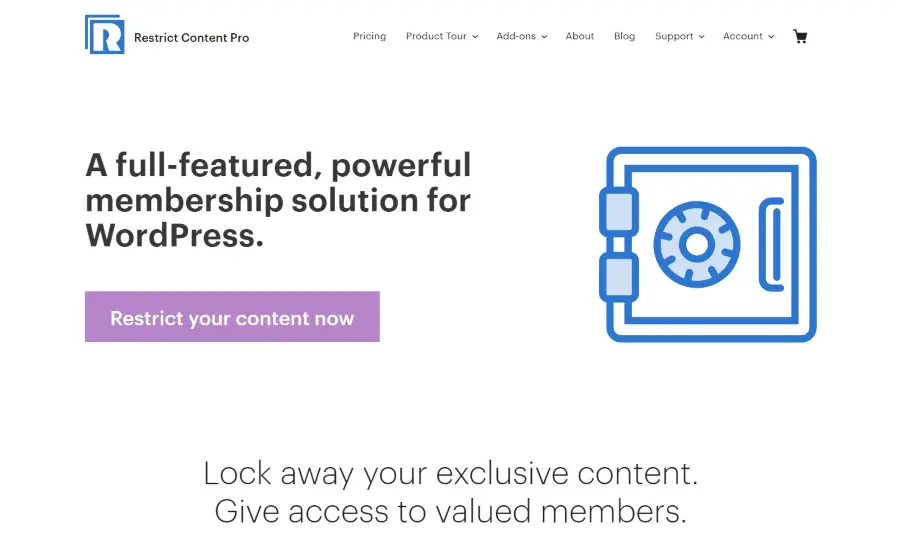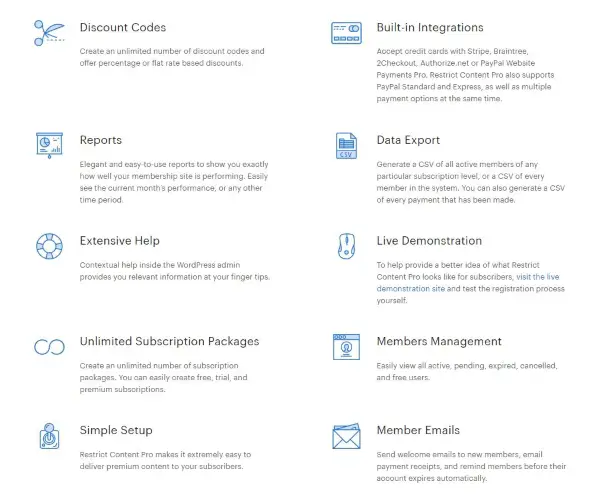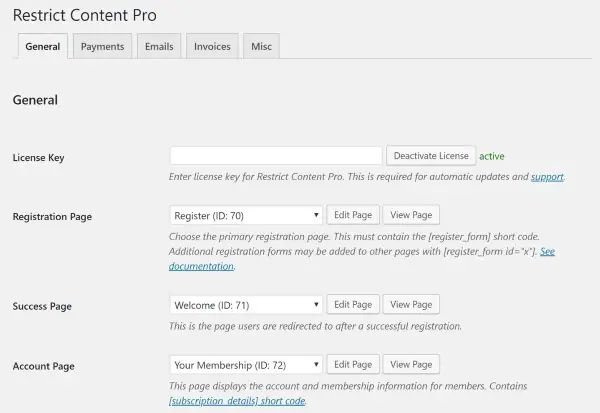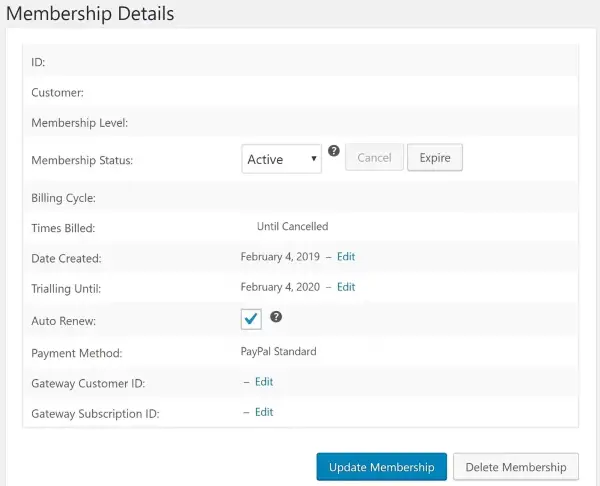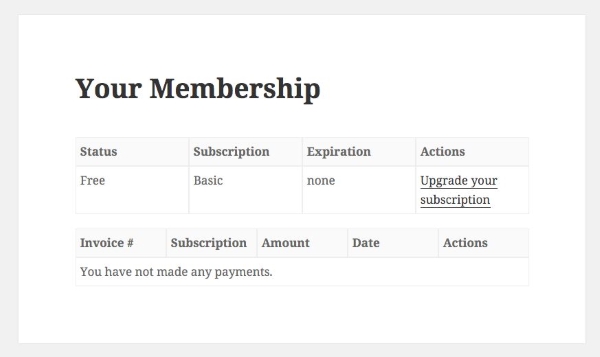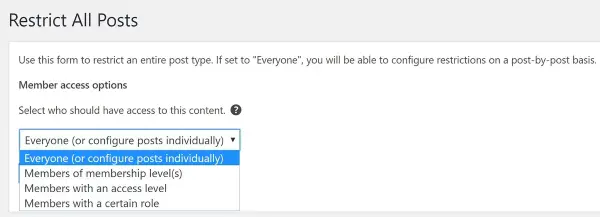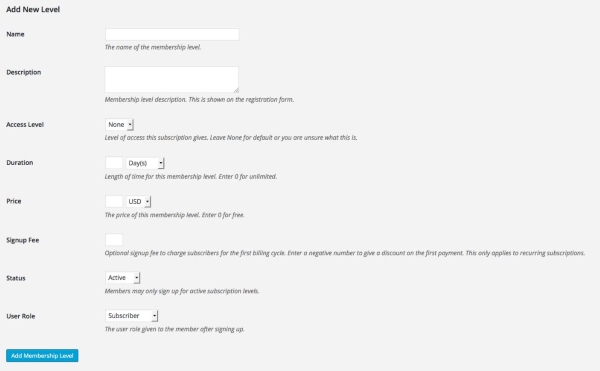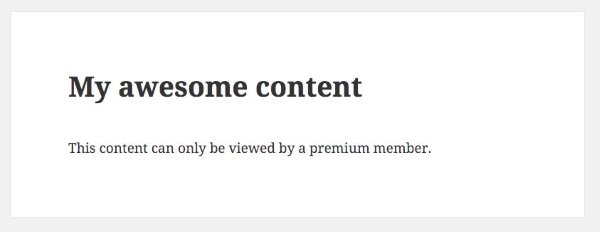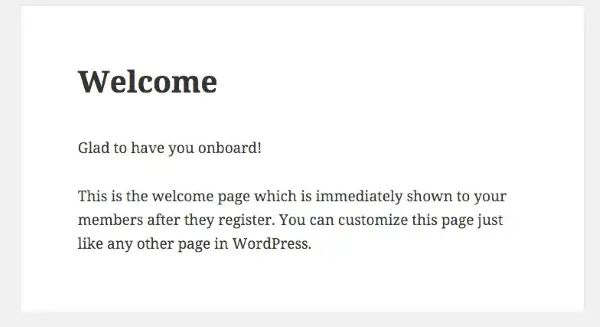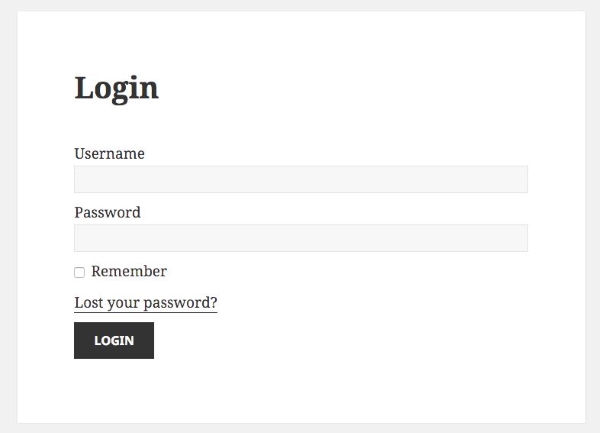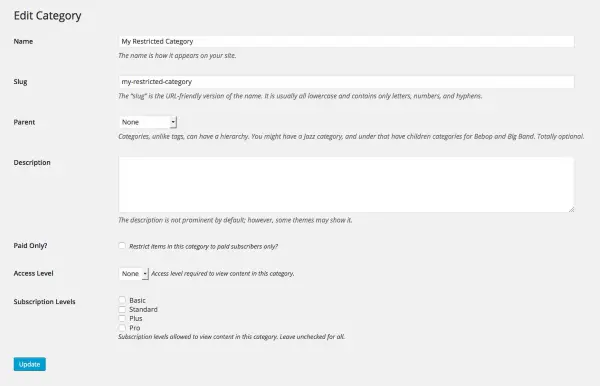Restrict Content Pro, also known as RCP, is a WordPress plugin that enables anyone to create a fully functional membership website. It essentially works as a paywall but is capable of so much more. You can keep things simple with the basic configuration for a membership site or stretch its full capability with developer features and pro-level addons.
Available as both a free and premium WordPress plugin, Restrict Content Pro can make any site look like a professional publisher complete with membership tiers, controlled access to content and everything a website owner or developer needs to build a content-driven membership site.
It includes API integration for payment, different membership tiers, a simple management dashboard, content timeouts and a whole lot more. Most of the basic features come as part of the package while more advanced tools are premium additions.
Restrict Content Pro Review Summary
| Price | Free, Pro from $99/year |
| Free Trial | No but the free Restrict Content give you an idea of what to expect. |
| Pros of Restrict Content Pro | Integration with multiple payment platforms. |
|
Granular control over members, memberships and content. |
|
|
Detailed reporting function. |
|
|
Excellent support from developers and community. |
|
|
Works with WooCommerce and other third party plugins. |
|
| Cons of Restrict Content Pro |
Limited publicity options for promoting your website. |
|
Cost - but hey, you get what you pay for - great stuff comes with good investment |
|
|
Some usually core options are premium like content dripping. |
|
|
A steep learning curve for non-developers. |
|
|
Development seems sporadic. |
|
|
Ease of use |
|
|
Reliability |
|
|
Support |
|
|
Value |
|
| Overall | |
| Visit website now to learn more |
What is Restrict Content Pro?
Restrict Content Pro is a complete plugin for creating a paid content site, with functionality to restrict content only to paid-up users of the site. It has great support for various payment gateways, subscription options and great reporting. There is a free version and a paid version which starts at $99/year.
Restrict Content Pro is the paywall you hit when you want to read quality content written by professionals who you believe in. It’s an established method of offering premium services to those who want to pay for it and helping keep the lights on for writers, publishers, musicians, videographers and anyone who creates media worth paying for.
If you’re a blogger, content writer or creator of great content, you’re likely used to not being paid for your work. Restrict Content Pro is the opportunity to change that. Install it onto your website, create membership tiers, set a subscription and you suddenly become a publisher. Alone, the plugin won’t make you a millionaire. Alongside great content, continual development and support, it provides the means to control your own destiny.
Hyperbolic as that may sound, it’s true. This plugin is one of the easiest ways to become a bona fide online publisher.
Features
Restrict Content Pro manages to be both light weight and feature-rich at the same time. This is one of its strong points. For a basic membership site, you merely need to install the plugin, set up a couple of membership tiers, integrate payment, sort your content to match those tiers and launch.
Here are some of the highlights:
- Flexible discount codes
- Built-in integrations to several 3rd party payment gateways
- Solid reporting options
- Export of data
- Extensive help and documentation
- Unlimited subscription packages
- Members mangement
- Email integration
- ... and much more
For a more involved membership site you can use multiple membership levels, auto renewals, content dripping, special offers, email list integration and a whole lot more.
Free vs PRO
The free version, called Restrict Content includes the basics of membership management. It’s a separate plugin and uses completely different integration and setup. It works in much the same way but uses simple shortcodes to restrict content. It works well and can include PayPal integration for subscriptions.

As free plugins go, Restrict Content is reliable, stable and is a good start to adding a paywall to a website. It doesn’t have any bells or whistles but if you’re testing the water, it’s a good place to start, until you start hitting some road blocks, which would then merit the investment and upgrade to the premium version.
If you have more in mind for your website, you’re going to need the premium version right now.
It works in much the same way as the free version but offers a whole lot more. You get a personalized dashboard for members so they can manage their own account and payment. You get support for multiple payment gateways, WooCommerce compatibility, reporting functions, data export for accounting or further analysis, email tool integration and a lot more.
You then have email addons where you can send subscribers payment reminders, special offers, inducements to introduce new members and general opt-in marketing emails. You can then see reports on new members, revenue, churn, growth, popular membership tiers and any metric you care to see. If that reporting isn’t enough, you can export data for your own use too.
The entire member journey is taken care of in this single plugin. That’s why we like it so much.
Exactly what functionality you get depends on the level of product you buy. We covered the four product levels above, the Personal product includes the basic functionality of the plugin with some free addons already integrated. For the full power of Restrict Content Pro you’re going to want Professional at $249 that includes some pro addons and unlimited website functionality.
User Experience and Ease of Use
The user experience is excellent both for you as the administrator and your subscribers. The plugin is very easy to install as it works exactly like any other WordPress plugin. Once installed, you can begin creating membership tiers, segregating your content, setting up mailing lists and all that good stuff within minutes.
If you have used WordPress plugins before or are familiar with them, this aspect of Restrict Content Pro is a breeze. It’s only when you begin developing things further that the learning curve hits. Again, if you have used professional plugins before, none of this is anything you haven’t seen before but will require further study to master.
There is a lot to learn with Restrict Content Pro but that’s down to the pure potential of the plugin and not because it is complicated. The plugin can be complicated but you can also keep things simple too. This balance of simplicity and power is what makes it so compelling.
From a member perspective, it is also easy to use. Each subscriber gets their own dashboard with configurable settings for email, look and feel and subscriptions. Members can set themselves to auto-renew or not, can increase their membership level and generally take care of their own needs.
Self-service is the key to the success of any website and Restrict Content Pro provides that and a whole lot more!
Integrations
Restrict Content Pro is a fully-featured WordPress plugin in its own right but also plays nicely with other plugins and themes such as Divi. It is fully compatible with WooCommerce which opens up an entirely new revenue stream. It works with multiple payment gateways, integrates with other WordPress addons and seems to be fine running with completely separate plugins too.
Restrict Content Pro has its core functionality but most advanced features are accessed through plugins. The core product has basic addons that include:
- MailChimp,
- WP Job Manager,
- EDD Member Downloads,
- EDD FES Vendor Limits,
- EDD Wallet,
- Limited Quantity Available,
- Download Monitor,
- Campaign Monitor,
- MailPoet,
- bbPress,
- CSV User Import and
- Enforce Strong Passwords.
There is a lot here and all integrate into the plugin seamlessly.
Professional and Ultimate levels of Restrict Content Pro get those basics and some different plugins. They include:
- Group Accounts,
- Drip Content,
- MailChimp Pro,
- Custom Redirects,
- WooCommerce Member Discounts,
- Site Creation
- AWeber Pro,
- ConvertKit,
- ActiveCampaign,
- Restriction Timelock,
- Restriction Timeouts,
- Restrict Past Content,
- Hard-set Expiration Dates,
- Help Scout,
- REST API,
- Math Verification and
- IP Restriction.
We don’t use too many of these plugins but we do use MailChimp, Drip Content, Campaign Monitor, ActiveCampaign and MailPoet. Incidentally, we've also got plenty of featured articles about many popular WordPress plugins.
Each of these work well and integrate easily. They all work together to help create a mailing list and self-supporting subscription base.
Membership Management
Membership management is obviously the core strength of this plugin and where much of your configuration lies. Setting up is very straightforward though. Basic setup is simple and you can then make it more granular or complicated as your needs dictate.
Membership management in Restrict Content Pro is handled through the Restrict menu within your WordPress dashboard. From here you can create membership tiers, configure pricing, content drip, reporting and all that good stuff.
You will need to add a login page for signups and then create membership levels. You can then set pricing, integrate your payment gateway and then restrict your content.
Setting up your website would work something like this:
- Install Restrict Content Pro and activate it.
- Navigate to Restrict and then Settings.
- Enter your Restrict Content Pro code at the top.
- Select Pages and Add New and create a login page using the shortcode [login_form]. Publish the page.
- Repeat Step 4 but use the [register_form] shortcode.
- Repeat Step 4 but create a thank you for subscribing page.
- Repeat Step 4 using the [subscription_details] shortcode.
- Select the pages you just created in the Page sections.
- Select Payment to add your payment gateway using the Payments tab.
- Select Subscriptions to create your membership levels.
- Create as many levels as you need giving them unique names and a description, adding a unique access level.
- Add a duration and price and optional signup fee if applicable.
Now you have the outline of your membership website. You have created different membership levels, added the price, integrated a payment gateway and set a duration for the subscription. All that’s left is to restrict the content on your site to members.
You can restrict content individually to any or all membership tiers as you see fit. You can use the Restrict All Posts feature on the page and post creation pages or use a [Restrict] shortcode. The Restrict All Posts option makes short work of segregation and works just like custom post types.
Create your content as you normally would, select a Member Access Option for the box, select a membership tier and save your work.
That is just the very basic process of setting up your website with Restrict Content Pro. This will get you up and running and functioning as a payment website but there is a ton of configuration you can make to add emails, personalized greeting and management pages and every aspect of managing your membership.
Getting it up and running is just the beginning!
PROs
Restrict Content Pro works with most payment platforms such as Stripe, Braintree, 2Checkout, PayPal and Authorize.net. Setup is very straightforward and as long as you use a supported payment platform, you’re going to get paid. This ease of integration is one of the highlights of the plugin.
Granular control is also a positive. The options are many and will likely never be used by most websites but they are there if you want them. You can create multiple payment types, subscription types, access types, have them auto-renew, send renewal reminders and handle every aspect of membership.
Reporting is useful for larger or more commercial sites and can report on subscription numbers and levels, growth, income, monthly or quarterly performance and all manner of metrics. Report design is very straightforward and makes data easy to interpret even if data isn’t your thing.
Another highlight of Restrict Content Pro is the community. The developer seemed to forget about the product for a while but now seems very focused on it. The community is also very helpful and will answer questions. The Restrict Content Pro website has a lot of documentation explaining every aspect of installation, configuration and using the product.
Finally, as many membership sites also sell merchandise, the ability to combine Restrict Content Pro with WooCommerce, MailChimp, Campaign Monitor, AWeber Pro, ConvertKit, ActiveCampaign and a bunch of others means you really do get everything you need to build a successful online presence.
CONs
Restrict Content Pro does come with some publicity options but they are mainly built around mailing lists. AWeber Pro and MailChimp both add a lot of power to outreach but there are not many other options for promotion built in.
Cost is a somewhat of an issue with Restrict Content Pro - it's not the cheapest plugin out there, but in it's niche, it's competitive.
Even the person version costs $99 a year and has just a few addons. The next plan is Plus at $149 and offers up to five sites with email support. Professional is $249 and includes some professional addons and the ability to use it on unlimited websites. Finally, Ultimate costs a substantial $499 and includes all addons plus any future addons and unlimited websites and support.
One must understand though, that the potential revenue generated through the usage of RCP, makes the investment required literally a no-brainer. Really, why would you hesistate in spending a couple of hundred bucks, when you're bound to make that in a matter of days, given good traffic.
The Personal version offers the core product and 12 free addons. What is missing is content dripping. In other membership addons, dripping is a core feature and does not command a premium. In Restrict Content Pro, you have to buy the Professional package at $249 to get content dripping. It’s a small thing but it’s a powerful motivator to encourage subscription and it’s curious as to why it is regarded as an extra rather than standard feature.
Considering its power, Restrict Content Pro is very straightforward to install and set up. There is a learning curve though as accounts, subscription and membership tiers take a while to get to grips with. Payment integration also requires a little learning. If you’re familiar with how WordPress and plugins work, you should be okay. If you’re new to the platform, you have some reading to do!
As mentioned earlier, the guy behind Restrict Content Pro, Pippin, seemed to ignore the addon for a little while. While the core product still worked perfectly and the addons and integration all worked fine, we are so used to continuous development that this jarred a little. It seems Restrict Content Pro is back under constant development now so this may no longer be a con of using this product.
Pricing
There is no getting around the fact that Restrict Content Pro is expensive but you do get a lot for your money. Even the basic Personal product gives you the core plugin with all of its functionality and access to some useful addons. If you can stretch to the Professional, you get even more addons and unlimited support and future addons too.
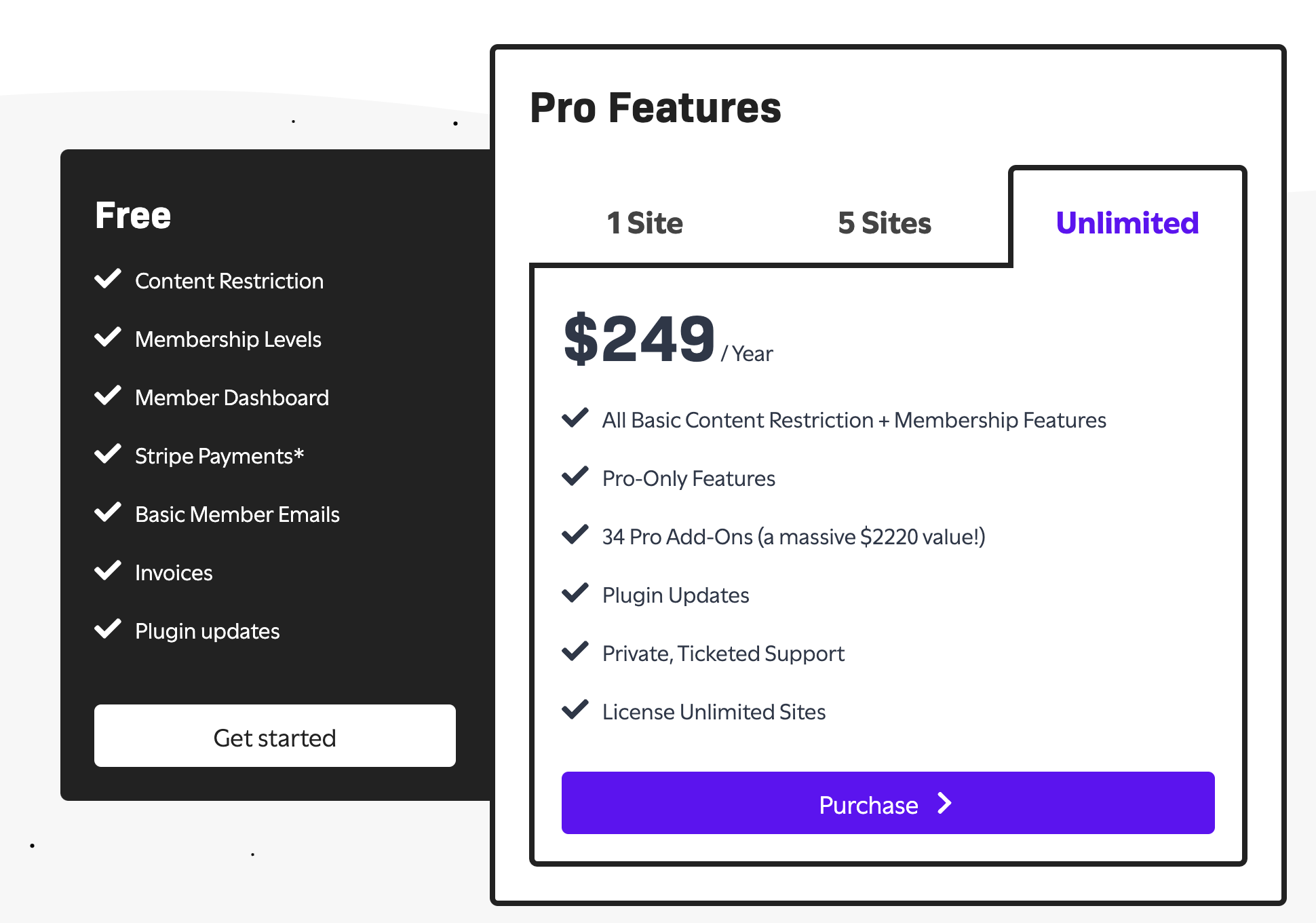
$99 seems a lot of money but if you consider that Memberpress, a contemporary of Restrict Content Pro, is $179.50 for the Basic product that offers much the same, it isn’t so expensive. You get fewer addons with Memberpress too.
The only problem with pricing is the premium features that should be standard. It would be nice for Content Drip and Restrict Past Content to be part of the core product, but they aren’t. Even if you stump up the $249 for Unlimited, that is still cheaper than competitors and gives you access to every aspect of the plugin.
Pricing may be contentious, but value certainly isn’t. You get a lot for that money and we think given that Restrict Past Content provides the ability to earn many times that, it offers great value for money.
Restrict Content Pro Coupon / Discount
Unfortunately, there are no discounts or coupons available for Restrict Content Pro right now. We will update as soon as some are made available.
Visit website to check for any offers in December 2025
Testimonials
While we have gone into a lot of detail around Restrict Past Content, we don’t just expect you to take our word for how good it is. Take a look at what others have to say about it.
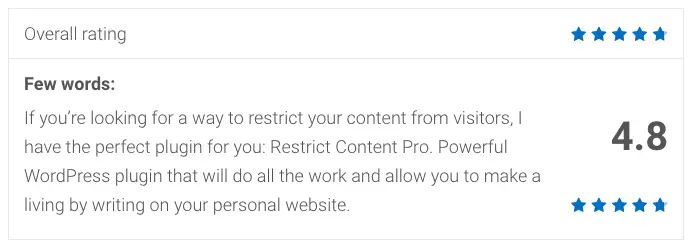
‘The plugin is awesome. I mean, it has everything you ever wanted: seamless installation and implementation process, automated emails, full control over your subscribers.’
‘Restrict Content Pro is definitely the best WordPress membership plugin. If you check the portfolio of the developers you will see that these guys have also created Easy Digital Downloads and AffiliateWP. Plugins that are downloaded by more than 100,000 times. What I want to say is that you can trust these guys.’
Ivaylo Durmonski at Narrowem.
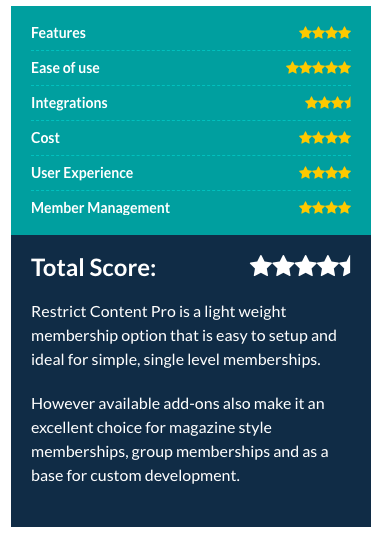
‘It (Restrict Content Pro) is however one of the best coded membership plugins, and its simplicity and ease of use is truly refreshing compared to some of the other options on the market.
‘It’s not trying to be all singing and dancing, yet it does have some quite advanced set up options amongst its add-ons, which make it my top choice for certain kinds of memberships.’
Callie Willows at The Membership Guys.
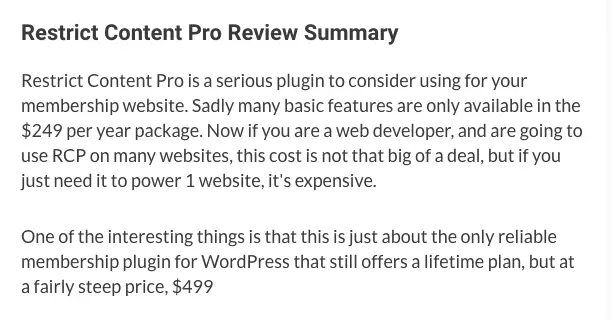
‘Restrict Content Pro is a serious plugin to consider using for your membership website.’
Adam at WPCrafter.
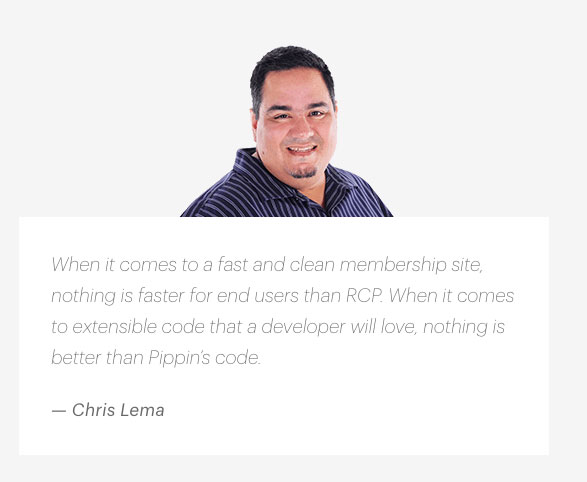
‘When it comes to a fast and clean membership site, nothing is faster for end users than RCP. When it comes to extensible code that a developer will love, nothing is better than Pippin’s code.’
Chris Lema at ChrisLema.com.
Ratings
Ease of Use
There is a learning curve to using Restrict Content Pro but the same is true for most WordPress extensions. There is a lot to learn and a lot more to configure but the ability to keep things simple for a new site and then steadily develop as it grows is a mark in its favour.
The extensions looks and acts like any other WordPress plugin so initial setup is very straightforward. The documentation is there for you to read and the rest is up to you.
I would say Restrict Content Pro earns four out of five stars for ease of use. It is very logical and you can see how things work but it does take some study to figure out all the options.
Value
Value is hard to quantify as we all want different things from our websites. However, for someone launching a membership site and who wants a plugin to take care of most of the work, Restrict Content Pro will do it. It’s a shame it is so expensive and that you have to upgrade to Professional to access some of the more powerful addons though. Content dripping is something that should be standard but isn’t and offering free addons as part of a paid package isn’t exactly value.
However, few other WordPress plugins can do all the things that Restrict Content Pro does. The potential is huge and while it may be expensive for the new website owner, this plugin gives you the tools to make your site a professional looking destination.
I would give Restrict Content Pro three stars out of five for value. It is expensive but you do get a lot for your money.
Reliability
Reliability has hard to gauge as I only have my own experience to go on. Anecdotal comments from other developers echo my own thoughts which is that Restrict Content Pro is very reliable as far as WordPress extensions go. Even in the lull between development, the plugin worked as advertised, integrated as promised and didn’t let me down.
I would offer Restrict Content Pro five out of five for reliability as it has yet to fail me.
Support
There is an extensive support section on the Restrict Content Pro website which covers everything from installation to setting up, integrating payment gateways, common issues, content restriction and all the subjects you’re going to want from this plugin. That documentation is clear, is illustrated and makes easy work of the subjects it covers.
I have yet to need support from the developer so cannot comment on the speed or quality of that support. Email support is your only option which is limiting but aside from that, it’s hard to fault something I haven’t had to try.
I award four stars for support as the documentation is excellent and reserve the right to revisit this score should I need more involved support.
Restrict Content Pro Frequently Asked Questions
Here are some common questions around Restrict Content Pro.
How long does it take to set Restrict Content Pro up?
Once downloaded, installing and activating Restrict Content Pro takes around a minute. From there, setting up the basics of your site will take an hour. From there, expect to invest many hours customizing the look and feel, adding landing pages, quality of life features such as acknowledgement emails, confirmation emails and pages, reports and more.
Does Restrict Content Pro work with WooCommerce?
The Restrict Contet Pro add-on called WooCommerce Member Discounts for RCP lets you give automatic discounts to your members on eligible purchases in your store. So yes, it is available and allows you to offer member rewards which is great for increasing member retention and overall revenue.
Will I need to be a developer to get the best out of it?
No. The plugin is completely self-contained and as long as you know how to use a shortcode and create custom post types, you can make the plugin do whatever you want. Everything is taken care of in the setup menus so there is no coding or anything you need to do under the hood.
How easy is it to see what members you have and at what level?
Restrict Content Pro provides a membership dashboard in the Members tab. From here you can see how many you have, what their membership tiers are, when their subscription expires, their unique ID, any notes or discounts offered, whether they have set up recurring payments and a lot of other data. You can also set reports to generate all this information too.
Can you add Restrict Content Pro to an existing website and make it work?
Yes you can. It will take some work but it is entirely possible to add it to an existing website with content already published. Once installed and set up, just create your membership tiers, landing pages and setup options as described earlier. Then open your pages and/or posts and select whether to restrict them or not using the options at the bottom of each page. Set the page or post to be restricted through membership tier or leave it open to all as you need. This stage will require you to work through your existing content but is the only part of this that takes any extra time and effort.
Does RCP allow login using social media?
Restrict Content Pro does not contain the feature to allow people to create accounts or log in using social media. However, it is fully compatible with the WordPress Social Login which will allow you to do just that. Configuration requires some specific settings in RCP but setup is very straightforward.
Will I need an SSL certificate to work with RestrictContentPro?
Restrict Content Pro itself does not require an SSL certificate. You may need one for your payment gateway though and with most web traffic switching to HTTPS, you should use one anyway. Stripe, PayPal, 2Checkout and Authorize.net require an SSL certificate. PayPal Standard and Express do not. I would suggest investing in an SSL certificate as soon as you can so members have confidence in your website. As you’re mixing membership and payment details, HTTP is a necessity even if payments actually go through the gateway.
Can I use two-factor authentication?
You can use two-factor authentication. Restrict Content Pro doesn’t offer it as part of the plugin but it does integrate with the Google Authenticator plugin. Install the plugin and activate it and then you can add 2FA to your login page.
Restrict Content Pro Conclusion
Restrict Content Pro is a solid option for anyone wanting to create a membership website. It isn’t the cheapest but it has the most potential, the easiest configuration and shallowest learning curve. I think it is well worth four and a half out of five stars. As you can see from the cons list above, it isn’t perfect, but what it does it does very well indeed.
Restrict Content Pro is one of the few WordPress plugins that hits that Goldilocks spot. It’s not too complicated, not too limited and not too expensive. It is just right because it can be whatever you need it to be. For the beginner pay site it can offer simple paywall and membership features and grow with you as you, your skills and your website develops.
It is easy to get up and running and to set up the skeleton of a fully functional membership website. From there you can develop it and personalize it as much as you like or have the patience for. For once, this is a product that lives up to its hype and delivers on its promises.
Restrict Content Pro is what it is and does not pretend to be anything else. It is a fully functional membership plugin. It is fully compatible with WordPress and any number of other plugins. It is easy to set up and use and it is flawed in some areas. Those flaws are minor and don’t detract from the overall quality of the product though.
It does require an investment of time and money but creates the environment where you can earn that back in no time. For all those reasons and probably many more, I recommend Restrict Content Pro to anyone who wants to develop membership websites. It’s well worth the investment!