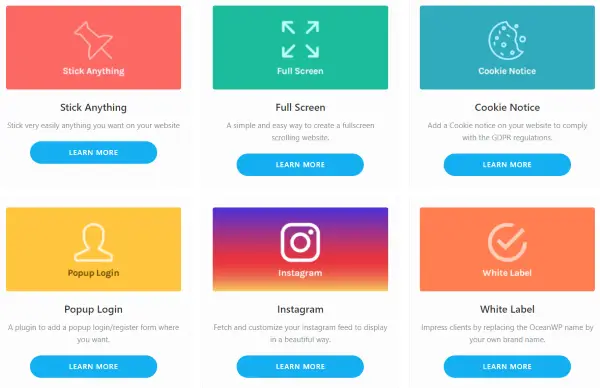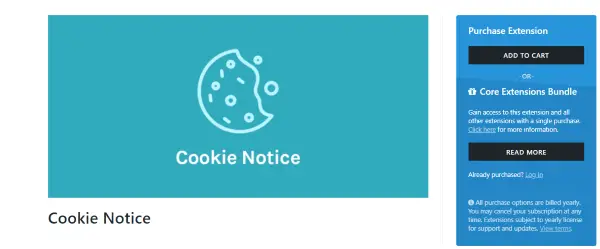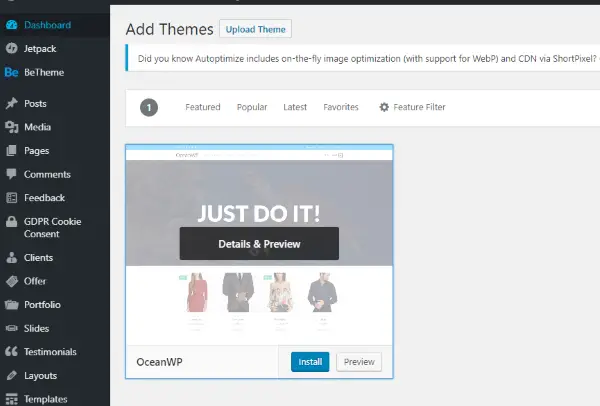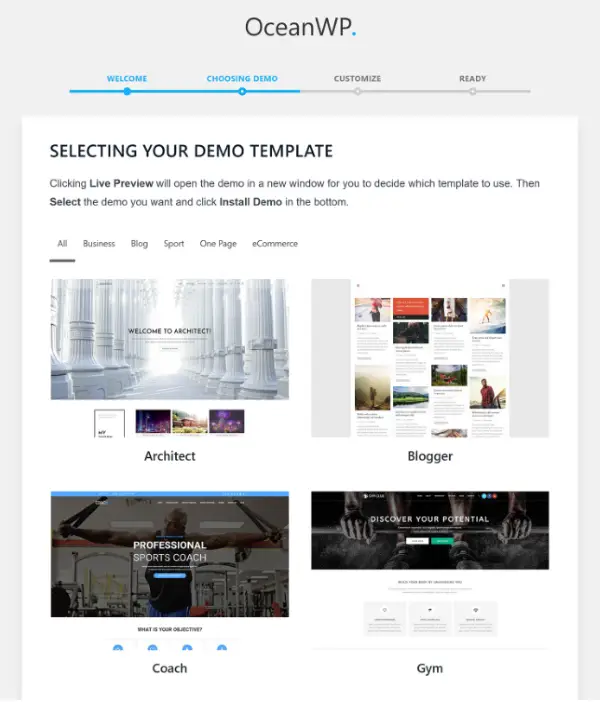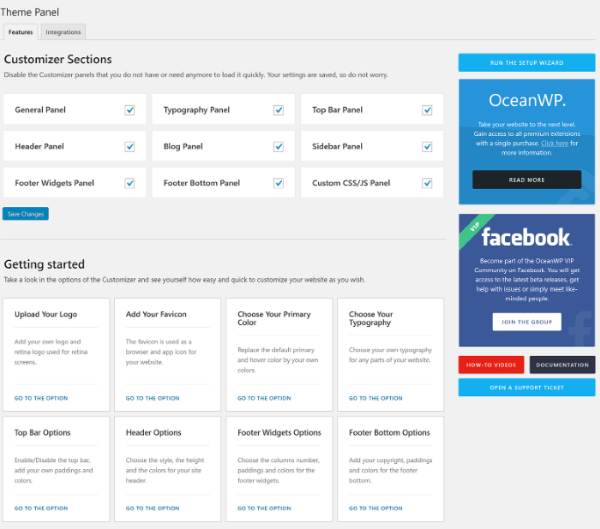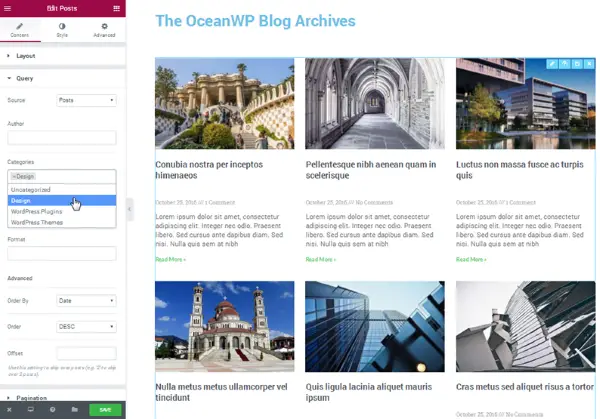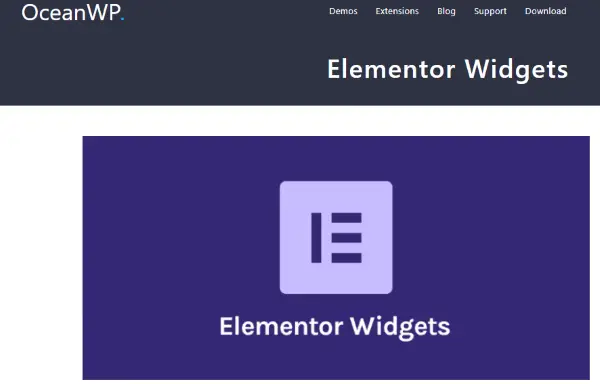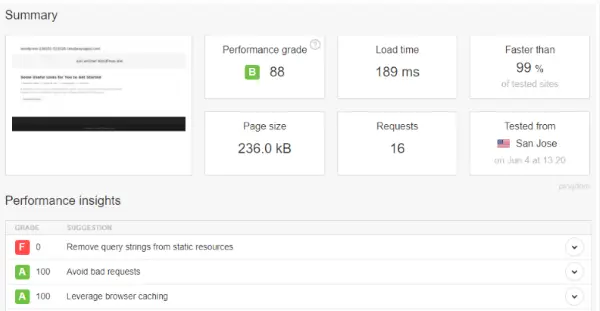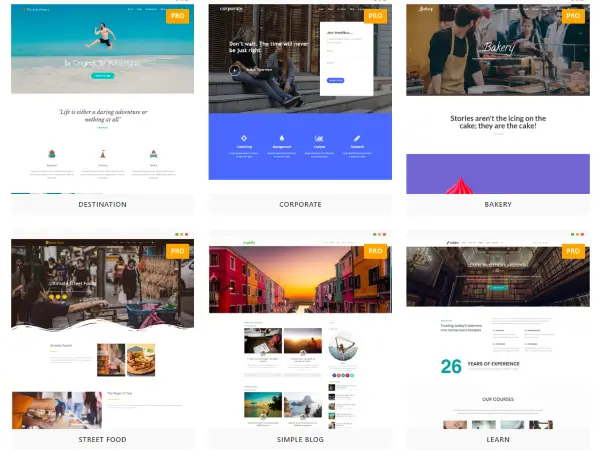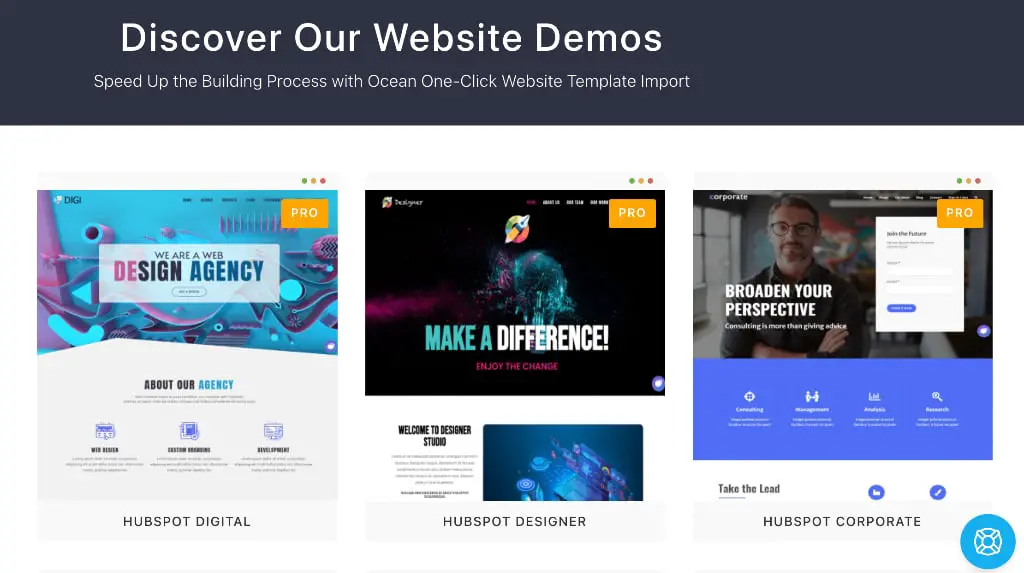Have you heard about OceanWP and are keen to learn all about it? Not sure whether it will work for you? Want to know whether the Pro version is worth the money or maybe you want to know the difference between the free and paid version? Could it restrict your work in some way?
Worry not! CollectiveRay is here to help.
We've used this super-popular, highly-rated theme to deliver awesome web designs and can tell you ALL about it - in our typical true, honest and unbiased fashion.
Our work has featured OceanWP extensively since it launched and we have lots of experience getting it to work for standard websites, eCommerce sites, and blogs.
We know it inside and out, the good, the bad and the ugly.
We will outline the ins and outs of this theme so you can decide if it’s the one for you. You can then decide whether it is right for your business!
When your website represents your brand or yourself, you want it to be the best. Is OceanWP capable of showcasing you as you deserve?
Read on to find out!
{autotoc}
OceanWP Review
OceanWP is a free WordPress theme that can be used as a standalone product or as part of a page builder framework like Elementor or Divi. Ocean WP is incredibly fast besides having many useful features. The core theme is free, the Pro starts at $54 per year.
|
Price |
From free to $159 per year |
|
Free Trial |
No, but the core theme is free |
|
Pros |
Ease of use - Getting it up and running is very simple |
|
|
Page speed – The theme is designed for good looks and page speed |
|
|
Quality demos – Even the free templates are well designed |
|
|
Price – The core theme is free and premium plans are well priced. |
|
|
Integrations and extensions – Popular products such as page builders and WooCommerce integrate tightly and plenty of excellent functions available in the core bundle extensions. |
|
Cons |
Building pages – The checkbox and selection method of page building isn’t perfect. |
|
|
Sole developer – OceanWP doesn't have the same pool of resources some larger themes do. |
|
Ease of use |
4.5/5 |
|
Reliability |
4/5 |
|
Support |
4/5 |
|
Value for money |
5/5 |
|
Overall |
4.5/5 |
| Download theme now |
Why is the OceanWP theme so popular?

OceanWP is a WordPress theme that offers great features, fast page load times and a selection of great designs. Some of the page templates are free while others are part of the premium offering.
The product also has both free and premium plugins available.
According to OceanWP, the theme has been downloaded 5,985,983 times (as at the time of writing) and that number grows steadily every day.
Why is OceansWP so popular?
Two main reasons:
- Speed and performance
- Beginner friendliness
Page speed
If you build websites, you will already know that page speed is an essential aspect of the success of any website.
Users expect pages to load quickly and seamlessly on any device and will quickly go elsewhere if your pages don’t.
Google also gives a ranking boost to your website if your page speed is good (among its other metrics), so it's even more important that your site loads fast.
OceanWP delivers on both counts. Couple this theme (Oceans WP) with good hosting and you're on to a winning formula!
Have a look at the following speed test result run by Kinsta.
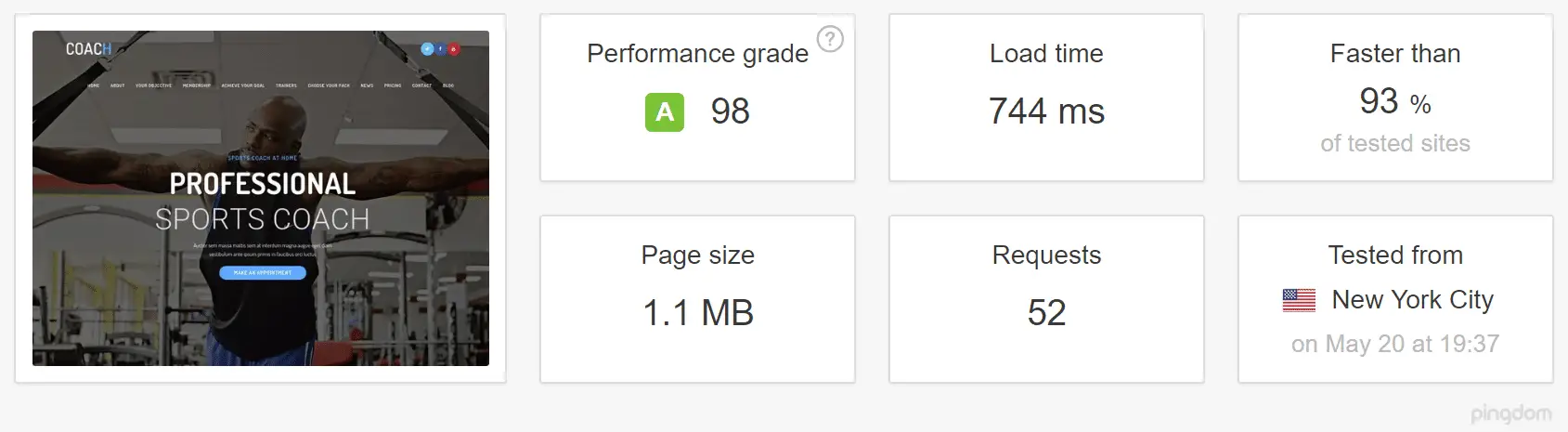
Beginner-friendly
OceanWP is also highly rated for its accessibility.
WordPress as a whole and many premium themes try to make themselves as accessible as possible with varying degrees of success.
OceanWP is one that delivers on that and is easy to use, simple to set up and works well either as a standalone theme or integrates into your existing page builder if you have one.
Key Features of OceanWP

A lot is going on with Ocean WP even though it’s ‘just’ a WordPress theme. As we usually also review page builders, it’s nice to take a step back and look at a theme instead.
Especially when it’s as good as this one.
Standout features include:
- Fast load times
- eCommerce compatibility
- Responsive design
- Content controls
- Hook integration
- Free and premium themes
- Extensibility
Fast load times
We have mentioned this before so we won’t labour the point again but OceanWP is rated as one of the fastest loading WordPress themes around.
That can make a huge difference to your page score and the user experience. Kinsta covered page speed in more detail and achieved a speed test score of 744ms without having to modify the page at all.
eCommerce compatibility
If you use WooCommerce, OceanWP has a lot of support for the eCommerce plugin and will enable a WooCommerce menu section within the customizer.
It’s a fully-featured addition with upsells, cross-sells, different checkout options and the ability to control a wide range of selling options.
Responsive design
By now, responsive design shouldn’t be a key feature of any website theme. It should be mandatory. Some themes give a respectful nod to responsiveness and themes that take it to heart.
OceanWP is one of the latter. It works well on any screen size on any device and provides a range of options for controlling what is displayed where.
Content controls
The ability to control content, scripts, and hooks on a per-page basis is another standout feature of OceanWP. You have individual post controls that let you control different pages in different ways.
The ability to enable or disable CSS or scripts on certain pages to control content and load times and a range of hooks to let you build unique pages without messing with code.
Hook integration
That hook integration is huge for developers. While hooks will take a little learning to get the hang of, once you know how to use them you can build individual pages without compromising the design.
You can specify hooks per page, per user and even per role.
Free and premium themes
OceanWP includes access to some free templates it calls demos and some premium templates.
The freebies are pretty good designs that cover most uses for such things and feature attractive designs, modern navigation and the ability to tweak or edit as you need.
The premium themes are obviously of a higher quality but not so much so that they make the freebies worthless.
They include a selection of templates for most uses and are also modern in their design and practical without too many flourishes that can slow page speed down.
Incidentally, at CollectiveRay we feature plenty of great WordPress themes, you might want to check some of them out from our menu.
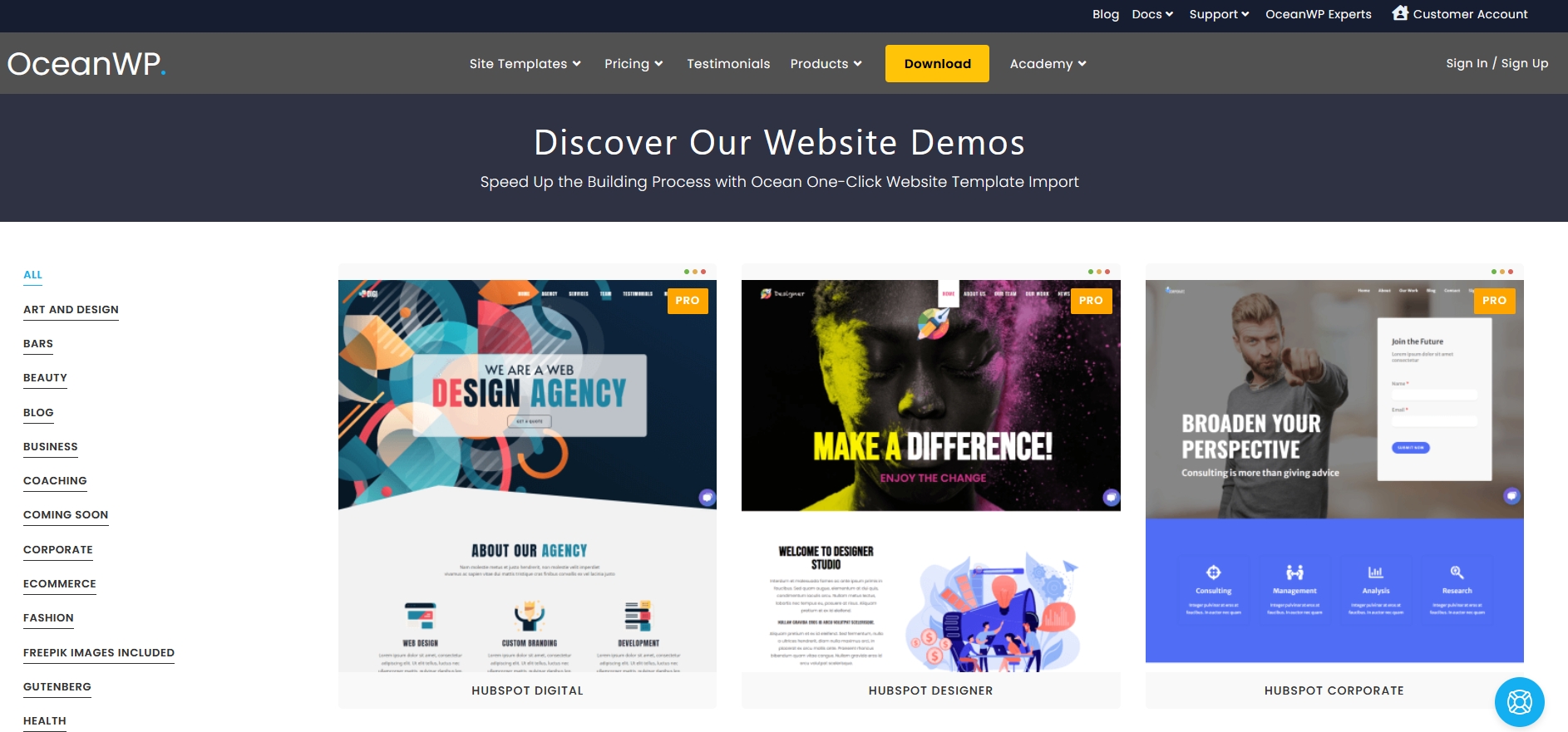
Extensibility
OceanWP comes with some free extensions included and some additional premium addons. They offer a whole raft of options for personalising your website.
They are so useful, I’m going to give them their own section of this review.
Core Extensions
OceanWP comes with some free extensions that get you started. Some will be required installs depending on what theme you use.
For example, the Travel theme that comes free with OceanWP requires Ocean Extra, Ocean Custom Sidebar, Ocean Social Sharing, and Ocean Sticky Header.
There may also be a requirement for other plugins such as Elementor or WPForms.
Other core extensions include Modal Window, Demo Import, Posts Slider, Stick Anything and Product Sharing.
Premium Extensions
OceanWP also offers a series of premium extensions to squeeze even more utility out of the theme.
They include Ocean Elementor, Ocean Cookie Notice, Footer Callout, Full Screen, Popup Login, Instagram, Portfolio, Side Panel, Hooks, Sticky Footer, Woo Popup, and White Label.
Each offers extra functionality to the base theme and are advertised within the OceanWP theme window but doesn’t get in the way.
At only $9.99 each, they are surprisingly good value!
See all the extension collection
How to Use OceanWP
If you have used a free WordPress theme or plugin before, OceanWP works the same. This is a key strength of Ocean WP as it uses the core functions of WordPress to its advantage.
Installing OceanWP and the Recommended Plugins
Installing it is the same as installing any other theme. You can install it directly from within your WordPress installation or directly from WordPress.org.
I find it easier to install templates from within WordPress where possible.
- Log into your WordPress dashboard.
- Select Appearance and Themes.
- Search for OceanWP and select Install.
- Once installed, select Live Preview to see how it will look.
You can edit your theme in the Live Preview or Activate and modify it after. If you have a live site, you would be better to do it in Live Preview or offline.
Once installed, you will see a window listing any required plugins the demo needs to work.
This uses the standard WordPress format of a list with an install button to the right so you can install all of them at once. If a plugin is not listed on that required plugin page, it will be an optional install.
Check out the documenation to find also how to use the OceanWP shortcodes.
Importing Demo Sites
Importing templates, or OceanWP demos as they call them is just as straightforward.
When you first activate OceanWP, you will be presented with a reminder to use the setup wizard. This wizard requires the Ocean Extra extension which would have been included in the recommended plugin window earlier.
From there you select Get Started to configure your website. You will see a selection of free demos on the next page with the option to install it there and then using the Install Demo button.
You can also import demo content for a new site and will be reminded of any recommended plugins that particular demo requires.
WordPress Customizer Settings
The Ocean Extra plugin adds new ways to customise your website and makes it simple to change any installed theme in any way you want.
If you open OceanWP from your WordPress dashboard, you will see the Theme Panel with the main sitewide customisation options.
You will be presented with a basic wizard to edit your template and make it exactly how you like.
From adding panels to the ability to change the typography, add logos, add colour schemes, top bar options and more, you can control the general aspects of your website design from this single panel.
The top section includes checkboxes where you enable features within page and post-editors.
The lower panel opens up further options for logos, favicons, colours, fonts and all the things that will make the website yours.
Creating a Header in OceanWP
Header design is a central part of both WordPress and OceanWP. You can control all aspects of header design and behaviour from here.
Select Upload Your Logo from the theme customizer panel or Header and Logo from the main OceanWP menu.
Upload your logo, resize if necessary and you’re good to go.
If you have an existing website with a menu already, you can now select Menus and Menu Locations.
This works the same as the default WordPress setup where you create different menus for different page positions.
From here you can decide where your top navigation will take you and whether you use any other menu elements on the page.
Managing the Blog
The core blog functions are those that come as default with WordPress. From the main editor, you can control how the site looks, sidebar positions, header size and font, image sizes and more.
This is all well and good and standard in WordPress but OceanWP lets you take it further.
Within the Blog Pagination menu, you can control what page elements are visible on your blog pages and where they appear.
You can also control author details and meta such as date, category, comments, tags and more.
Take it one step further still, you can even change the typography, colour scheme and headings within your blog and make them different to the rest of your site.
I have no idea why you would do that but you can if you wanted to.
Site typography
Talking of typography, you can use the Typography menu in the customiser to control every piece of text on your website.
It covers headers, menus, body text, top bar, navigation, dropdown menus, sub-headers, and even breadcrumb fonts.
If you’re building a website, you will likely already know the power of a good font and you can integrate the core WordPress fonts with those from Google and other sources.
There is almost unlimited scope to customise the typography within OceanWP. All you need to do is come up with a font scheme from the sheer number of options available!
Elementor Integration
The ability to integrate Elementor and OceanWP combines the power of both systems for your benefit.
Elementor is an incredibly powerful page builder and can work with OceanWP to create unique designs either from scratch or by modifying an imported design.
- Install OceanWP as described above.
- Install the Elementor plugin alongside it. You will need to activate it before you can use it.
- Import your demo, in the same way described earlier in ‘Importing demo sites with OceanWP’.
- Select your website name from the top left of the WordPress dashboard.
- Select Edit with Elementor to open the site with the page builder.
- Edit your site, pages or posts with Elementor and select Save when finished.
You can also open pages with the standard WordPress editor and select Edit with Elementor from the design menu.
WooCommerce Integration
WooCommerce integration is another strong point of OceanWP and ideal for implementing eCommerce elements to a standard website or building an entire online store using the OceanWP theme WordPress.
The process of using the two is much the same as for Elementor.
- Install OceanWP first and import a demo site.
- Install WooCommerce and register it.
- Add your pages as you normally would.
- Select Products and Add New from the WooCommerce menu to begin filling your store.
- Add product images and a description of the Product Data section of the page.
- Set a price and appropriate tax within Product Data.
- Add any upsell or cross-sell elements you want to add.
- Save your product page.
- Scroll to OceanWP Settings on the product page to configure the page design or use an existing template that is included with some OceanWP demos.
Once you have product pages and have implemented your OceanWP preferences for each you can begin building categories.
Select Products and Categories and configure them from there.
Each product will display its own page within WordPress and be able to use your OceanWP preferences for design, page layout and anything else you specify.
It’s a seamless combination of two very different but very powerful tools.
Speed Tests
OceanWP is renowned for being a fast WordPress plugin and it delivers on that. While there are faster themes, this is one of the fastest fully-featured themes that you could build an entire website or eCommerce site out of.
There’s a big difference between those two distinctions as I’m sure you know!
OceanWP recommends working with Cloudways for optimum performance but you certainly don’t have to.
Their data has a standard WordPress install using the WordPress Twenty Seventeen theme loading in 469ms.
Once OceanWP had been loaded along with Ocean Extra, load times went down to 189ms.
That’s before optimising script loading and optimisation. Once OceanWP had been optimised with the included tools, page load times went down to 115ms.
While that’s a single example, it demonstrates just how quickly this theme loads.
Kinsta also did a speed test with the Sports Coach demo theme and saw a load time of 744ms before any optimisation.
Unfortunately, there is no after speed measurement post-optimisation but we imagine it would see the same kind of improvements as the Cloudways example.
Pros and Cons of OceanWP
There are always highs and lows with any product and OceanWP is no different. In this case, the pros outweigh the cons by a significant margin.
Pros of OceanWP
The positive elements of OceanWP include:
- Ease of use – While there is a learning curve to truly master OceanWP, it is easy to begin building a website. Working with WooCommerce or Elementor is equally straightforward.
- Page speed – The ability to build your pages as you want and for them to still be lightning-fast is excellent. As is the ability to disable scripts and CSS to take that even further. As scripts are one of the main frustrations for any website owner working with a Page Speed Insights, this is a superb benefit!
- Quality demos – I still call them themes but the demos that come with OceanWP are excellent too. The free ones are of sufficient quality to have no qualms about using. The premium ones are almost universally worth using and well worth the money.
- Price – The core OceanWP theme WordPress is free and nobody can argue with that price. Some of the plugins are also free and again, that is the best price. Even the premium demos and plugins are reasonably priced.
- Integrations and extensions - The product has tight integration with other popular products such as Elementor and WooCommerce. It also has a bunch of core extensions ready to go, making the theme a one-stop-shop, the core extensions bundle is all you need.
Cons of OceanWP
For once, there are only two downsides of OceanWP that I have come across so far.
- Building pages can be tiresome – OceanWP is reliant on two-dimensional checkboxes or select options to build pages. That’s fine for smaller websites but can become tiresome if you’re building larger sites.
- Smaller developer – While feedback for OceanWP has been universally positive, we have no idea who they are or how long they have been around. We tend to stick to established developers so maybe this is time for me to expand my horizons a bit. While working with this theme is not a problem, we get a bit edgy if you consider the longevity - who knows what might happen to the theme if it gets resold or abandoned?
Pricing
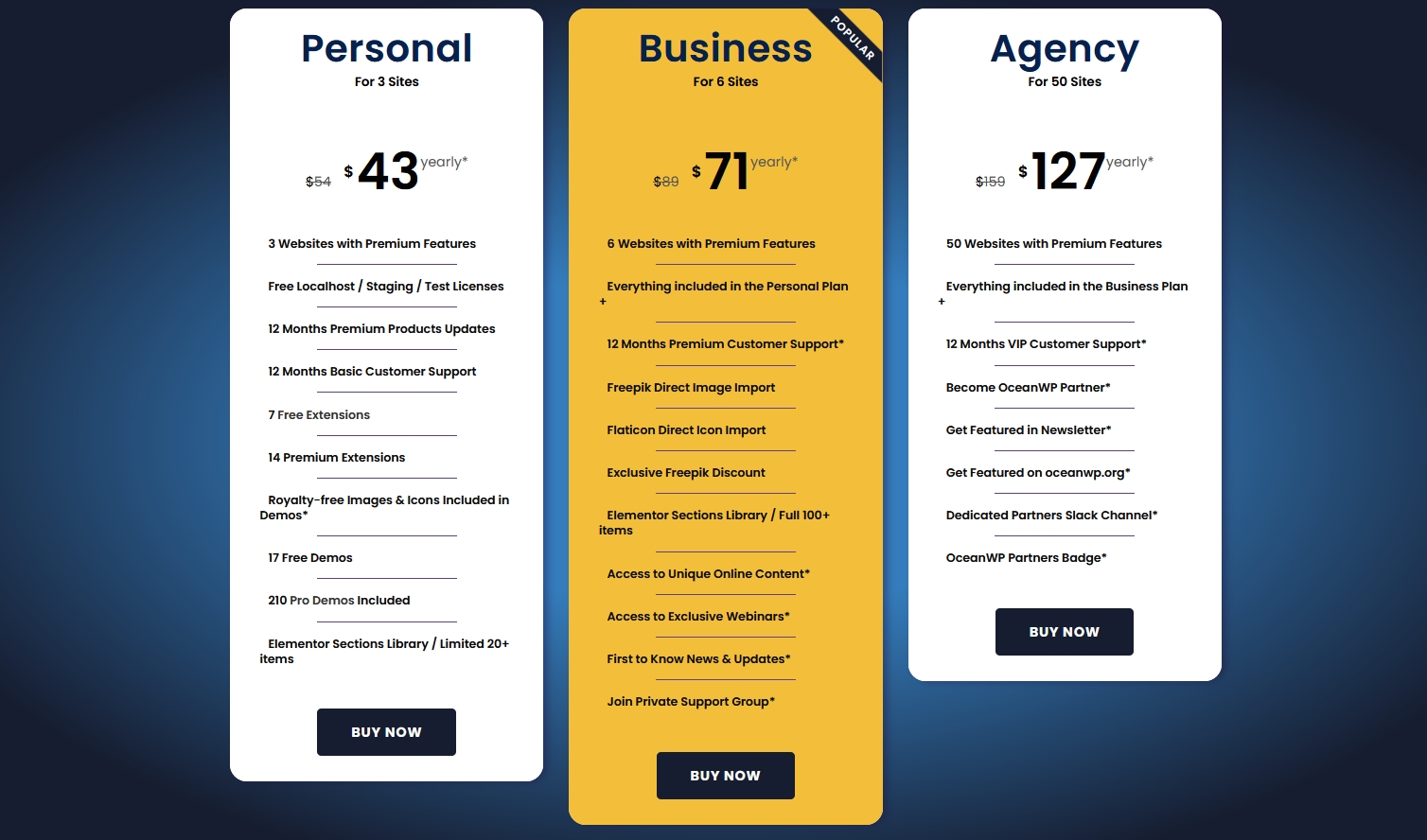
As you have just seen in our pros section, we think the OceanWP pricing is a real strong point of this theme.
The core theme is free.
Some of the necessary plugins are also free. Some demos and some plugins are premium.
You can buy the OceanWP pro plugins individually or as a bundle.
Individual plugins are $9.99 each. Bundles are Personal, Business and Agency and are paid annually. Lifetime licences are available too.
The Personal bundle costs $54 (often discounted to $43) and includes:
- The core OceanWP theme.
- 7 free extensions and 14 premium extensions.
- 17 free demos and 210 pro demos.
- License to use the premium products on 3 sites.
- 12 months of updates and OceanWP support.
The Business bundle costs $89 and includes:
- The core OceanWP theme.
- 7 free extensions and 143 premium extensions.
- 17 free demos and 210 pro demos.
- License to use the premium products on 6 sites.
- 12 months of updates and support.
The Agency bundle costs $150 and includes:
- The core OceanWP theme.
- 7 free extensions and 14 premium extensions.
- 17 free demos and 210 pro demos.
- License to use premium products on 50 sites sites.
- 12 months of updates and support and OceanWP documentation.
Lifetime licences are available at $222 for Personal, $356 for Business and $636 for Unlimited.
Pricing is excellent. Even though the only difference between the bundles is how many websites you can install it on, the price is still reasonable.
Even the lifetime license is cheaper than many annual licenses!
Coupon / Discount
While we are not aware of any Ocean WP coupon code or discount going on right now, we will add any offers here.
Testimonials
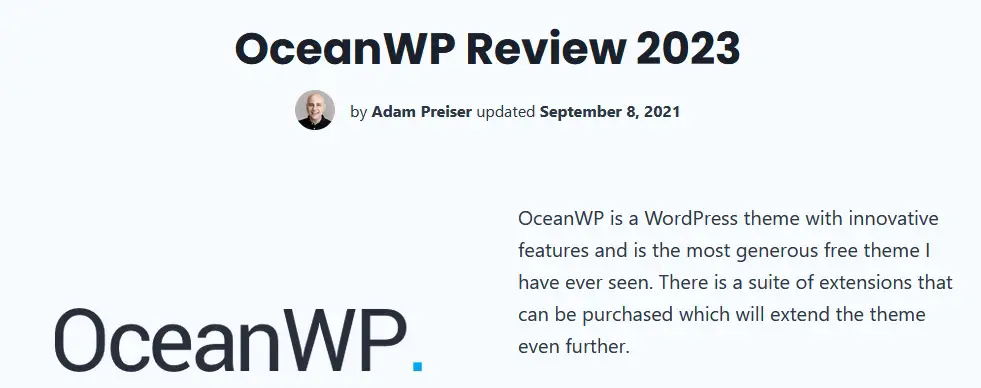
Mine is one voice in an ocean of millions so don’t just take my word for how good OceanWP is. These others also had good things to say.
Brian Jackson over at Kinsta said this about OceanWP:
‘OceanWP’s main draw is that it gives you the power to customize your theme in a very user-friendly, intuitive manner via the WordPress Customizer, including deep support for WooCommerce.
Through this customization, you can either create the framework for content that you design with a page builder, or you can just take more control over your theme in general.’
Adam at WPCrafter said:
‘OceanWP WordPress theme has innovative features and is the most generous free theme I have ever seen. There is a suite of extensions that can be purchased which will extend the theme even further.’
Kevin Muldoon over at WinningWP said this about OCeanWP:
‘Those of you who are looking for a good free WordPress design will appreciate what the OceanWP WordPress theme has to offer. The theme places most design and styling options in the WordPress theme customiser so you can see how modifications look in real-time. Beginners will appreciate how much this helps when making changes.
The additional settings that are displayed under the WordPress visual editor can be used to uniquely customise every single page on your website. This opens limitless possibilities for how you build your website.’
OceanWP Demos
There are many OceansWP pre-built demos that you can use to import into your website so that you can get started on your site in as little time as possible.
There templates covering most niches include art and design, bars and cafes, beauty, blogs, business, coaching, ecommerce, fashion, health, portfolio, services, sports, tech and many more.
Check out the whole list of ready-made templates and OceanWP demo sites below.
See all the OceansWP website demos
Alternatives
The WordPress theme and plugin scene is full of top-class competition. OceanWP is very good at what it does but it isn’t the only game in town. Astra, GeneratePress, and Hestia are all worthy competitors and are stronger in some ways and weaker in others.
One other option, is the star product from Elegant Themes, which you can check out in our Divi theme reviews.
OceanWP holds its own against all of these competitors and during a program of steady improvement that the developer has promised, it’s only going to get better!
Frequently Asked Questions
Is OceanWP Theme Free?
Yes there is a version of OceanWP theme that is free. You can also get a Pro version which includes 14 Premium extensions, together with 210 Pro Demos included with these versions. Pricing starts from around $54 per year for 3 sites.
How much does OceanWP cost?
The Pro version starts at $54 for 3 sites as part of the Personal bundle, $89 / year for the Business bundle (which can be used on 6 sites) and $159 per year for the agency bundle which can be used in up to 50 sites.
Which is better Astra or OceanWP?
We have investigated this in a lot of detail and the answer can be found here. But which of these two giants won?
Do I need Elementor with OceanWP?
No, Elementor is not required with OceanWP. While Elementor is compatible with this theme, whether you use this page builder or not is a matter of personal choice.
Is OceanWP good for WooCommerce?
Yes, OceanWP is good for WooCommerce. It includes many of functions to ensure that all WooCommerce functions are fully functional and work-well, so there is full integration between these two products. There are also plenty of WooCommerce-specific settings to ensure that your e-commerce setup is optimal.
Conclusion
It’s hard to criticise a free WordPress theme. Even were it not free and you had to pay for it all, the premiums charged by OceanWP are still reasonable considering the quality of what’s on offer.
Whether you’re a new website owner or experienced developer, OceanWP makes it easy and gives you a logical process for building great looking, fast loading websites.
Both elements are perfect for newcomers to WordPress and even those of us who have been around longer who still have trouble getting an ‘A’ on Google Page Speed Insights.
For that alone, we think OceanWP is well worth trying.