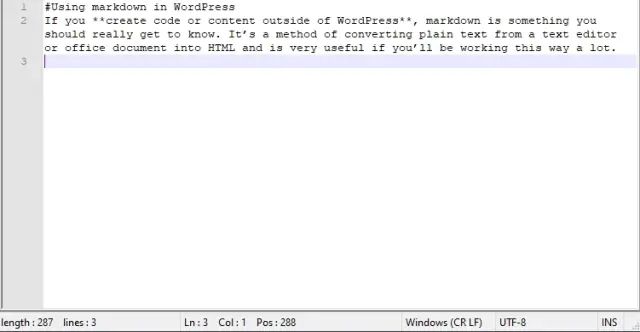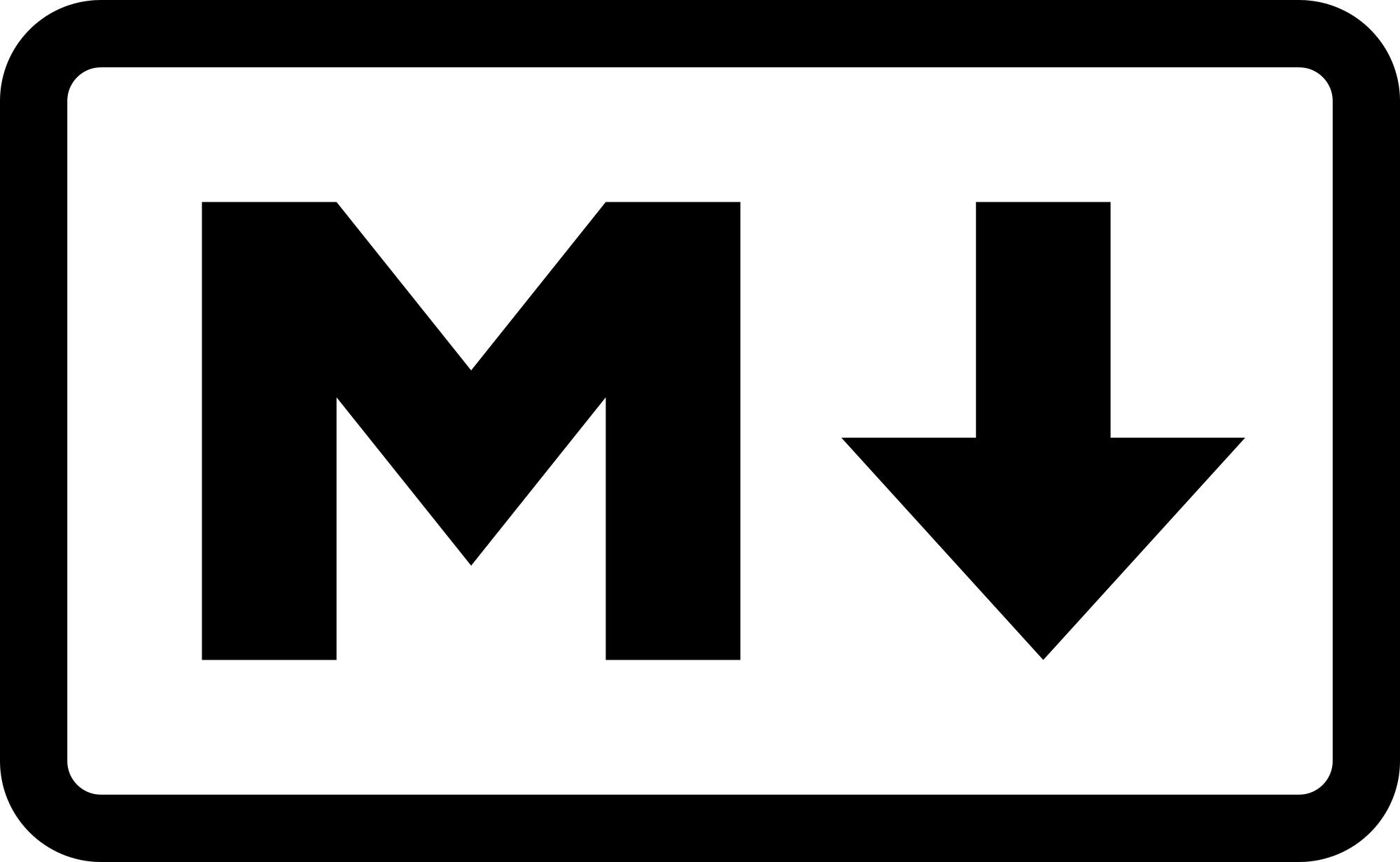
If you create code or content outside of WordPress, markdown is something you should really get to know. It’s a method of converting plain text from a text editor or office document into HTML and is very useful if you’ll be working this way a lot. And if you work with it, you'll surely find this free markdown cheat sheet handy!
Markdown has been around for years but has mainly been available through plugins. The introduction of the Gutenberg editor back in October 2018 brought it into WordPress core and it’s now there for everyone to use.
This page includes some essential information for anyone considering adopting markdown and our very own markdown cheat sheet. The markdown cheatsheet includes the core commands you need to know n order to make the most of this flexible, easy to learn way of creating web content.
What’s more, the markdown cheat sheet is completely free.
{autotoc}
Download Markdown Cheat sheet
Download the free markdown cheat sheet here! Right-click and save for the full-size version.
Basic Markdown
The cheatsheet is split into two, basic markdown, which you can download below.

Extended Syntax
If you are looking for more advanced or extended markdown syntax, this is the second part of the markdown cheat sheet.
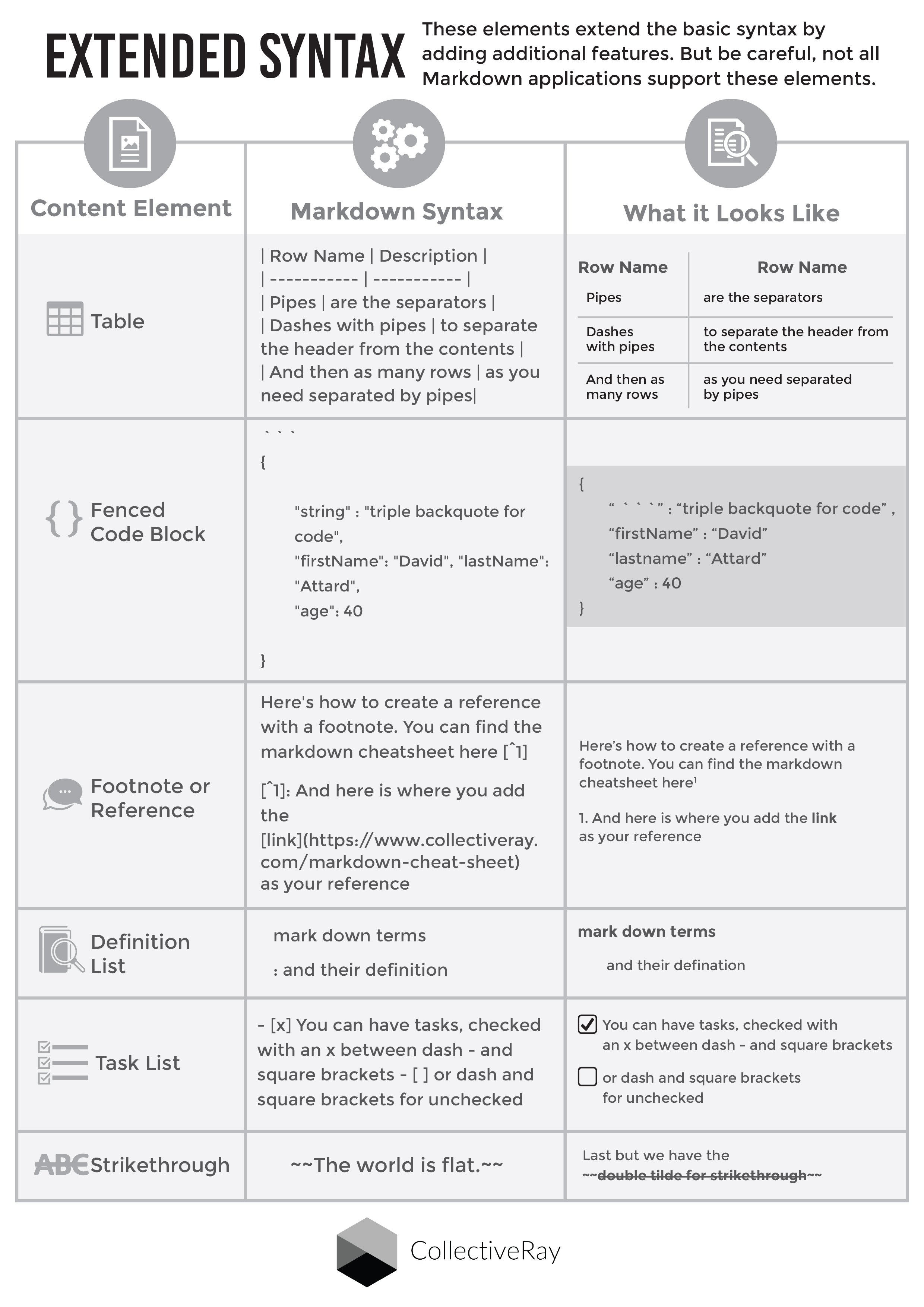
Full Version in PDF
If you want a PDF version with both the basic markdown and extended syntax, you can download is here.
What is markdown?
Markdown is a simplified version of HTML that takes plain text and turns it into usable HTML in WordPress.
You’ll find the following examples and many more on our markdown cheat sheet. It’s a free PDF download available to CollectiveRay readers that provides a simple reference guide to markdown.
Download the free markdown cheat sheet here!
For example, the title of this article would be marked down as ‘#Using markdown in WordPress’.
The ‘#’ is the markdown equivalent of an H1 tag. You can expand on that by using ‘##’ for H2 and ‘###’ for H3.
So far, so simple.
So far, so fast too.
Let’s use another example. If you were writing an HTML version of this article, you would need to do this:
<h1>Using markdown in WordPress</h1>
<p>If you <strong>create code or content outside of WordPress</ strong >, markdown is something you should really get to know. It’s a method of converting plain text from a text editor or office document into HTML and is very useful if you’ll be working this way a lot.<p>
While simple, it’s not exactly fast.
Now let’s try the same in markdown.
#Using markdown in WordPress
If you **create code or content outside of WordPress**, markdown is something you should really get to know. It’s a method of converting plain text from a text editor or office document into HTML and is very useful if you’ll be working this way a lot.
That’s the basics of markdown.
You can take markdown much further.
For example, ordered and unordered lists.
Use:
1. Item 1
2. Item 2
3. Item 3
Much easier than:
<ol>
<li>Item 1</li>
<li>Item 2</li>
<li>Item 3</li>
</ol>
The same for an unordered list. You can use:
- Item 1
- Item 2
- Item 3
Rather than:
<ul>
<li>Item 1</li>
<li>Item 2</li>
<li>Item 3</li>
<ul>
There are a number of other options available to you depending on whether you use standard markdown or extended markdown. We’ll cover that another time!
If you want to adopt this new way of working, download our free markdown cheatsheet. It’s free, easy to use and provides an easy access reference to core markdown commands.
Download our free markdown cheatsheet here!
The markdown cheat sheet covers all the basic commands you’ll need on a day-to-day basis. Print it, use it as a screensaver or do what you like. It’s entirely up to you!

Why is markdown popular?
Aside from ease of use and the ability to quickly product properly formatted content for WordPress, there are a couple of extra benefits to using it.
- Easier to learn than HTML – HTML isn’t rocket science but there is a lot to remember.
- Speed - The <> and </> system is logical but not exactly easy to type at speed.
- Keeps content easy to read – Editing HTML markup is tough on the eyes and can lead to confusion and missing key elements. Markdown is much simpler and cleaner to edit and review before publishing.
- Flexibility – Most Content Management Systems can work with markdown so you could import and export content between them with ease.
- There are some downsides to markup though.
- No single version – There are multiple types of markdown so there is not yet a global standard.
- Doesn’t cover everything – Markdown is comprehensive but you will find gaps in coverage. Work is underway to extend it but that hasn’t happened yet.
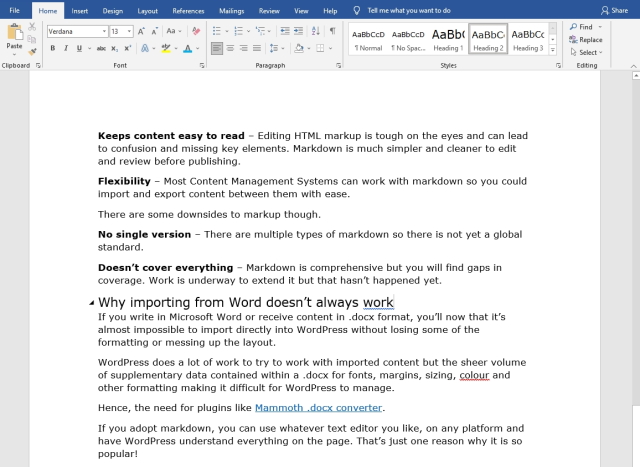
Why importing from Word doesn’t always work
If you write in Microsoft Word or receive content in .docx format, you’ll now that it’s almost impossible to import directly into WordPress without losing some of the formatting or messing up the layout.
WordPress does a lot of work to try to work with imported content but the sheer volume of supplementary data contained within a .docx for fonts, margins, sizing, colour and other formatting making it difficult for WordPress to manage.
Hence, the need for plugins like Mammoth .docx converter.
If you adopt markdown, you can use whatever text editor you like, on any platform and have WordPress understand everything on the page. That’s just one reason why it is so popular!
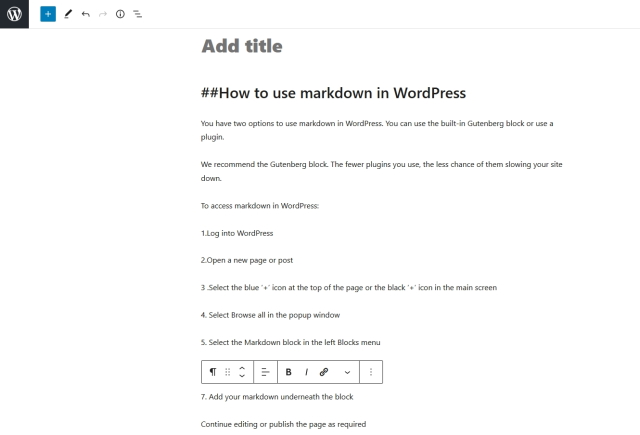
How to use markdown in WordPress
You have two options to use markdown in WordPress. You can use the built-in Gutenberg block or use a plugin.
We recommend the Gutenberg block. The fewer plugins you use, the less chance of them slowing your site down.
To access markdown in WordPress:
- Log into WordPress
- Open a new page or post
- Select the blue ‘+’ icon at the top of the page or the black ‘+’ icon in the main screen
- Select Browse all in the popup window
- Select the Markdown block in the left Blocks menu
- Place it on the page
- Add your markdown underneath the block
- Continue editing or publish the page as required
Gutenberg made it simple to use markdown for content creation and it’s proving a very popular way to import content from office documents or external sources into WordPress.
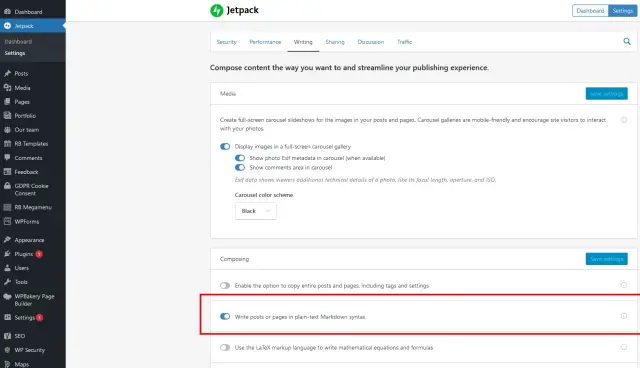
Use a plugin to access markdown in WordPress
While arguably, a plugin is no longer necessary, if you like the ease of use such plugins offer, there’s nothing stopping you using one.
If you already have Jetpack installed in WordPress, it has a markdown element included within the free version.
Access it using Settings > Writing and toggle ‘Write posts or pages in plaint-text Markdown syntax’.
Once you open a new page or post, you won’t see anything different but if you type using markdown and use the Preview function, you’ll see the correct formatting.
Frequently Asked Questions
What is Markdown langauge?
The Markdown language is a series of symbols that are used to generate a formatted textual document. It is used mostly in programmatic circles, for example the Github readme files are written in markdown.
What is markdown mode in Reddit?
Reddit is one of the most popular sites that uses a Markdown-like structure for formatting. If you need to format your text in a specific way, it is best to use a markdown specfication to be able to bold, italic and otherwise format your Reddit posts. For example, to italicize a phrase, you need to add the star symbol (“*”) before and after a specific text in Reddit markdown mode.
What is a markdown editor?
A markdown editor (such as StackEdit) is a piece of software that allows you to write text and format it with normal controls, and then creates the Markdown equivalent for you. Such an editor allows you to see the end result of the markdown so that you can create markdown syntax which gives you the formatting result you want.
Wrapping Up
Markdown isn’t for everyone but if you work a lot with external content sources, it can streamline the editing and publishing process.
It is also understood by most content systems, making it easy to export work between systems or copy and paste from one CMS or document source to another.
Add the fact it’s easy to learn and you have our excellent markdown cheat sheet, there is every reason to try it!
Do you use markdown? Do you recommend it to others? Has it made your life easier in any way? Tried our markdown cheat sheet and found it useful? Tell us your thoughts below!