Online payment gateways are not easy to integrate with. This Joomla module makes it very easy to accept Joomla Paypal payments on your site. Our highly customizable module enables you to accept Paypal Donations. You can also use it to accept payments online using Paypal as your online payment gateway.
At CollectuveRay, we spend much time to make the life of Joomla! web designers easier: search engine optimization tips and tricks for Joomla!, how to make Joomla load really really quickly, and ways to increase website traffic with social media!
Accept Payments Online with Joomla Paypal Module
The module offers the following features:
- Allows you to use whether to display a Paypal Image or your own text - to increase trust you can use the default Paypal payment image
- Customizable Paypal email - you can put in the Paypal payment email associated with your account
- Paypal Name of Organization - this is the name that money will be sent to
- User-selectable Currency for Payment - if you accept payments in multiple currencies, you have a dropdown with Paypal currencies
- Enable subscription payments or donations - Choose whether to enable timed payments and choose the frequency of the timed payment (Weekly, Monthly, Annually)
- Fixed value or user-entered monetary value - you can either put in a fixed amount for the payment or allow the user to specify the amount, with a limit for the least amount of payment possible
- Choice of default currency - if you accept donations or payments from a single currency only, you can set it as the default
- Customizable button text - you can specify your own choice of text for the Submit button e.g. Donate, Pay Now, etc.
- Return address (URL) - when payment is complete you can have Paypal redirect to a specific return page, such as a thank you page
- Cancel address (URL) - in case payment is canceled, you can have a different page to send the user to
- CSS aware - you can use a suffix to be able to customize the style of module
Download
Buy me a Beer Edition - €3.00
There is no difference between the Buy me a Beer and the FREE version - both can be used to accept payments online or donations with Paypal.
The Beer version is a small contribution to the development (hey you can afford the price of a beer right? Especially if this module has helped you out). After all, if you had to integrate with an online payment gateway, your cost would be much higher ;)
If you like it, please take a moment to write a small review on the Joomla Extensions site, vote for us, or link to us! The price is obviously dirt cheap to make it affordable to all, while at the same time helping to support further development of this and other modules.
Normal Edition - Free
The module should be very simple to use, however, if you find any problem while using it, please drop a line in the comments below or contact, and we will try our best to support you.
If you like it and used it, please do leave a comment with a link to your site, it would be good to know that other people have found it useful.
Screenshot
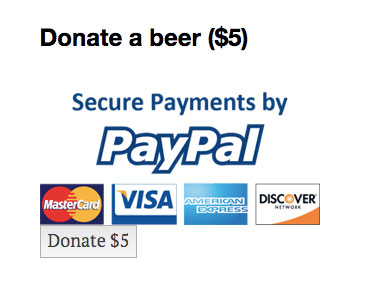
Live Demo - Joomla Paypal Donate
If you'd like to see it in action, check out the Joomla Paypal Demo
Installation
To install the module, simply go to Extensions > Modules, choose the file you have downloaded above and click on the upload and install button.
Catch us on YouTube
https://www.youtube.com/watch?v=U8MQ8KUUYMc
Configuration - Paypal donation button for Joomla
Configuration of the module is done via Extensions > Modules.
Click on the Easy Joomla PayPal Payment / Donation Module item, and you will see a screenshot similar to the one below:
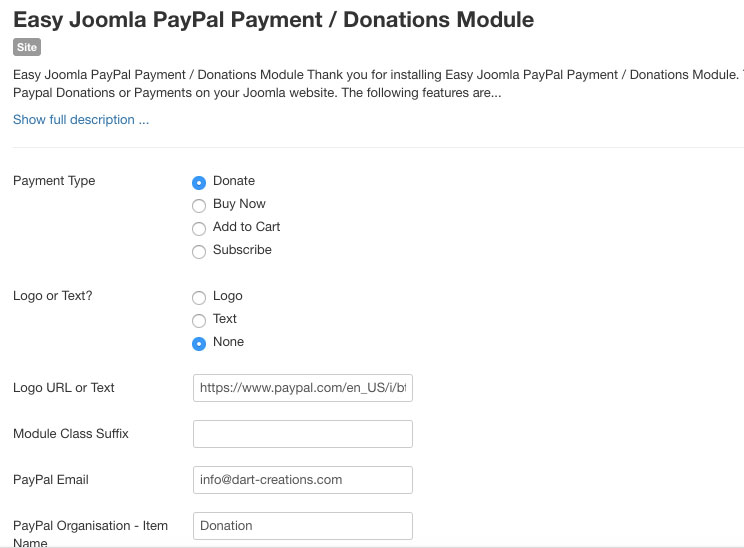
Activating Auto-Return
If you use our Joomla PayPal module for usage with Paypal - the most used merchant system online you may want to learn about this trick that will optimize your PayPal experience as a seller and for your customers!
By default, PayPal redirects customers back to PayPal after they have completed payment on your product. However, there is an easy way to redirect your customers back to the web page of your choice and it is a fairly easy process:
Turn Paypal - Auto Return On
To turn Auto Return on is a fairly simple process
- Click Settings.
- Click Website payments under "Product & Services" on the left of the page.
- Click Update next to "Website preferences.
- Click On under "Auto return."
- In the Return URL field, enter the URL where you want to send your payer after payment is complete.
- Click Save.
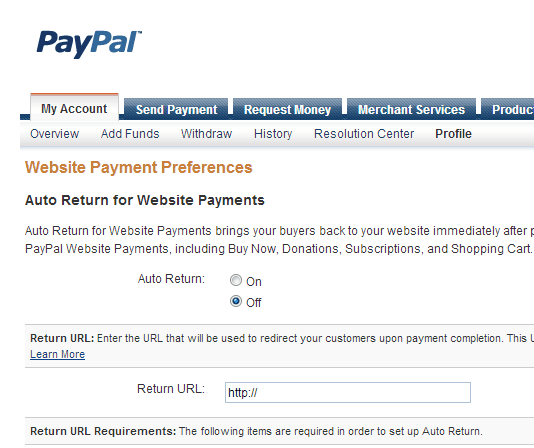
Next, type in the default URL you wish to lead your customers to if you don’t specify a URL in the module parameters of Joomla Paypal module.
If you don’t use the return URL parameters in the Joomla Paypal module, Paypal will still return to their own website rather than yours, so make sure you specify the URL in the module parameters!
Go down to the bottom of the page and click “Save”.
Specify the return URL in the Joomla Paypal button module
You don't need to mess around with any code to automate the Auto-Return in the module.
You simply need to specify the Return URL parameter as can be seen at the very bottom of the module parameters. Once these are done, after your customer completes the purchase, they will be redirected to the page you specify in the parameters, such as a thank you page, or instructions to perform some kind of download, or whatever the case may be after they purchase from your using the Joomla Paypal module.
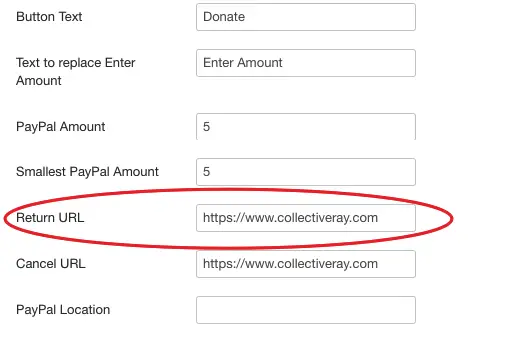
Support
Please post to the comments if you need help in configuring the module.
Do you like this module? - Buy me a beer (€3)
If you liked the Joomla Paypal module, please consider buying me a beer. Every drop counts! No guarantees that any donations will be spent on new development rather than beer, though every effort will be made to spend all donations on new developments.
