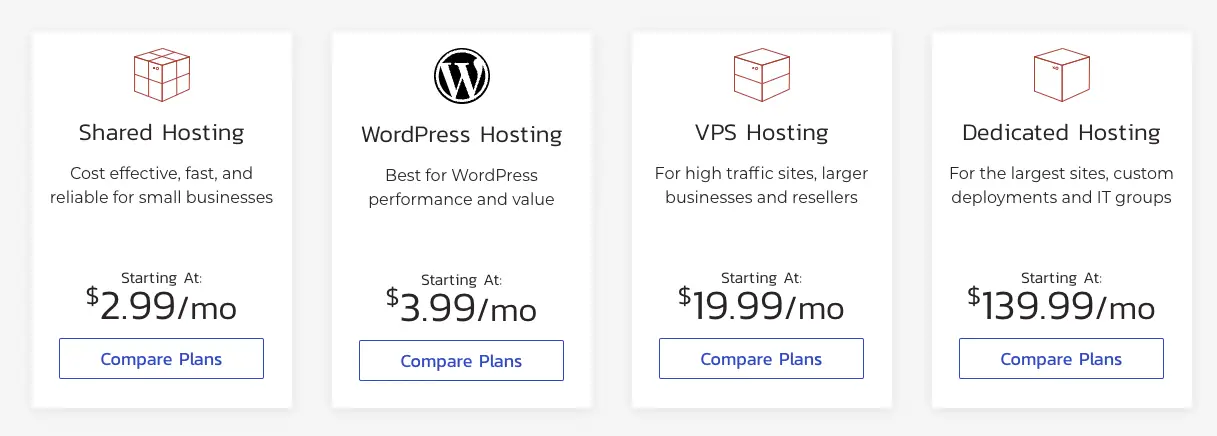InMotion have long established themselves as a hosting company. Our InMotion hosting review will detail all the aspects of the hosting service : whether they have good technical support is second to none, whether their servers are fast and reliable and optimized specifically for growing Joomla and WordPress sites and whether they can easily scale up to meet your website and blogging demands.
In this article, you can read about our experience using their shared business hosting plans and virtual private server tiers.
But how can you trust our article when you'll find that most hosting reviews are biased? Well, for starters we've been with this company for 7 years now, that's a lifetime when it comes to hosting!
InMotion Hosting Review Summary
InMotion hosting is an excellent hosting company with more than 20 years experience. Their fast VPS servers and their great technical support and the availability of CPanel and WHM is a bonus that few companies are still offering at a price which is very reasonable.
 |
|
| Price | Signup free, hosting plans start from $2.29/month with CollectiveRay offer |
| Free Trial | Yes - 90-day money-back guarantee - no questions asked |
| Interface | CPanel / WHM for VPS (if required) |
| What we liked (PROs) | Technical U.S. based customer service who are able to resolve any issue thrown at them. Their customer service is second to none. This alone is a game-changer for us. |
| Unlimited CPUs available - no throttling | |
| 99.9% uptime and your choice of Max Speed Zones (East Coast or West Coast) | |
| Fast NVMe / SSD Drives | |
| ROOT password for VPS | |
| Daily snapshots (backups) done automatically, + CPanel backups | |
| Full access to WHM to customize servers as necessary including MariaDB installs, NGINX, LiteSpeed etc. | |
| Excellent support | |
| What we didn't like (CONs) | RAM is limited and allocated only when loads detected |
| No data centers outside of the USA | |
| Ease of use | 5/5 |
| Reliability and Performance | 5/5 |
| Support | 5/5 |
| Value | 4.5/5 |
| Overall | 4.9/5 Excellent - highly recommended |
CollectiveRay has been working with IM so we've got the best InMotion hosting offers for our readers who get 47% discount on Business and 51% or more on higher-tier plans.
See the rest of this for our InMoting hosting review pros and cons and features we liked.
InMotion offer all kinds of web hosting - if you are still small, you can get started with their Shared Hosting plans, starting with the Core or Launch hosting plan.
As your traffic grows, this plan can grow with you - either through Power or Pro hosting packages, using Virtual Private Servers (VPS), or a full dedicated machine for sites with heavy traffic. Even with their shared plans, you've got lots of perks that you won't get on other webhosting services. SSD or NVMw SSD drives are available as part of the plan, making your website load times faster.
At www.collectiveray.com, our effort to produce quality actionable content has allowed CollectiveRay to go from strength to strength - in terms of traffic. We set our sights on an InMotion VPS when the amount of traffic grew, we outgrew the plans we initially were using - so we came at a point where we had to look at better options for traffic. This is what led us to this point and this review.
We got our hands on 12GB VPS NVMe which is one of the new Virtual Private Servers available for our review. It’s very nicely specced, so we were confident this would be plenty of power.
But first things first.
Who are InMotion hosting?
Established in 2001, InMotionHosting has grown to host more than millions of domains and to a level where they've been awarded 3/3 CNet rating and the highest A+ rating by the BBB.
It's no wonder that businesses looking for a fast, reliable and best web host services choose to go with this trusted name in the industry.
When you've dealt with as many web server companies as we have, you can recognize a good company from a bad one - and this one hits all the right spots. One of the aspects of this company which keeps us in awe every time is their level of customer service - we are impressed every single time.
We've thrown plenty of hard problems at their customer support team and in each instance, we are given an excellent resolution.
Have a look at some of the features this company offers:
And these are the VPS offerings:
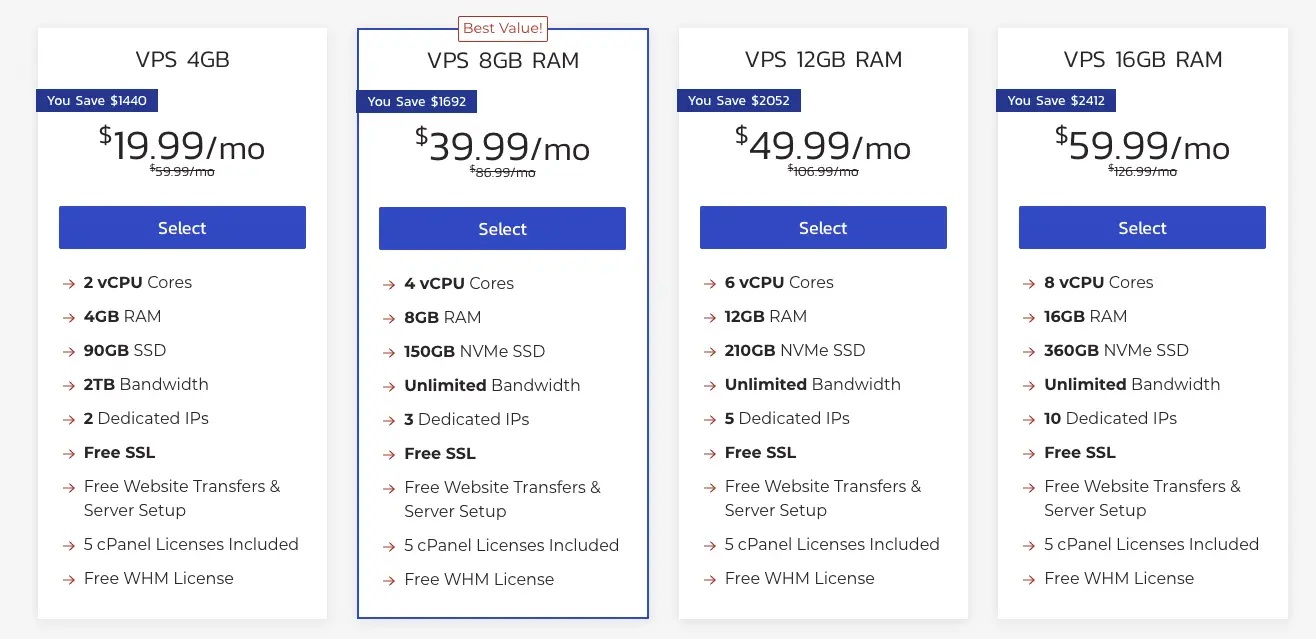
We chose to go for one of the higher-level options because we needed the performance. And we definitely got that. See the below loading timings we got with an InMotion Virtual Private Server:
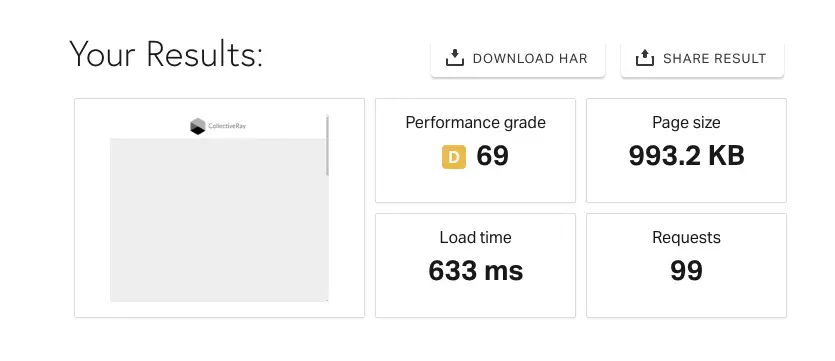
See that incredible loading time of 633ms? Those are only thanks to our fast hosting! (The performance grade of D comes from our use of 3rd party scripts which we have no control over)
CollectiveRay is a large, heavy website. We’ve got hundreds of large articles, many components and thousands of visitors. (For example, such articles as https://www.collectiveray.com/divi-theme-review get hundreds of hits per day). But we still want a website which loads and performs quickly. And that's why we need a Virtual Private Server.
Why use an InMotion hosting VPS?
CollectiveRay has been around for more than 19 years now. During this period, we’ve experienced a lot of different shared hosting companies. So why are we with InMotion hosting and writing this InMotion hosting review?
Well, it's been quite a journey towards getting this Virtual Private Server for our website.
When we first thought up CollectiveRay (in those days, DART Creations), we registered the domain with GoDaddy. We were young and we had little to no experience with choosing the best web hosting company - so we got caught in the marketing hype which is GoDaddy and signed up with them.

Within a few months, delivering excellent content for Joomla which it was in an extreme growth phase, we got literally kicked out from this company for consuming too many resources.
It was good riddance truth be told. The performance was horrible and support response rates were dismal taking typically more than 24 hours to reply to an urgent email.
 Next up was HostGator.
Next up was HostGator.
We had had personal recommendations about them, so we thought we should go for them - and we did. We had a fairly good run, but then the hosting service started getting flaky. There were months when we had several severe outages for hours. It was time to go.
After that, we went with SiteGround. They have a niche Joomla hosting plan, and sponsors lots of Joomla events so we were intrigued. Really and truly, their service is fine, but we never managed to get the performance to the levels we desired. We just wanted to push the envelope and the shared hosting plan (GoGeek) we were on was not able to deliver the performance we required.
There are plenty of other popular companies in the industry that will offer relatively cheap prices and then push them to their limits, creating a performance mess for everybody. Take Bluehost, for example, currently, they have an offer where for $2.95/month you get everything unlimited (or so they say). This will only lead to a rush of customers, creating an issue for all Bluehost customers, present and future.
We're not saying Unlimited is a bad thing, it's the fee which is dodgy. It's either not really unlimited, or else, you're going to get overwhelmed webservers.
Enter InMotion hosting

When we performed our initial InMotiong hosting review, we already knew that this was a cut above the rest, and we were sure that their servers would be an excellent choice. This company has gotten an A+ rating from the Better Business Bureau.
Let’s just go through a few of the specifications and features of the Virtual Server accounts available from this highest-rated company in such a competitive industry.
- Free NVME / Solid State Drives (SSDs) which are much faster than normal drives which power most other accounts
- High availability - your site will never go down
- Server snapshots - when you are performing drastic changes, you can take a snapshot of your current working state. In case anything goes horribly wrong, you’ll be able to go back to the previous state
- Resource Monitoring Dashboard - you’ll want to know if you are about to run out of resources, this dashboard keeps you in the know
- Plenty of Available RAM (4GB | 8GB | 12GB | 16GB) - most large sites need plenty of RAM to be able to perform optimally
- Unlimitred bandwidth - high traffic or download sites need to know their bandwidth limits are not going to get hit
- Fault-tolerant disk space (90GB | 150GB | 210GB | 360GB ) - your disks won’t go down even if they are failures, and there’s plenty of space for all the files you may need
- Free domain - you have the option to pick up a free domain as part of the purchase of any web hosting plans
- Free SSL - powered by their AutoSSL and Let's Encrypt scripts, all your domains are covered when it comes to SSL certificates thanks to the free SSL which comes with each plan
- 2 to 10 3 dedicated IP addresses (essential if you plan to have such stuff as SSL certificates or any other need for static IPs, you typically only get 1 dedicated IP with most VPS accounts)
- 5 CPanel Licenses + WHM License
- Unlimited domains / websites allowed
- Powered by CentOS 7.9 : Enterprise Class Linux
Besides the above, you’ll get the following with the account:
- Custom Advanced Policy Firewall
- SSH
- Optional Root (admin) rights
- Unlimited Email Accounts
- Unlimited MySQL Databases
- Reseller Functions with WHM
- Google Apps Integration
- BoldGrid Builder
We haven’t come across any hosting plans which offer such value, and in our setup made of multiple websites, we have never had a requirement that was not fulfilled by the above specifications.
InMotion Hosting Pricing
InMotion hosting have very competitive pricing. Also, one needs to compare apples to apples. The plans you get are not throttled, especially the VPS plans.
WordPress Hosting
If you are not ready to spend as much and just want to get started, the below are InMotion hosting WordPress hosting plans. There are 4 options to choose from. The prices below are for 3 years, the 1 year plan is $1 to $2 more expensive.
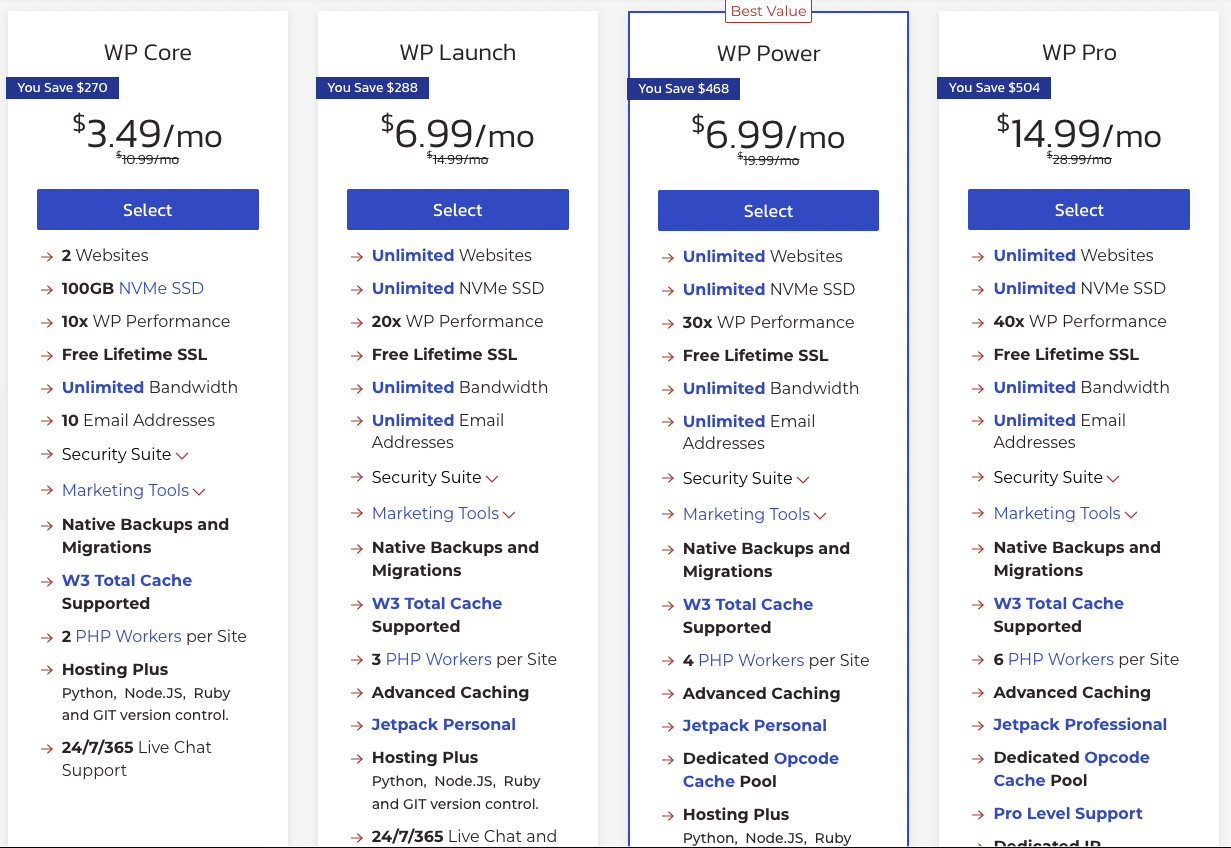
WP Core plan is typically enough for most people, something which we started with, allowing you to host up to 2 sites, whilst if you want more, you can go for the WP Launch, WP Powe or WP Pro plan.
The WP Pro plan offers the best performance for sites with heavy traffic, but the other choices are also very good. Most important stuff such as Free NVMe SSD drives, backups, unlimited disk space and transfers, are available on all the plans, so you're covered.
The higher tiered plans also get a free license of Jetpack Personal, a Dedicated Opcode Cache pool (makes PHP run faster) together with multiple PHP works to support more simultaneous users on the site.
The WP Pro plan is particularly well suited for small agencies or freelancers who plan to host several domains on the same account, but are still not at the level of requiring a VPS. The Cloud plans are mid-way between the two, closer to functionality to the latter, but at the price of the former.
Also, remember that if you are already on another hosting service - transfers to your new plan is done by them for free so you don't have to worry about the hassle of moving your website.
Click here to get a discount 47% discount on WordPress Hosting offers
Virtual Private Server Plans
Sometimes, it’s the cost structure which will deter us from actually using such a boosted virtual server configuration, when simple things such as the speed boost you get with a VPS is well worth the money spent.
These accounts are very very good. Where most hosting companies start at around $50 and with strict limits, VPS accounts start at just under $20 per month. We believe this is an excellent price to value ratio. Really and truly, $19.99 per month is a price that anybody who is serious about growth can afford.
If you're not satisfied, they have a full 30-day money-back guarantee, no questions asked. We actually created a plan, specifically to test whether they were bull and would get us to purchase, but literally, it was no questions and we got the refund immediately.
Even the higher tiers are extremely well priced. Given that they are offering such broad features which we described above, we believe the prices of the services are excellent and very very affordable. For example, if you're looking to depend on eCommerce for your business, this would be a cheap price to pay.
As a slightly cheaper option, you can opt for the Cloud version which is are better priced. It's best to chat with a VPS expert on the site to see which plan is best suited for you.
InMotion have agreed to give our visitors a 51% on VPS accounts until the end of December 2025
Get your VPS Today (51% OFF until December 2025)
Reseller Hosting
If you're a webdesigner or developer or are planning to start your own hosting business, you can opt for a reseller account. These reseller plans come in various tiers, from the most basic which starts at $16.99/month (that's only with our offer and for 2 years) and goes up to $36.99/month for a full-blown VPS.
We'll not dig too deeply into reseller hosting here, because we've covered this aspect in another article.
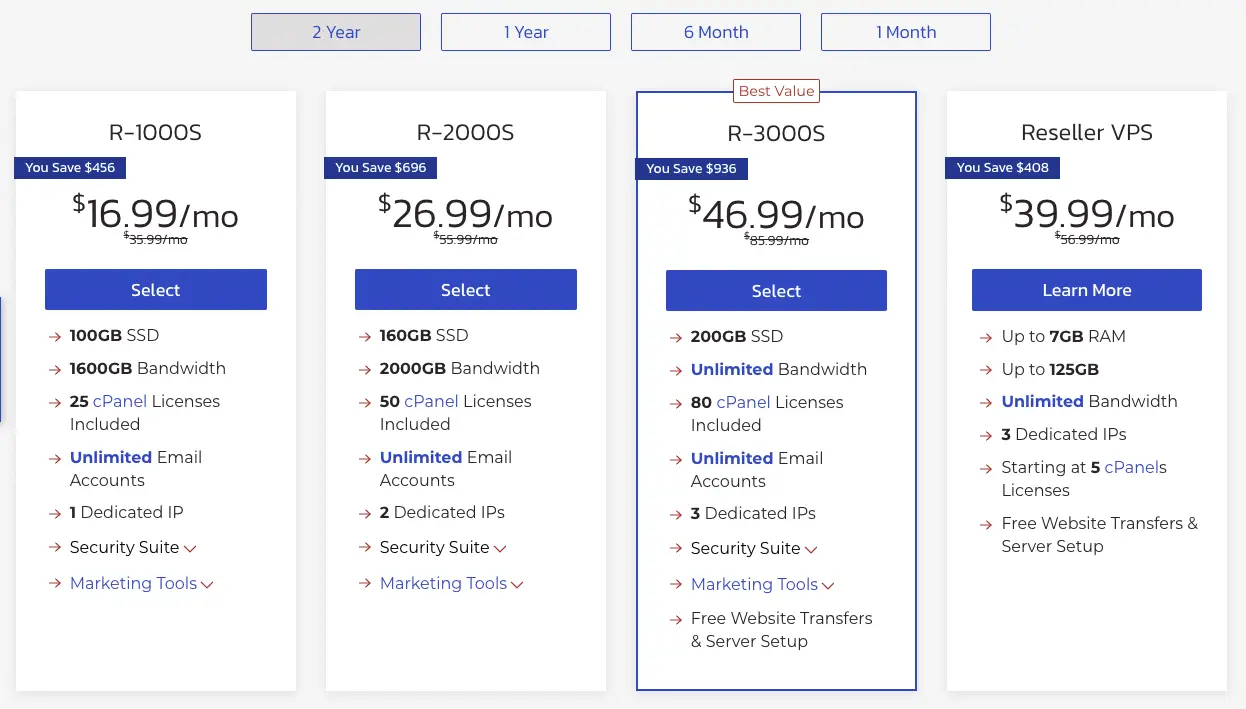
Finally, for those who have a proven site, which is getting several thousand visitors each day, you can opt for a dedicated server, which starts at just $89.99/month instead of the normal price of $149.99/month.
On to the next parts of our InMotion hosting review article - why there is so much added value to getting this shared hosting package and why you don't have to worry much.
InMotion Hosting Coupon
If you're looking for an InMotion hosting coupon - we have good news for you - we have codes which will give you up to 51% off, but not actually require you to use a coupon code, it's built-in directly to the link. Click on the links below to get CollectiveRay's discount on your plan.
Please be aware that these coupon codes and discount are exclusive to this site
Click here for 47% OFF on hosting plans (WordPress / Joomla / etc)
Browse the rest of the site, we have various other offers for the different hosting options offered that are exclusive to this site.
Setting up our VPS
Once you’ve signed up, you’ll get a nice intro email that leads you to your AMP or Account Management Panel. The first thing you need to do is create a good password.
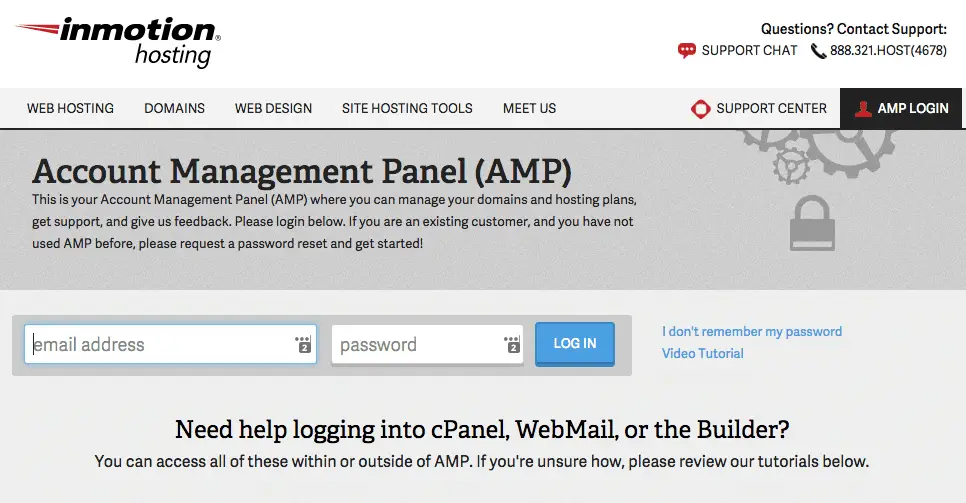
Once we logged in, you’ll be presented with the AMP, which is mostly about managing your account - it’s the accounting part so to speak.
There are features and functions to manage your Credit Card, Reset account password, purchase additional stuff, upgrade, ways of purchasing stuff such as an SSL certificate for your domain (if you're not happy with the free SSL provided), update it, download the BoldGrid builder, and plenty of others.
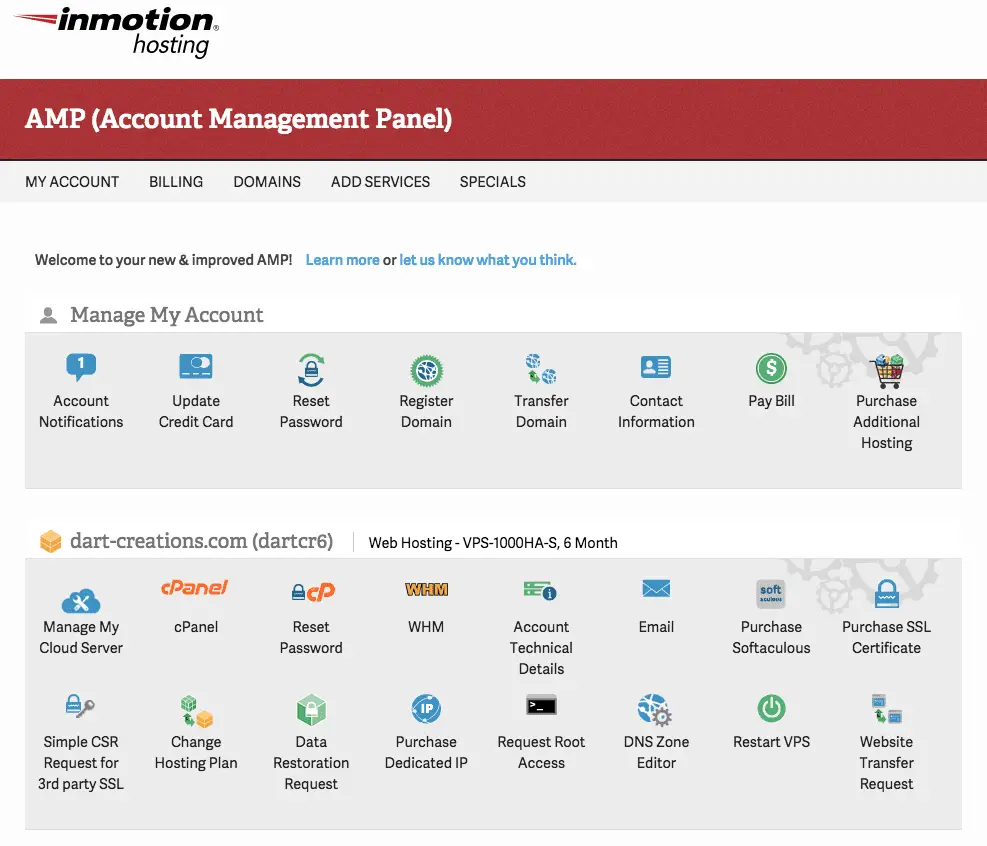
Once we had a bit of a spin through the available functions, we got down to the dirty work, the actual setup of CollectiveRay on our VPS.
Read More: 9 Free CDN WordPress Services To Boost Your Website Speed (https://www.collectiveray.com/free-cdn-wordpress)
Here’s a quick screenshot of the CPanel, mostly normal stuff, but we really like the new Jupiter theme used, much more refined than the older style available with most shared hosting accounts.
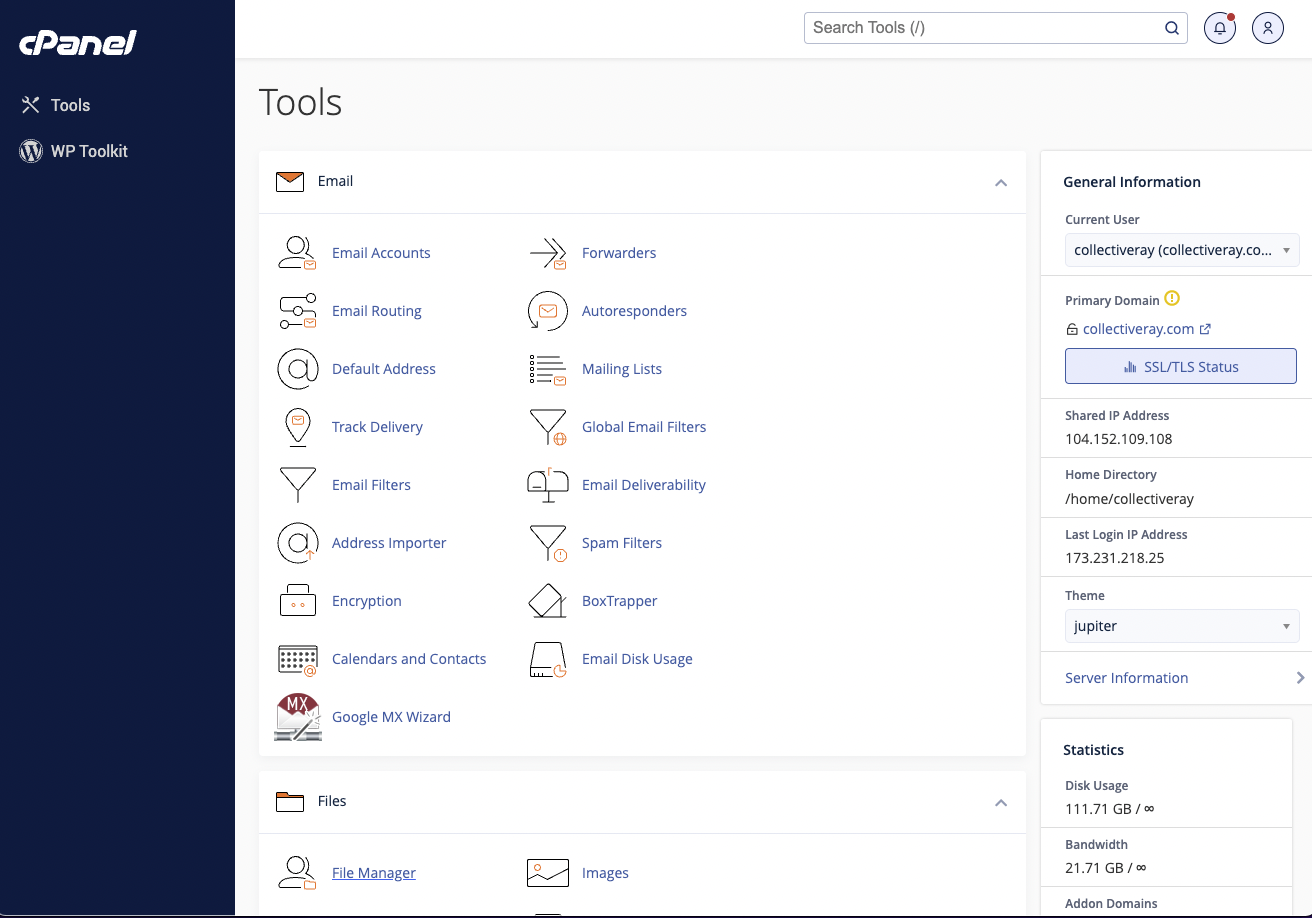
In the meantime, as the upload was going on (it’s large!) we made sure the database was fully set up via the CPanel on the MySQL Databases.
All in all, migration was very simple.
Stuff We Like
1. Free stuff and 90-day Money Back Guarantee
Once you're on board with InMotion Hosting, you're going to get lots of free stuff. As a basic freebie on all their shared web hosting plans, you get a free domain.
Their $150 worth of advertising from Amazon Product Ads and Microsoft Advertising Credits, for example, is almost the price of two years of web hosting service, so you're getting an excellent deal. And they are so convinced that you'll be happy, that you have a full 3 months to change your mind - with a full 90-day money-back guarantee.
This is an offer that is quite unique. Let's say you want to kickstart an eCommerce shop, $150 worth of ads used smartly can help you start to ramp up.
2. Full control with the Account Management Panel (AMP)
In our article, we won't be looking at common functions, we will keep our review with the real differences between InMotion hosting and other hosting companies. One needs to understand that InMotion hosting uses CPanel technology to power their shared hosting, so if you're reluctant to use this and want a plan which does not make use of CPanel, you might opt to look at our review of WPEngine here: https://www.collectiveray.com/wpengine-review
One thing which definitely deserves a mention is the Account Management Panel, something which is quite unique to InMotion.
When compared to other services we've seen, the AMP is a very user-friendly and straightforward interface to deal with your account. Through the AMP, you can launch any process you need. You can go straight to your CPanel, Reset Passwords, install software such as WordPress, Joomla or Drupal with their 1-click installer, upgrade your plan, request a data restore and lots of other tasks related to your account.
That way you can focus on the more important parts of building with your online presence, like making sure it's looking awesome!
The good thing is that the intuitive interface makes it very easy to navigate.
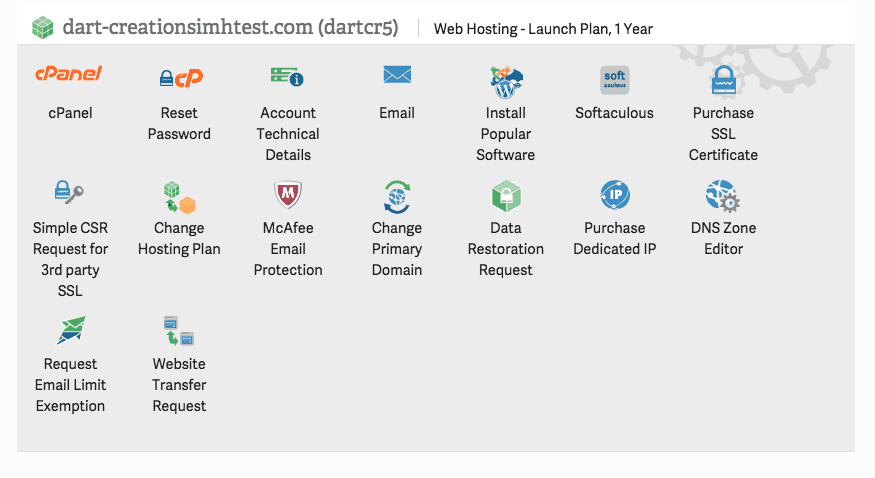
A good thing about the AMP is that once you logged in, you don't need to go through another login to get to your CPanel. Many of the large companies actually require to login to a different CPanel to manage your site. This is a welcome change.
Another benefit is that you can quickly upgrade between one plan and the other seamlessly from the AMP. So if you want to switch from Power to Pro, or from Shared to a Virtual Private Server (VPS) it's just a few clicks and you're done.
3. Fully-featured CPanel
Of course, our article would not be complete if we did not mention all of the features and functions which are available through the CPanel.
Once you get past the AMP - the actual service is controlled via the standard CPanel software available in most services. As you are probably aware, CPanel offers lots of advanced control features. From within the CPanel, you are able to control most of the features.
You can manage files, so you'll be able to upload your website here, create MySQL or PostGreSql databases and manage the database through PHPMyAdmin, perform backups, set up FTP accounts for remote access, create domains or sub-domains, set up email accounts, and other administrative tasks.
Before you do that, you may also use the 1-click installation scripts to install downloads from WordPress.org (vs WordPress.com), Joomla, Drupal or more than 300 other popular pieces of software.
This allows you to set up your software without having to go through complicated installation procedures. You just need to follow the wizards to set up some basic information and you'll be ready to go.
4. InMotion will transfer your site for free (without downtime)
Some users worry about moving their website from one web host to another.
Unless you know what you are doing, the process can be quite a headache and may result in downtime, broken sites or loss of data.
Let's say you already have created a membership site using a WordPress membership theme, with plenty of members and readers which is making money. You don't want to mess with that right?
InMotion makes this process very easy and can help you overcome this problem, with the free site transfer option. Their team will move everything to their web servers, ensuring there is no loss of any data during the transfer and makes sure that everything remains live during the transfer so you don't lose any traffic.
If you are ready to do it yourself, you can still ask them for guidance in the migration process. Migration, of course, includes the transfer of email accounts.
5. Expert customer support when you need it the most
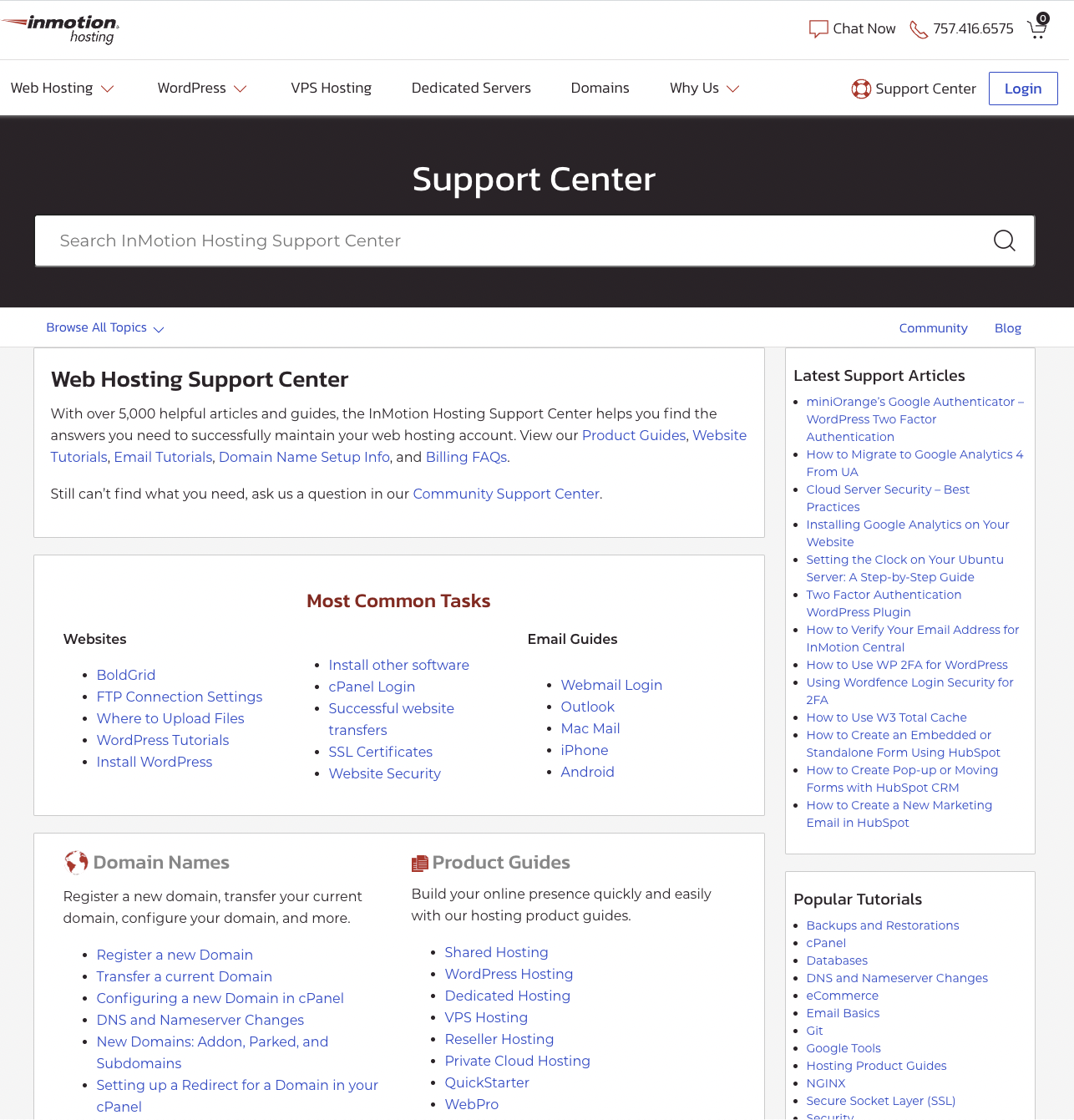
When we do a review, we try to focus on the value difference.
In our experience, we believe that there is a real difference with the level of customer support received through InMotion. Let's go a little bit deeper into that and talk about our experience so far with hosting support services.
As you know if you run a business you know that customer support is critical.
You might not need it often, but when you do - you really need to get excellent service because usually something is very wrong with your setup and you need it fixed right now.
This is where many hosting companies leave much to be desired.
Setting up a customer service team with expertise costs a lot of money, so many companies skimp on it. They recruit inexperienced users, give them some hours of training in common problems and they're on the support team.
Of course, this shows when you run into an issue which you can't solve - you go to customer service and you discover that the person you've found does not know how to solve your problem.
They have no idea what they're talking about, they're following a script - and need to escalate your issue to the technical team.
In the meantime, stuff is still broken and you are losing business.
We've run into this issue with several companies ourselves.
It's extremely frustrating to discover a user on the support team who knows even less than you do.
This is because most support teams are trained to deal with trivial issues such as forgotten passwords and other common problems.
InMotion hosting is different.
When you run into issues, the reps who serve you know what they are talking about rather than trying to follow some troubleshooting script they've been trained to follow. This always you to go directly to fixing your problem.
The second important thing is that the company has a HUGE knowledge base. If you've run troubleshooting Google search queries in the past, you're most likely to have come across knowledge-based articles from InMotionHosting.com - because their knowledge base is so vast.
Not only that - but each knowledgebase article is actually a forum-like page. This allows people to ask questions and the team will answer on that thread - so you might discover a solution through people who have experienced the same problem before you.
Another good thing about their support is that whether you get in touch via email, phone, live chat, forums, - the level of responsiveness is the same. You don't have to get on the phone to get a quick reply - you can start a chat or send an email.
And no - you won't have to wait for hours before you get a reply.
6. Fastest Response Times and Resolutions
When you are going for an advanced setup such as this, you’re clearly very much interested in the well-being of your site. And that, of course, means that inevitably you’re going to run into issues which require you to get in touch with support.
One of the key performance indicators we measure for any hosting company which we touch with is their levels of support.
First of all, the levels of documentation which they have are second to none.
Second, response times are excellent. When you are in trouble and need to contact support staff, the last thing you need is a long waiting time. The longest waits we’ve experienced have been measured in minutes. Most days we get through to chat in seconds.
Third, the staff are clearly not beginners who are there to handle mundane calls. These are well-trained people who know their stuff and are able to quickly deliver solutions to issues. We are quite technical here, and we were pleased with the level of support we got when we were on chats.
Fourth, and this for me is the clincher. This applies to Live Chat, which is the channel we use when we need some help.
When the issue is deeper than the current staffer can handle, they will NOT disconnect. They will get in touch themselves directly with a more advanced tech guy, so you know you’ll get resolution there and then.
Sometimes, you even get passed on directly to the advanced technical support. This means, that you won’t have to wait to get support via email.
Your problem WILL get resolved on the same call.
Of course, they are available round the clock. Support is also based in the US, so you’re not getting replies from a team which outsourced to some 3rd world country - which is something which happens often in the biz.
If we had to find one gripe or complaint, it is that there is no client-accessible ticketing system. While support calls are actually assigned ticket numbers, the client does not have direct access to the ticket system via the AMP or otherwise. This might be an issue for some people.
7. Performance - your website will be FASTER
Another essential part of our article is of course - how will my website perform if hosted here?
One word. Fast. Very quick to load! You can see from our speed test posted above, our site loads in under 1 second! 633ms to be exact.
Of course - whilst having good support is great - you're looking for more than that. You want a fast website which is always on. InMotion Hosting has a top-performing uptime record 99.99%.
Besides uptime though, you'll want to know that your pages will load quickly.
Google has made speed a ranking factor - so you'll want to know that your site loads quickly. The servers here perform very well in terms of something which is measured by Google - Time to First Byte (TTFB). In simple terms, TTFB is the time it takes for a first response to the visitor. The servers have a consistently low TTFB response time which is around 0.6 of a second.
This is, of course, a side effect of having all servers equipped with SSD drives which have a very positive effect on the speed of hosted websites.
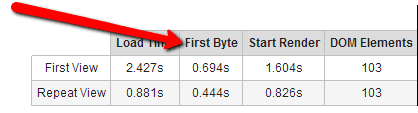
Another thing which makes their sites fast is something which is not common across most web host companies.
They do not overload their shared servers with lots of clients. This is why InMotionHosting is slightly more expensive than other web hosts. To keep their costs low, most companies have to share their resources between hundreds of customers.
The result of this is that ALL websites hosted on those servers, start competing severely with each other for resources, with the result that all of them become slow.
By not overloading their servers with many clients, your website hosted on InMotion will be snappy. And hence such low response times and fast websites.
8. Max Speed Zone - how it makes an actual difference
There is one aspect of performance that most people forget to consider.
This is the distance from the webserver to the visitor.
The shorter the physical (geographical) distance to your customers, the faster pages will load for them.
Since InMotion hosting has servers in different locations, you can choose the location which is closest to the location of the majority of your visitors.
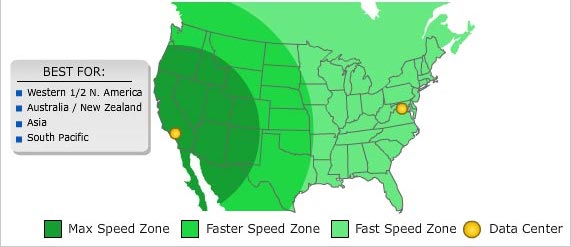
This allows you to get a marked increase in the response of your website - and why it is called Max Speed Zone. You can choose which location you believe will work best for your clients. Simply put, their data centers are on the West Coast in Los Angeles, CA and on the East Coast, in the Washington D.C. data center.
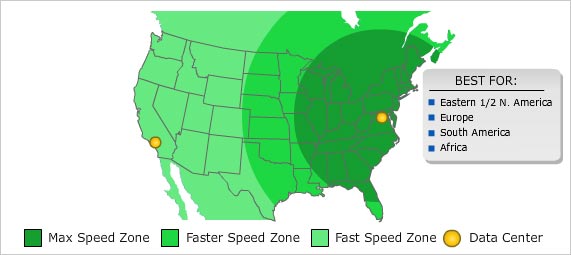
The actual technology available at each of these locations determines which geographical locations are best served because they would have direct connections to hubs in different parts of the world.
9. Automated Server Snapshots / Backups
There's more to running a website than setting it up. Backups are a critical part of a setup because when things go belly up, you need to have a quick and easy way of resolving the problem.
Next in our InMotion hosting review, is the difference with this service when it comes to backups.
When you're taking care of a website, you concentrate most of your effort on creating content or a beautiful end-result.
And in the excitement of creating a great design, you forget something critical. You forget to implement a backup mechanism.
And you will need a backup - because it is inevitable that something will eventually go wrong. And when it does, it's the backup which is going to save your ass and your valuable work.
Fortunately, InMotion has thought about this before you have.
Free, as part of the account - you've got free data backups. Whilst most companies charge for this service (or have a function which is severely limited) - this is built-in and provided - gratis!
Even when a company provides backups, you're going to have limits. If you have lots of files or an image-heavy site, you are most likely to hit the data backup limits quite quickly.
This should not be an issue because their limits are very very generous.
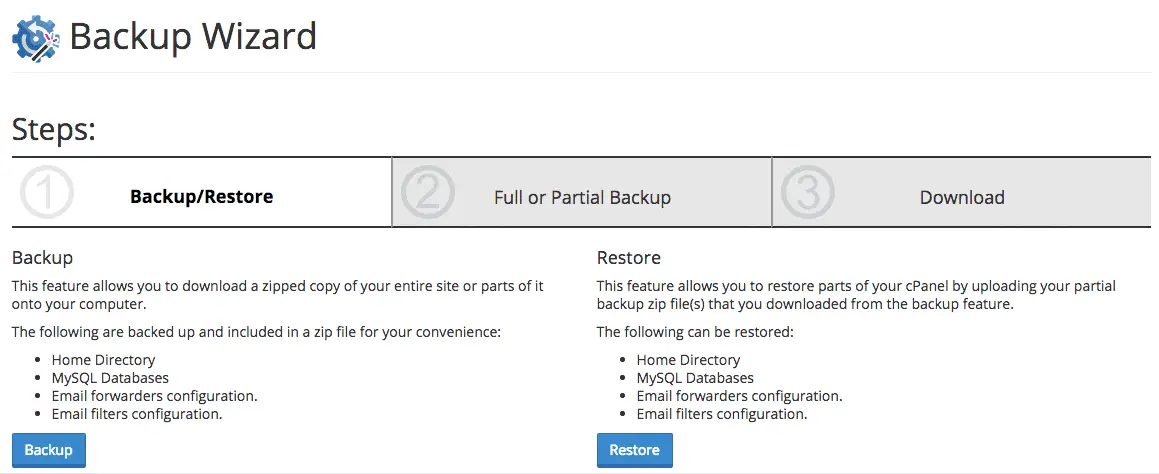
10. WordPress hosting optimizations
If you are interested in a specific WordPress optimizations, InMotion have done a bunch of WordPress specific optimizations.
These have been designed specifically to ensure that your website runs as fast as possible:
- Caching plugins supported natively
- Several PHP workers to support multi-threading (for sites with heavy simultaneous users)
- Advanced Caching setups
- Opcode Caching pools (for faster PHP interpretation and execution)
- Jetpack Personal or Professional
11. Advanced Server functions
Once we were done with the transfer and restore, we were ready to move ahead with some more advanced functions.
Besides setting up our SSL we performed the following optimizations:
- Installed a LiteSpeed server on our WHM through EasyApache 4
- Set up our site to run on PHP 8
- Installed MariaDB instead of native MySQL for better performance
- Setup OpCode caching
- Set up cron jobs to pre-cache our heavily hit pages
That's not something which you can do with most sites, so we're happy to be able to tinker and optimize at our leisure!
12. Managed Hosting
Although a few of us are more than happy to manage their own site, there are many of us who simply don’t have the inclination or the technical know how to keep things running in top-notch shape all the time. Running a business typically involves much more than managing a website, and simply put, there are things which tend to get higher priorities.
Given that the website is still a critical part of your mission, it makes lots of sense to get the experts to actually manage everything for a few more dollars a month. You’ll get access to hosting experts - simply put it’s a personal support team. Let’s just point out a few of the benefits we’ve experienced with Managed Hosting.
13. Fully Optimized Tech Stack
Given that we are fixated on having pages which load quickly, we wanted to make sure that our setup is fully optimized. Experts will fully optimize the LAMP stack for your website to make sure the site is always running at it’s best. Whether this is implementing Varnish for static caching, APC (Alternative PHP Cache) or another OpCache, or whatever you think you need to fully optimize the site, you can get it all set up for you without lifting a finger.
14. Fully Secured
One of our nagging fears has always been that of getting hacked. With Managed hosting, you’ll get custom solutions necessary for ensuring your website has been fully secured against potential hacking attempts. Custom firewall rules, OSSsec implementation or setting up CSF/LFD, installation of patches or security updates - advanced security solutions will all be done for you.
15. Custom solutions for you
Need an NGINX server instead of Apache? Done. Maybe you prefer LiteSpeed (like we do). Also doable.
Need custom configurations for specific optimizations. You’ll get set up immediately. Whatever your specific hosting requirements are, they will get it done for you.
Even things like migration, transfers, installation of SSL certificates, specific types of custom backups or restores which you may need, anything can be catered for by the Managed hosting experts.
Most of all, the real benefit is that you save plenty of frustration by focusing on managing your own work.
Testimonials
Now that we're close to the end of our InMotion hosting review, don't just take our word for it. There are plenty of other positive hosting reviews for InMotion. Have a look at the following testimonials:
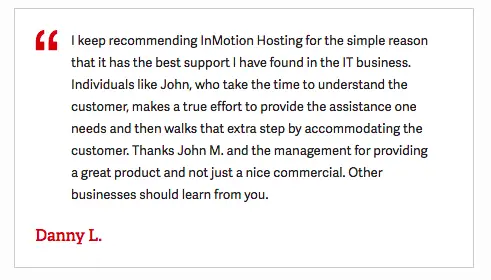
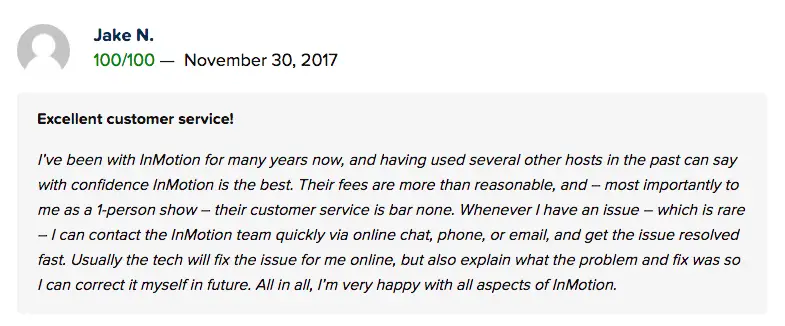
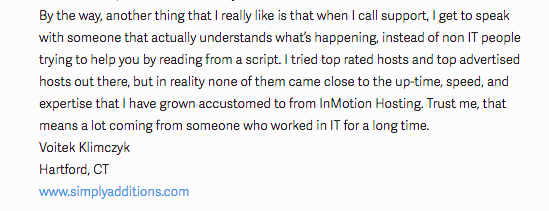
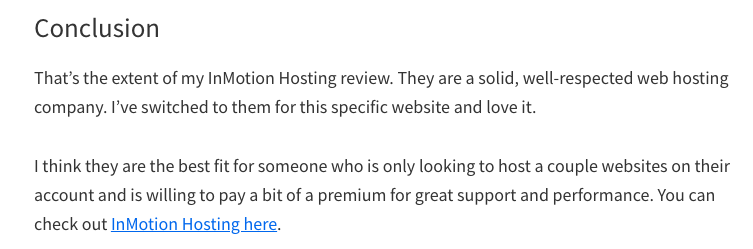
InMotion vs SiteGround
If you've been asking around for hosting recommendations, you've probably gotten suggestions for both InMotion and one of their main competitors, SiteGround. Truth be told, we've used both of these webhosts. Although we have spent a good amount of time hosted with SiteGround, we do strongly believe that InMotion is the best plan.
If you want to know how we've come to this conclusion, you might want to look at our comparison of these two popular web hosts: https://www.collectiveray.com/inmotion-vs-siteground
InMotion Hosting Frequently Asked Questions
What is InMotion hosting?
InMotion Hosting is a hosting company based in the USA. They offer a variety of hosting services such as Shared Hosting, WordPress hosting, reseller hosting, Virtual Private Servers, managed hosting and dedicated servers. They have a great reputation and have been given an A+ rating by the American Better Business Bureau.
Is InMotion hosting good?
InMotion hosting is a great host, in particular, if your primary demographic is situated in the United States of America. They have US-based technical support and two data centers, one if the East Coast and one in the West Coast to be able to offer excellent performance to any area of the USA. These data centers are also able to handle the rest of the world due to their strategic location, where they are directly connected to primary internet infrastructure.
How much does InMotion hosting cost?
InMotion hosting shared hosting servers starts at $2.29/month, WordPress hosting starting at $3.49/month, VPS hosting starting at $19.99/month and Dedicated Servers starting at $89.99/month.
Is InMotion the cheapest hosting?
InMotion is not the cheapest hosting, though their cheapest prices start at just $2.29/month. The reason for this is that they do not overwhelm their servers such that the servers are fast rather than cheap. Their US-based technical support also makes the running of their company more expensive but gives you the reassurance of US-based support agents.
Final InMotion Hosting Review Comments
If you've been looking for a good webhost service, or want to change your current plan - you don't need to look any further. Our use of this service as described in this InMotion Hosting review should be able to guide you to the reasons why you should be using this hosting company for your site. Do like we have done, and give your site the boost it deserves - you won't regret it.
All in all, we’re really thrilled with the service we’re getting on our InMotion VPS. The site is now ticking away nicely, doing its thing, we don’t need to touch anything or worry about performance, backups, security or anything else we’re typically worried about.
If you’re looking for a VPS solution that is affordable, performant but still fully secure you should definitely investigate InMotion’s Virtual Private Server hosting packages.