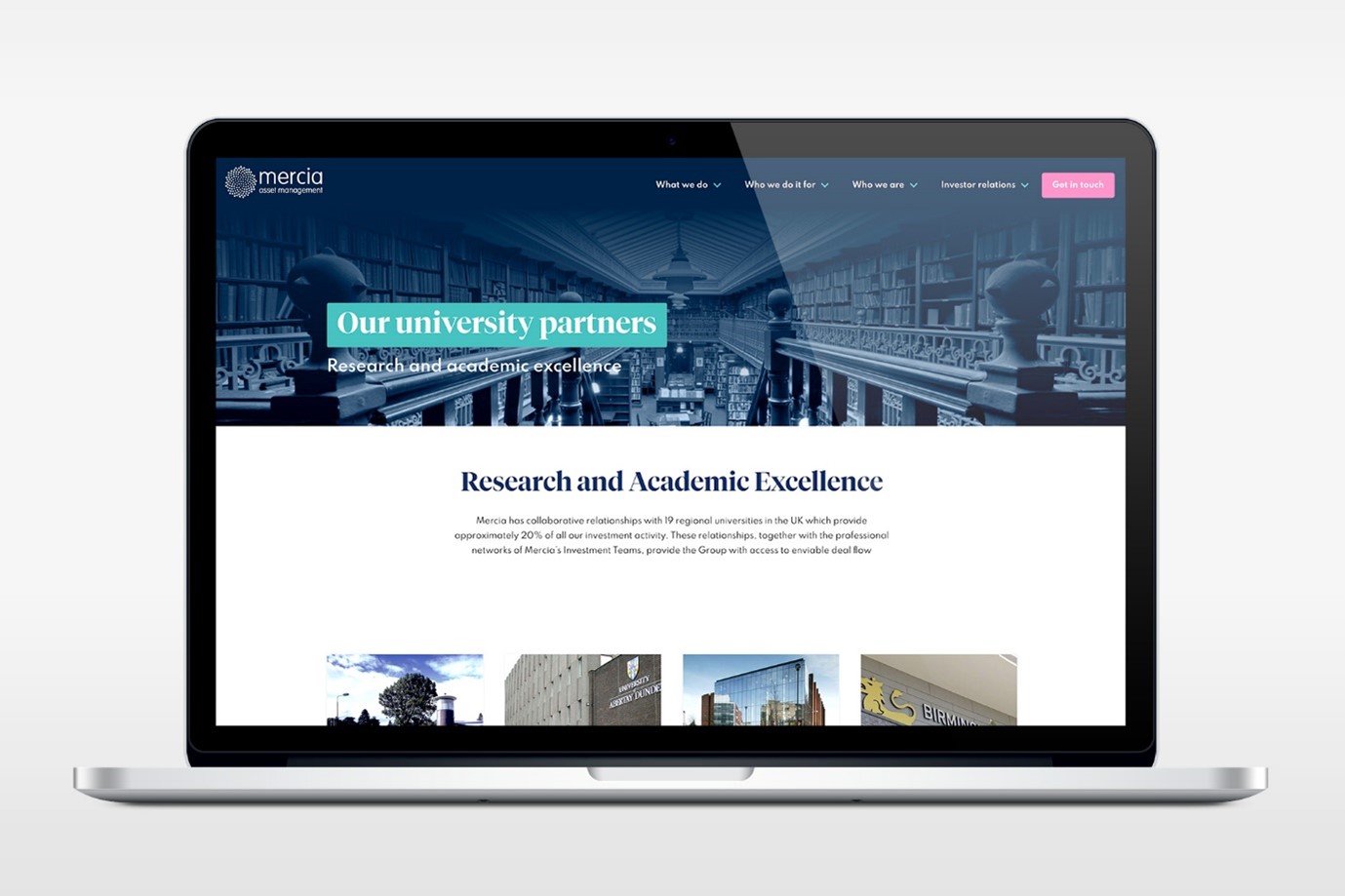 Are you an academic who is looking to go online, and are trying to figure out how to make an academic website but can't make heads or tails of it? We've got an absolutely easy guide to help you get through the whole process without getting TOO techy.
Are you an academic who is looking to go online, and are trying to figure out how to make an academic website but can't make heads or tails of it? We've got an absolutely easy guide to help you get through the whole process without getting TOO techy.
{autotoc}
A personal website is a big project for professors and scientists, but it's well worth it. It's the most effective way to maintain your online presence over time. In addition, your academic website or academic web portfolio can highlight your achievements.
- Teaching
- Research
- Publications
- Speaking Engagements
- Service
Academic websites have numerous advantages for professors, graduate students, and researchers like you. Discover the 7 steps to creating a personal website in this guide:
- Create your content
- Pick a domain name and site title
- Choose a website host
- Set it up
- Preview your site
- It’s time to go live
- Share your website
Here, we'll discuss how to create your own personal academic website.
Having a personal website is great because:
- Your colleagues and other scholars and academics in your field will be able to connect with you and your work if you share your professional accomplishments.
- Attracts students who are interested in what you're teaching (a good teaching section will give them an idea of what your classes will be like).
- Allows people to contact you without having to sift through a long list of faculty members.
- Allows funders and publishers to learn more about you in a fun way.
- Enables people to form longer-term bonds with your work
- Connects people to your social media accounts that are open to the public (including academic or research-based ones).
The majority of people I've talked to say that creating a personal website helps them better understand the impact of their own work.
A personal academic website has numerous advantages.
However, not everyone is a good fit for a website. It does, however, necessitate both time and money.
Not just once, either. A website is a long-term project that must be updated on a regular basis.
Are you unsure if you're prepared? Check out this guide to avoid common pitfalls such as a lack of time, training, or resources.
It's perfectly fine if you're certain a website isn't for you. My first suggestion is that you update your LinkedIn profile. LinkedIn is a fantastic way to connect with people in your community.
Here's my step-by-step guide to building a personal academic website for the rest of you.
7 steps to make an academic website
It takes a long time to build a personal academic website. It's not a 10-minute project, despite what some articles claim.
A website is a project that takes several days to complete. This guide should assist you in making the best decisions possible.
It takes a lot of effort to communicate with the general public as well as scholarly audiences. Following this guide will ensure that your academic website runs smoothly from start to finish.
Let's get started.
1. Create your content
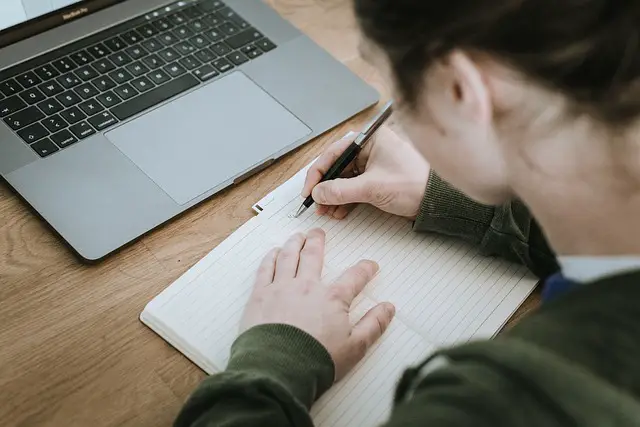
A good website prioritizes content over everything else. Choosing what to include on your personal website is the first step.
I'm sure you thought we'd start with picking a host or a domain name. Nope.
This is the most important step in the process of creating your website.
Here are some points to keep in mind:
- Website Structure
- Gather Written Content
- Edit Your Content For The Web
- Headshots And Photography
How do you want to structure your website?
The content you'll need to create is determined by the structure and organization of your academic website.
You can have more pages if you want to share a lot of information.
Here’s an example from a website:
- About page with your academic bio and headshot
- Link to CV
- Research page
- Current project
- Research outcomes
- Teaching page
- Course descriptions
- Syllabi
- Teaching Statement/Philosophy
- Publications page
- Abstracts or descriptions
- Publication links
- Speaking Engagements page
- Contact page
- Links to your social media profiles
- Blog
A smaller structure is recommended if you want a simpler website:
- Your academic bio and a headshot can be found on your about page.
- Link to your CV
- Links to your social media profiles
The most basic website structure is a single page. However, it is not suitable for everyone.
Depending on what you want to share, the size of your website and how much content you include will change.
That's why thinking about site content and structure is something you should think about before you start.
Gather written content for your website
I strongly advise you to write your content before building your website once you've decided on a structure and what you want to include.
Make a list of the pages for which you'll need to write content, such as
- About Page
- Academic bio: 300-500 words
- Research description
- Research Page
- Abstract of the current project(s)
- A longer description of research interests
- Important outcomes or research highlights
- Publications Page
- Publication details (not in standard citation format), preferably with an abstract or description
To finish this step, write the content for each page.
Edit your content for the web
The majority of people do not write for the web on a regular basis. Academics have a habit of using
- Complicated or dense sentences
- Jargon / specialized terms
- Long paragraphs
- No headings (or few headings)
And these are all no’s when it comes to writing for the web.
- Edit the content you have to for best results.
- Simple sentences should be used.
- Jargon and specialized terms should be defined.
- Make short paragraphs out of your writing (less than 5 sentences).
- Choose headings that will help website visitors quickly find what they're looking for by skimming the page.
Photography and headshots
Choosing photography now falls under the category of content gathering. You'll need two items:
- Photo for the cover (also called a splash image, header photo, etc.)
- Headshot
I'm using the term "cover photo" because it's a term you might be familiar with when it comes to your social media profile. A cover photo is a large photo that appears at the top of your profile (or, in this case, website) and remains visible at all times. Alternatively, you could use a theme photo to represent your website.
If you enjoy taking pictures, you may already have one that works for you.
For their cover photo, many people opt for stock images.
You don't need to hire a professional photographer to take your headshot. This is a good option if you have photos from your job.
Selfies are also a good choice for a headshot.
You simply want a friendly photo of yourself, such as a smiling face.
Also, keep background distractions to a minimum.
Is it necessary to submit photos? No, but it is extremely beneficial. If you're hesitant to use photos, consider creating an avatar instead.
You must have the rights or license to share your photos online, regardless of which photos you choose.
2. Pick a domain name and site title

You'll need to choose a domain name after you've gathered/written all of your content. Do this before deciding on a host because it will be the first thing they will ask you to do when you sign up.
Your main website URL, or web address, is your domain name.
My top recommendation for choosing your website domain and title for a personal website is to use your full name.
Let's say Stephen Hawking's personal website would be stephenhawking.com (site name: Stephen Hawking).
Your page will rank higher in Google and other search engines if you use your full name.
After all, most people will use your name as a search term to find your website.
So, pick a domain name and a title for your website.
Also, typing your domain name into your navigation search bar is a quick way to see if it's already in use. If it's already taken, a website will appear, and you'll probably need to add a middle initial or a keyword (i.e. stephen-hawking.com, or stephenhawkingweb.com).
If a domain name is taken but not in active use, it will usually tell you how to get it.
3. Choose a website host
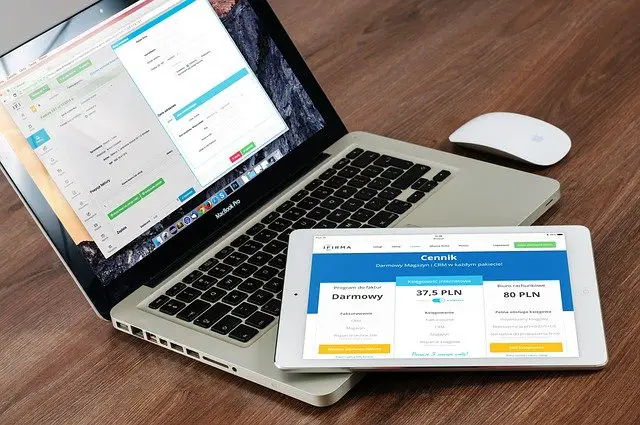
Your budget and technical skills will determine which website host is best for you. Oh, and don't forget about your time. That one almost slipped my mind.
When selecting a website host, there are three factors to consider:
- Budget
- Technical Abilities
- Time
What’s your budget?
The total annual cost can range from $0 to around $175 per year, depending on where you host your website.
This is going to sound harsh, but unless you have web design coding/technical skills...
Alternatively, you may have the time and desire to learn...
You'll have to part with some cash.
So how techy are you?
So, how well do you know your way around a computer? Self-hosted WordPress is a free option to consider if you know basic HTML and CSS.
If you're familiar with any of the other web design coding languages, you probably already know how you want to build your website and just need some help with the content.
However, if you're like most academics, you probably don't have any experience with web design or coding. And that's perfectly fine!
There are a few options available to you that don't necessitate a lot of technical knowledge:
- WordPress.com, Bluehost, and WPEngine are examples of managed WordPress hosts (top recommendation).
- Squarespace.
- Wix.com is a website that allows you to create your own (not recommended, but better than other drag-and-drop editors).
I don't recommend hosting a personal academic website through your university or affiliation, scholarly organizations, or other similar services.
And there are several reasons for this, the most important of which are:
- Your website should be yours and you should have complete control over it (including the option to move to another host).
- You'll need good search engine optimization (SEO) skills, and many of those larger sites aren't well-indexed by search engines like Google.
- You want your website to be able to adapt to you in the long run if your research, work, or interests change.
WordPress.com, a managed WordPress host, is my first choice for academic websites. At $4 per month, the Personal plan is ideal for most people. Premium, on the other hand, costs $8 per month and gives you more control over themes and appearance.
A managed WordPress host has the advantage of taking care of things like security and updates for you.
Do you have some spare time? Now is the time to start thinking about content and technical updates.
While building a website takes a lot of time, not everyone considers ongoing maintenance.
You should update your content at least once a year, if not more frequently (i.e. when you add a line to your CV).
However, you must ensure that any plugins and website updates are taken care of on a technical level.
Can you take time out of your busy schedule to deal with a virus or a hack on your website? You have classes to teach, research to complete, and articles to compose.
As a result, paying for hosting with security and support is the best option.
You'll also want to make sure you plan ahead by putting website updates on your calendar right now.
4. It’s time to set up your personal website

It's time to set up your website after you've chosen a host. This is an exciting day because your website will come together quickly once you have the content written.
- Decide on a theme.
- Put your content where you want it.
- Title, tags, and metadata are all part of the site.
Select a theme for your website
For the design of your website, most website hosts offer a variety of themes or looks to choose from.
Look for these three things when selecting a theme for your website:
- Responsive to mobile devices (your website adapts from desktop to mobile screens well)
- The design is simple and free of distractions.
- Ready for accessibility (depending on your host)
You can usually change things like font and color once you've chosen a theme.
Choose a sans serif font for the font (letters without the little feet).
In terms of color, you'll want something with a lot of contrast to make it easy to read. It's best to use dark text on a light background.
Place your content
You're ready to start adding content once you've chosen a theme.
You'll need to know how to do these things depending on the size of your website.
- Create a new page
- Text to be placed
- Add a link to a URL
- Upload a picture
- Create a heading
It's worth noting that the cover photo, also known as a splash image on some hosts, is sometimes located in a different site-level section. The location of that setting varies depending on the website host.
You may also require knowledge of how to add and edit these items at the site level.
- A menu
- Social media links
- A contact form
Most website hosts provide well-written guides to assist you with these tasks.
Titles, tags, and other metadata
It's critical to double-check the metadata and alt tags when uploading photos or other media to your website.
For my succulent splash image, I used the following:
- The photo's title (Succulents)
- The photo's title (succulents.jpg)
- Photograph's description (website header green echeveria succulents)
This should be done for all photos and images.
5. Preview your site
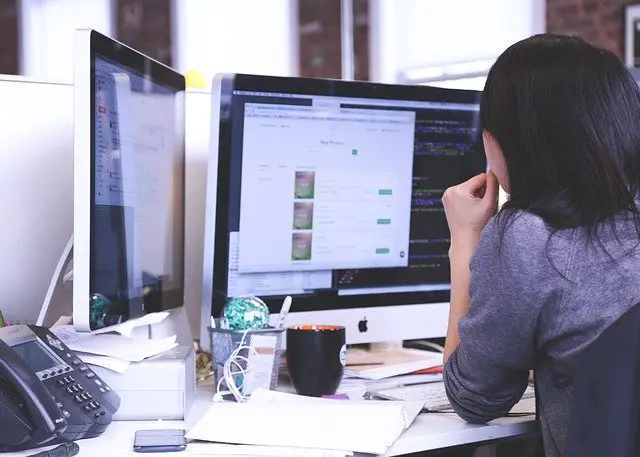
After you've finished adding content to your website, take a look at it. You'll want to double-check your content for any errors.
- Spelling
- Formatting
- Readability
If you have the option, preview your website on various screens.
- Desktop
- Tablet
- Mobile
If possible, test your website in a variety of browsers.
- Chrome
- Firefox
- Microsoft Edge
- Safari
I recommend having a friend or family member check your website for you. We are prone to overlooking our own minor blunders. You may also discover if something is perplexing or difficult to locate.
You'd be surprised at how many personal websites I've come across where finding the name of the person it's about is a challenge.
6. It’s time to take your website live

So, you've seen a preview of your website. You've also asked a friend to take a look at it. It's time to go live with your website!
Please keep in mind that if you sell anything on your website, including consulting or editing services, you must have a Privacy Policy and a Terms and Conditions page in order to comply with the law.
If you're using Google Analytics or any other tracking pixels or tools, this is also true.
Do not go live with your website until you have those items.
If this isn't the case for you, or if those policies have been added...
Now is the time to publish your website.
Congratulations! You've created a personal academic website that's ready to share with the rest of the world.
7. Share your website

You must share your website once it has gone live. Google will crawl your website in the coming weeks (unless you tell it not to, which you should not do). When that happens, your website will begin to appear when people search for your name on Google.
However, this should not be the only method of attracting visitors to your website.
Make a social media announcement about your website. Invite others to take a look.
Include your website address in your social media profiles.
Don't forget to update your email signature with your new website address.
Best of luck with your website design!
So there you have it, a step-by-step description of the entire procedure. Good luck with your personal website creation.
Make a note of this page so you can return to it later to double-check the steps.
How To Make An Academic Website FAQs
What is the best way to create a personal academic website?
To create a personal academic website you would need to perform the following steps. 1. Write a concise academic bio 2. Display and link to any publications you've done 3. Host and link to relevant documents such as your CV 4. Share conferences and speaking engagements both past and future. Then it's up to you what else to add, stuff such as research, current projects, current academic engagements and other relevant stuff.
What are academic web pages, and what do they do?
Academic Web Pages is the leading academic website provider for research labs, academic programs, research centers, and faculty profiles. They are dedicated to providing the highest quality websites at the most affordable prices to meet our clients' needs today and in the future
Where can I make a free academic website?
Jibr.com, wordpress.com, squarespace.com, weebly.com, blogger.com, yola.com, jigsy.com, and drupal.org are all sites where you can make an academic website.
