If you've been researching some of the best WordPress themes around, one of the products you'll often come across is the Genesis framework and its themes. It's very popular, particularly with those who have more of a development background and who like tinkering with code. But does it work for every site? And more importantly, is it right for you?
The biggest problem which most people have with WordPress is that of getting "stuck" with a WordPress theme that does not give them what they need. You don't want to be in that position.
Today we're going to give you all the details related to the Genesis framework themes from StudioPress so that you can make your own, informed decision.
Genesis Framework Summary
 |
|
|
Price |
From $20/month with a WPEngine plan or $360/year |
|
Free Trial |
No - but there are demos for each time powered by the Genesis framework. Also themes come free with WP Engine plans. |
|
What We Liked |
Customization - Powerful and flexible customization options |
|
|
Theme Options – Various page types and layout options supported |
|
|
SEO Optimized |
|
|
Good widget support - various widget areas built-in |
|
|
Strong developers + vendor – Good reputation and now owned by WP Engine |
|
What We Didn't Like |
Few multi-purpose themes -themes are mostly niche-focused |
|
|
Lack of native pagebuilder support -while page builders are supported there doesn't seem to be strong native integrations |
|
Features |
4/5 |
|
Customization and Ease of Use |
4.5/5 |
|
Performance |
5/5 |
|
Support |
5/5 |
|
Value for money |
4.5/5 |
|
Overall |
4.5/5 |
| Download Genesis Framework Themes Now | |
1. Who is the Genesis Framework for?

If you've been around web development for a while, and know your way around WordPress - we're sure you've experienced this very problem.
The popularity of this free CMS has brought all sorts of users who want to create websites with it. This huge surge of popularity meant that WordPress was no longer the realm of techies or developers.
As more and more non-technical users started moving towards WordPress, theme vendors figured this out and started shifting their products to cater for the masses, rather than the "old guard" - the developers and designers who had made the platform popular.
With this shift in focus, came several enhancements to themes, but for developers, this was not a step forward:
it was several steps - backward!
Developers found themselves having less and less control over the sites they were developing. Option panels or other simplistic configurations to arrive at a "cookie-cutter" type of website was stifling WordPress developers who typically want to be able to do whatever they need to do - rather than just tweak a few settings here and there.
Brian Gardner, Founder of StudioPress, recognized this problem and as a WordPress veteran, wanted to fix this.
Enter the Genesis Framework.
Suddenly developers had something which they could fiddle around with to their heart's content.
You'll find that plenty of WP influencers, who have a development background will favor the Genesis framework. It gives them the flexibility and control they need, rather than tying them into what the vendor thought was best.
Such influencers as Chris Pearson, Darren Rowse (of CopyBlogger fame), Syed Balkhi of WPBeginner and even Matt Mullenweg himself have all given Genesis their seal of approval...so the Genesis framework surely has something going on. Incidentally, we've got plenty of other reviews and roundups of WordPress themes on this site.
2. Features of Genesis Framework
The Genesis Framework provides a secure and SEO-optimized base for those who design and develop websites.
It also has such features as
- multiple layouts,
- custom body post classes for each post,
- breadcrumbs,
- numeric navigation
- support for page templates
- etc.
which are essential for people like us, who want to be able to fully control what their WordPress theme is doing.
Not only does the Genesis framework give you full control, but it also has a bunch of child themes that can be used as a starting point. This is great, because it is literally, the best of both worlds - full control, but with a basis on which to start developing.
As at the time of writing, if you purchase the PRO Plus package, you get access to all 63 Genesis child themes which are provided through StudioPress. It's also a Lifetime membership, which means that you get access to all new products which will be released in the future. As a bonus, you also got many other products from 3rd-party developers - a great deal, if you're in the business of web design or development using WordPress.
But we'll speak about all of that later.
Let's have a look at the following image.
It is a great graphic showing a summary of the features and why it's a great foundation for any WordPress installation. If you are able to make this product part of your web design process, you've built your business on an excellent foundation.
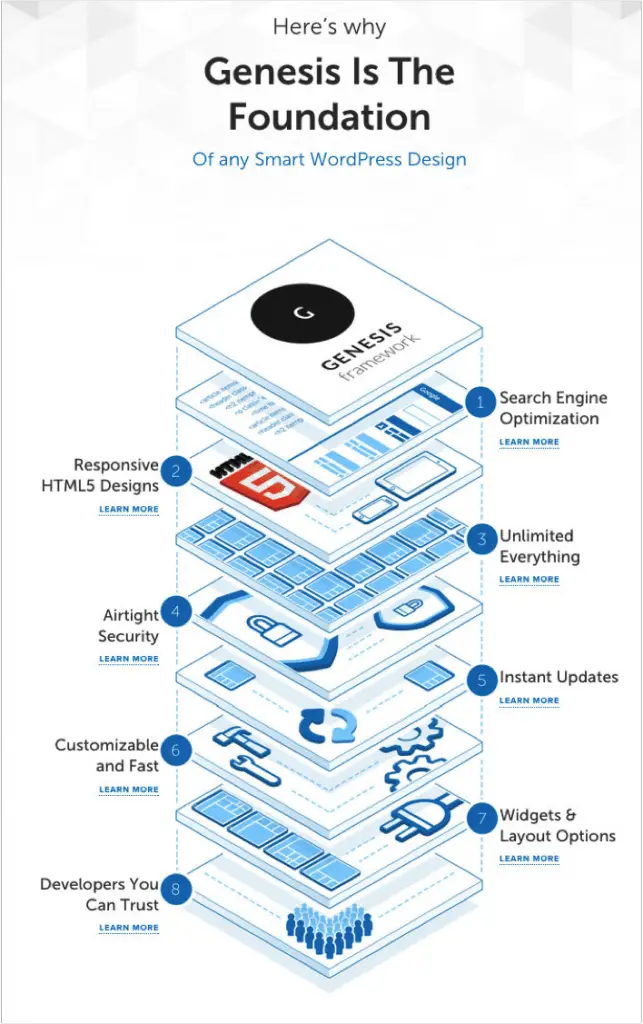
But let's dig deeper into the actual feature set of the Genesis framework.
3. Optimized for SEO
The Genesis framework has been highly optimized for SEO (search engine optimization), with a clean, optimized, error-free code and an intelligent architecture that can send the right signals to search engines.
The Genesis framework also supports Schema.org microdata, which is used to give more "meaning" to your site's pages such that crawlers can understand the intent behind each page better. This, in turn, helps to boost your search engine rankings. Using the expertise of Greg Boser, an SEO pioneer, the output of the WordPress theme framework has been designed for rankings.
Besides that, the code generated by the theme is also fast and efficient, resulting in the pages loading really fast - which is another important ranking factor for major search engines.
It's not a coincidence, therefore, that many companies who focus a lot of effort on SEO are using the Genesis framework to power their WordPress sites.
As we mentioned above, the influential site WPBeginner, uses this product, because organic rankings are a huge part of their success. They get literally millions of organic visitors - and hence, a theme which is SEO-optimized is critical to them.
4. Theme updates don't break your design
One of the biggest headaches any WordPress owner will have experienced at least once in their life is the following:
A brand new update for a theme comes out, probably fixing a bug, addressing a security vulnerability or maybe even making performance optimizations - and of course, you rush to update (because we all know it's critically important to keep you assets updated if you want to keep it safe, don't we?).
Then you visit the site, and suddenly all your customizations are dead - gone, overwritten by the update.
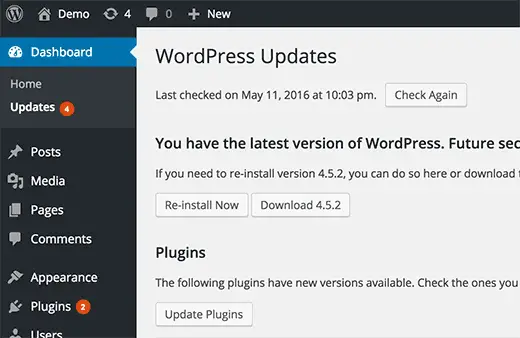
Even though most of us should know better, we end up making the same mistake, of doing our customizations directly on the theme, rather than creating a child theme.
You'll have no fear of doing this if you use the Genesis framework by StudioPress - by default, all customizations are made in Genesis child themes, rather than on the framework itself. This way, you'll never run the risk of performing an update and breaking your customizations or design.
This is an excellent way of keeping your site safe from updates.
5. Security first framework

One thing that WordPress has always suffered from is security.
Even though the core code focuses on security hardening, there are a lot of problems that are beyond the control of the WordPress core team but can still severely affect websites.
The thing is this, with popularity, you'll find that everybody (and their dog) will jump on the bandwagon. And that means that plugins and themes will be developed by all sorts of people (some with great skills, whilst others with dubious credentials to have such a responsibility).
Some themes, such as those powered by the Genesis framework and the ever-popular Divi (see some great examples of this theme here) will be great, with excellent security. Some, however, will be ticking time bombs, written with such an inferior quality of development, that it's only a matter of time before hackers find backdoors into your site.
Read More: Divi vs Elementor - which WordPress Page Builder is most worth the money in 2021?
Even themes on popular marketplaces can suffer from this.
So how do you keep your site safe?
Well, install the Genesis framework.
The product from StudioPress, a major, reputable vendor in the industry, makes security a top priority on their products. True to this, StudioPress work with Mark Jaquith, a core developer of WordPress and a security expert, who reviews the code to make sure that it strictly follows the best security practices.
This gives clients of the product, complete peace of mind when it comes to security.
Speaking about security, it's always a great investment to opt for a security plugin such as iThemes which we have reviewed here.
6. Customize your site easily
Let's take a look at the Genesis framework from the point where it matters the most - ease of customization!
Because isn't that the reason why we're opting for a framework? Let's have a look at what it offers in this regard.
Widgets
A lot of the strength of WordPress and any theme comes from the Widgets it supports.
But what exactly is a widget?
A widget is like a full-blown "feature" which can be added to an area of your site. So for example, most sites will have specific widgets which they place in the sidebars, such as Most Popular Posts, Most Commented Posts, ads or Contact Us links, social media, lead generation, or whatever else you might think of creating.
The framework fully supports these widgets, and as a user of the Genesis framework, you'll find plenty of options to add to your theme, both developed by StudioPress such as these, and others from other 3rd party developers such as these.
Theme Options
Both as a web designer and as a client, you might find the need to quickly perform changes to the colors associated with a theme. Maybe you have a new client who has specific brand colors, or maybe the client has rebranded or would like to otherwise change the color scheme associated with their theme.
The Theme Options panel has many quick customizations that allow you to perform simple changes, without having to touch a single line of code or perform other complex changes.
The Theme Options is typically one of the few places you need to tweak to change the design when using a Genesis child theme.
Besides theme colors, there are plenty of layout options and other site-wide changes you can perform quickly. Page layouts include various column-based page structures, such as left-hand column, right-hand column, left and right column, no columns, etc.
These layout and theme options are available in all Genesis child theme products.
See below, part of the Theme Settings function that are built into all StudioPress themes.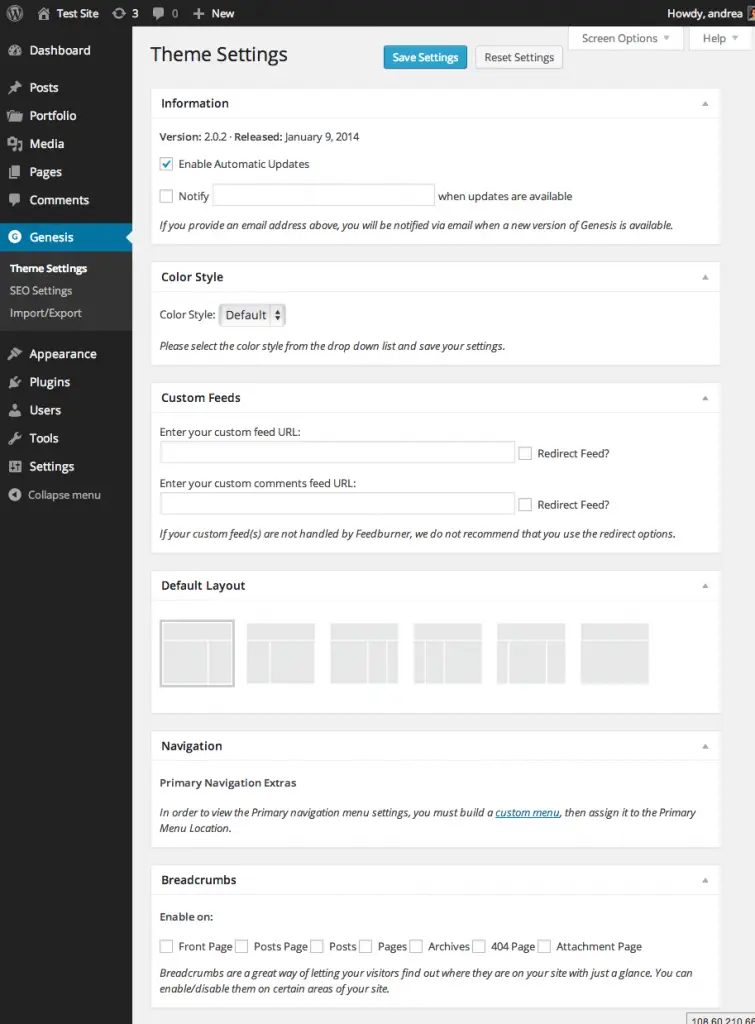
An often overlooked function is the comments available with a website. Creating a way to have excellent engagement with the comments of a website, can not only increase traffic by having users participating in conversations, but also has SEO benefits.
Google loves sites that have plenty of engagements in the comments of a blog.
Advertising Ready
Whether you plan to put external ads on your site, or whether you're looking to pitch your services and products, attracting attention using ads and banners is a necessary part of any WordPress website these days.
With Genesis themes powered by this framework, one can simply slot in their ads into the placeholders such as text widgets, already available, making the whole process a breeze.
Custom Widgets and Layouts
A few paragraphs back we mentioned that the framework plays very nicely with widgets. But, widgets are an integral part of the Genesis framework, in fact, the following are a few custom widgets which are specifically developed for it:
User Profile - this is a widget which not only displays the Gravatar and bio of the user but links to an About page, so you can share more details about your authors, building further trust in your website and the authors writing on it.
Featured Posts and Pages - this is a great one! Each website or company that has done content marketing for a significant amount of time will have many killer articles that will leave a mark on visitors. To create an impact, we typically create a page or area of the site, which contains a number of Featured posts, which puts the spotlights on these specific articles.
This functionality is built-in natively into the Genesis theme framework.
Flexible Layout Options - another great feature is the possibility to switch layouts on different pages of the site. So for example, for your homepage, you may choose to use a single-column layout, whilst for the blog page, you might opt for a main column with a sidebar. For your landing pages for products or services, you could even choose a different layout, maybe a way that weaves in galleries or videos which may help convert your customers.
Essentially, it's up to you to tweak your posts and pages using various layouts as necessary for your site.
The following layouts are available by default:
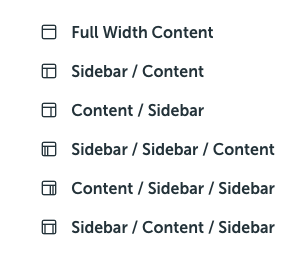
As you can see there are plenty of options to meet your needs using the layouts above. Of course, should you require, you can always customize and create your own additional layouts.
Page Templates
Most of the child themes that are powered by the Genesis framework come with a number of page templates built-in to help you get started with building your site faster. Such stuff as pricing page templates and landing page templates are typically part and parcel of such themes.
7. Community Support
One of the main reasons why we like to opt for working with products from popular vendors and have a great reputation is the following:
When you get stuck, there are plenty of reliable community members and developers who will be ready to help you out, because they already have expertise in a particular area.
This is very much the case with the Genesis framework. As a product that has been around, and has grown in popularity, it also has a huge community that can support it.
Even the StudioPress website can list several different developers who actually specialize specifically in using and developing websites using the Genesis framework.
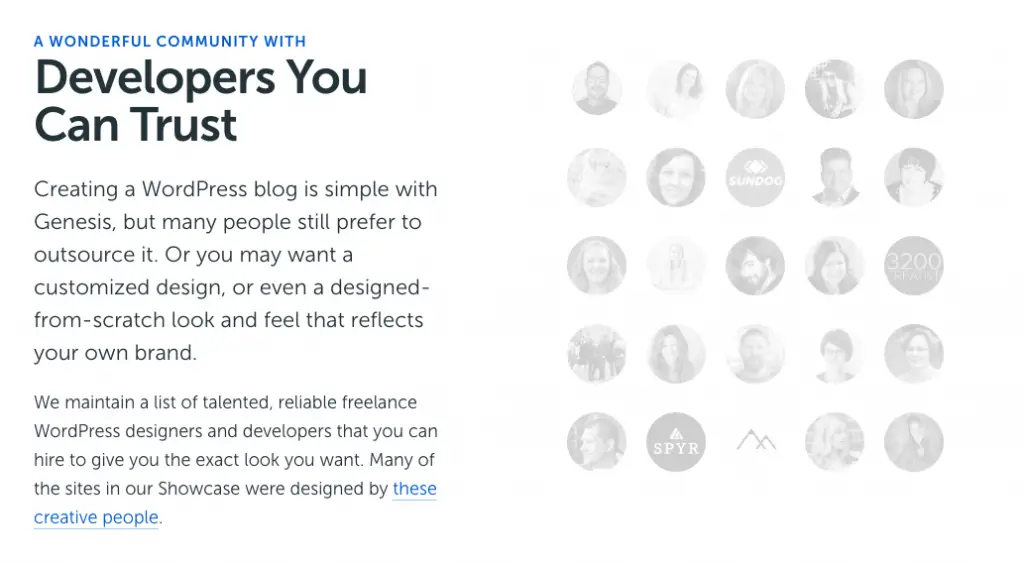
For this reason, you can rest assured, that should you one day get stuck, there will be plenty of help out there to help you sort out any issues you might be having.
This is, of course, apart from the support which comes with the product itself.
8. Pricing
So we've discussed all of the benefits of working with this WordPress plugin, but we haven't mentioned the price yet.
The Genesis framework comes with a price which is suited for different types of people, with many options:
- Genesis framework as part of a WPEngine subscription - anybody who has a WP Engine subscription gets access to the framework and all of the themes for free.
- Genesis Pro All-Theme Package - this option is the one that makes the most sense for web designers, developers and agencies who develop websites as part of their services and do not host their sites on WP Engine. This comes will all current Genesis framework child themes (more than 40) together with access to ANY additional themes which will be released in the future, of course, besides the actual plugin itself. You also get 1 year of free hosting on WP Engine as part of Genesis Pro. This option is available for the price of $360/year and is the one that offers the most value.
Click here for the lowest price on the Genesis Framework
9. Testimonials
There are plenty of people who say great things about themes powered by the Genesis framework. Darren Rowse of Problogger definitely loves working with this theme.

Rebecca Gil from Web Savvy Marketing also says how they are huge advocates of Genesis framework templates.
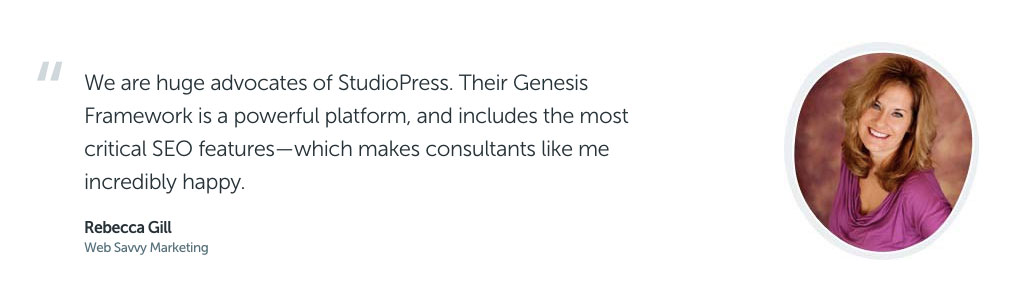
Joe Fylan from WinnigWP also has nothing but good things to say about the themes from StudioPress:
The WordPress themes from StudioPress are ideal for anyone who wants an extremely well-built, great-looking theme that they can easily install and have up and running on their site with as little fuss as possible.
Solid, practical, and low-maintenance, these are undoubtedly some of the best themes in the business, but, unless you’re a coder or are willing to pay for custom development work, for the most part, what you see is what you get!
Best Genesis Framework Themes 2025
Now that we've reviewed the actual product, we're going to have a look at some Genesis framework themes, developed both by StudioPress and by 3rd party vendors which are available for download as of now.
Officially there are more than 63 child themes available from StudioPress, we will start by selecting a few of our favourite Genesis themes below.
1. Niche Pro Theme
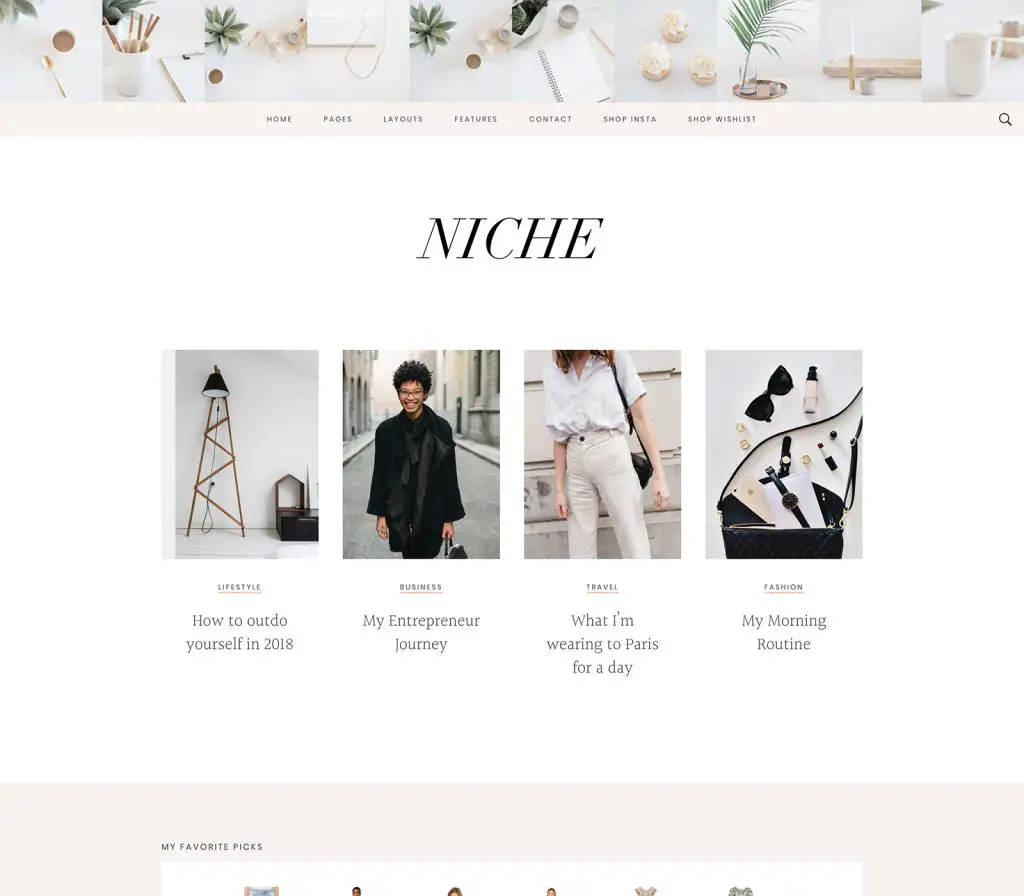
This first Genesis child theme is one that is focused mostly on blogs or websites which want to focus on the content which they want to push. It is described as a theme for "bloggers who want to go pro" and you can see that the design and look and feel is clearly focused around a persona.
The theme is minimalistic, makes plenty of use of white-space, giving absolute priority to imagery to push the content forward. This is why it is optimal for bloggers or pro blogging users.
Check out Niche Pro Theme Live
2. Business Pro Theme
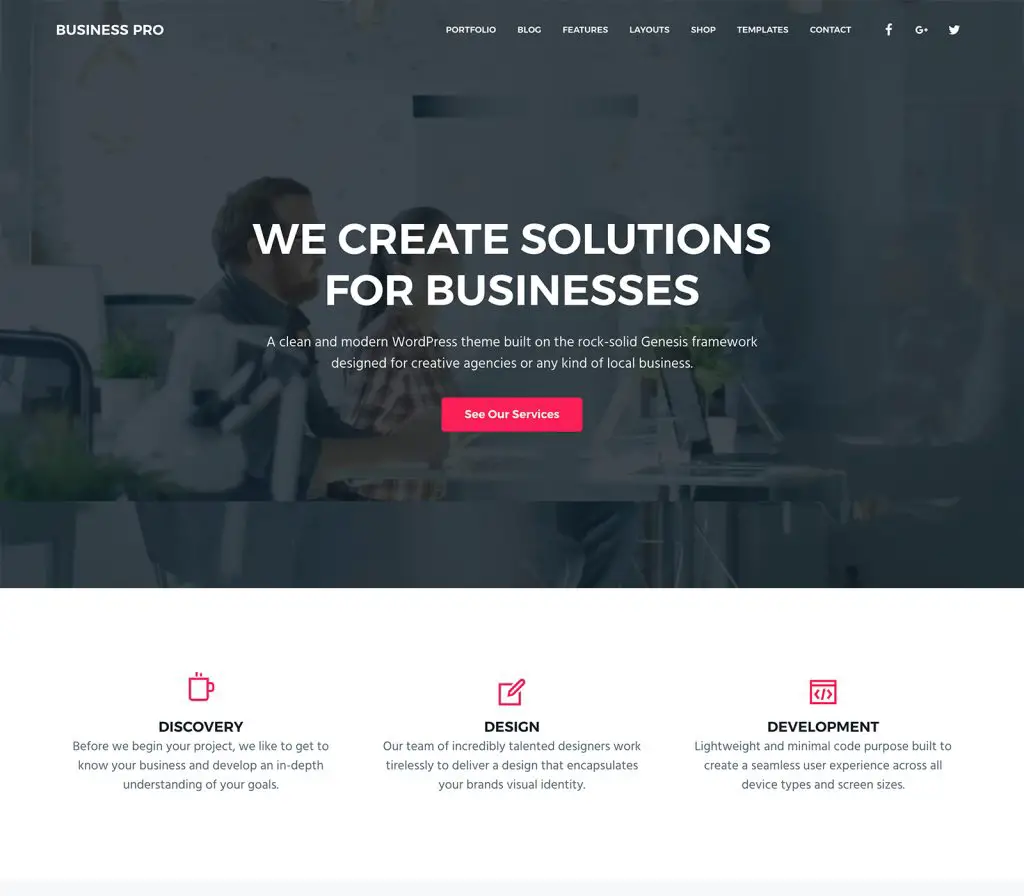
Another, most popular use-case for a website is one that is designed for putting a business online, and as the name indicates, this Genesis child theme is a perfect choice for that.
The WordPress theme starts by focusing the header on the nature of the business, using such functionality as header images, videos and media to make an impact as soon as you hit the site.
It's an excellent choice both for creative businesses and other corporations who would like a modern look and feel to their site. Business Pro also is fully WooCommerce ready.
Visit the Business Pro Theme Demo
3. Foodie Pro Theme
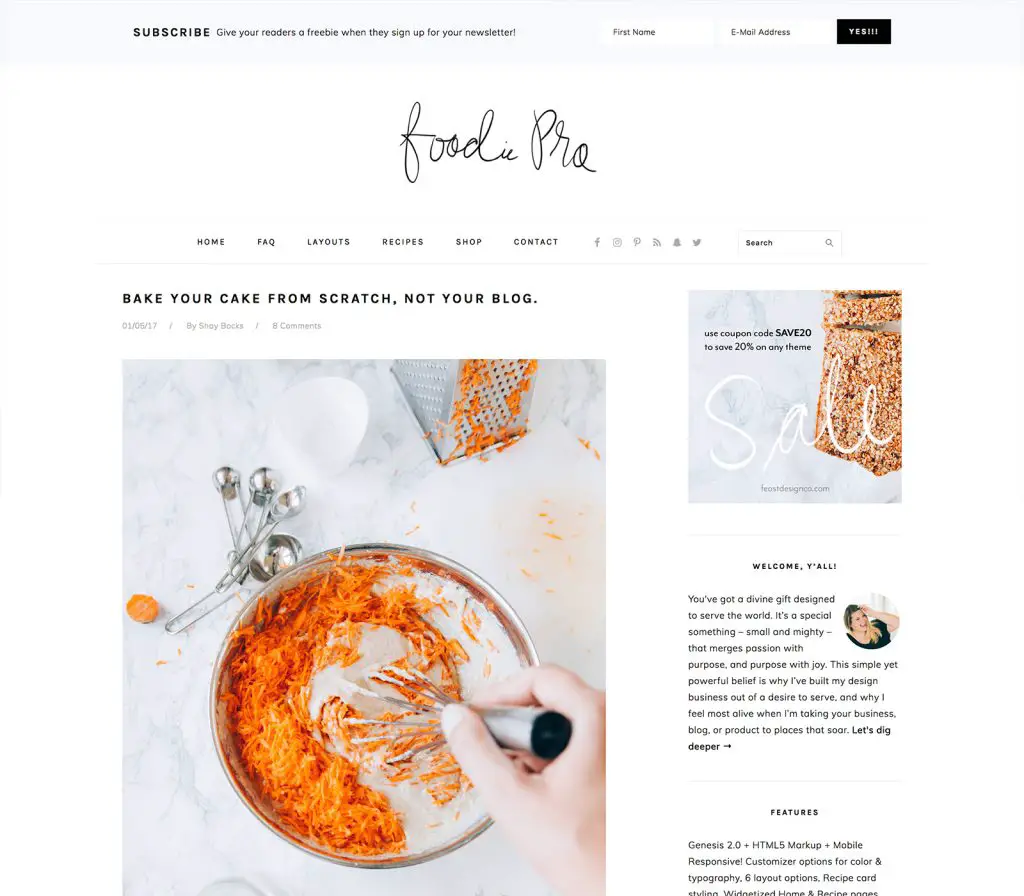
Another very common reason for creating a website is for those who run a recipe blog.
And that's why this Genesis child theme is all about - enabling those users who need to create a website catering for foodies.
As one would expect, besides the actual focus on the blog, images are once again key to this theme, such that visitors can be enticed to the actual blog, through pictures of mouth-watering dishes. Of course, those who run another kind of website which makes extensive use of imagery will find they will be very well served with this template.
Check out Foodie Pro Theme Live
4. Agency Pro Theme

Another niche that tends to stand out when looking for WordPress themes is the agency and/or creative focused product. This is quite a large segment of the market, because, as an agency, your site needs to stand out - it needs to be a showcase that you can deliver the kind of results your client will be looking for.
Agency Pro is such a product, a Genesis framework child theme designed for agencies.
Focused on a blend of showcasing your portfolio, your articles, and CTAs to get your client to contact you, this is the right to theme to take your agency forward.
5. Smart Passive Income Pro Theme

Pat Flynn, one of the biggest names online when it comes to creating a passive income which works, has obviously figured out a web design formula which works for content-focused sites.
So it's no surprise that one of the Genesis child themes we're going to nominate as one of the best in the biz is the one supported and made popular by this major influencer.
Weaving essential elements with a striking design and strategically embedded content areas, this is one of those themes which works its magic just by being present on your site.
Have a look at the online demo below.
Check the demo of Smart Passive Income Pro Theme
6. Academy Pro Genesis Framework Theme
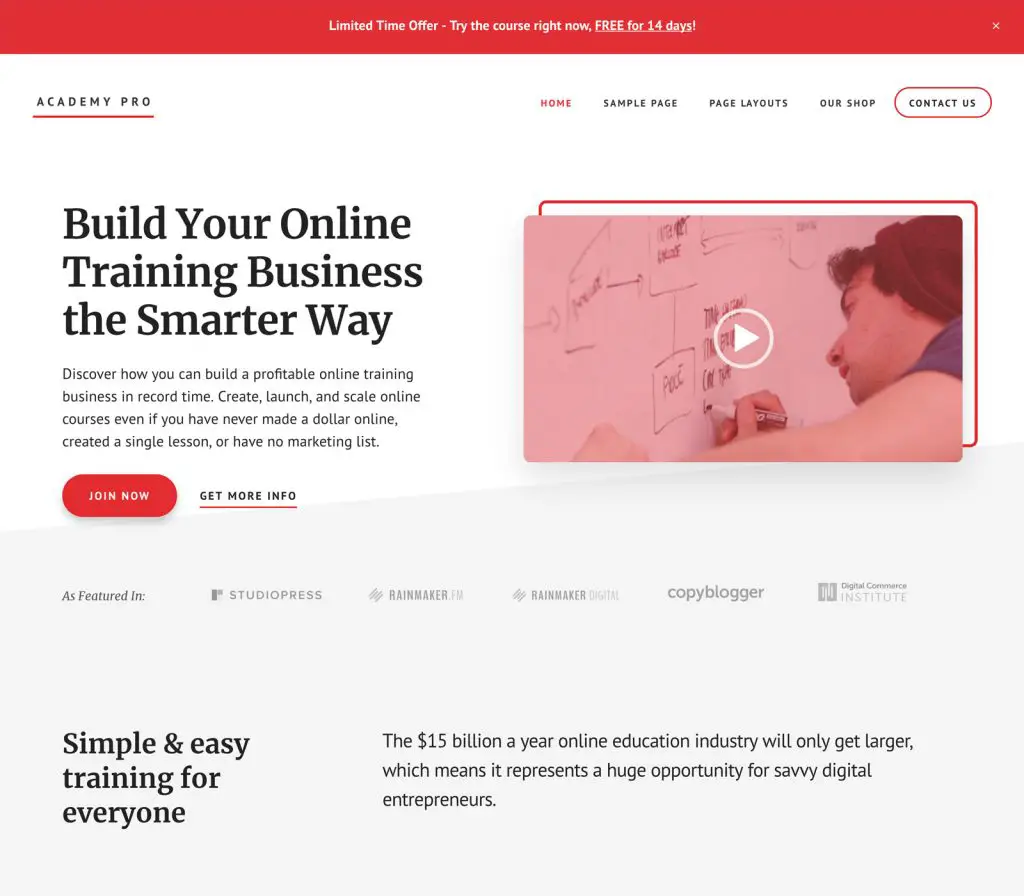
Academy Pro is a Genesis Framework theme that is primed towards those who are looking to build online courses, membership sites, educational marketers or similar concepts.
Focused on lead-generation through email opt-in mechanisms, Academy Pro Genesis child theme is focused on helping you promote the benefits of learning from your business.
7. Essence Pro Theme
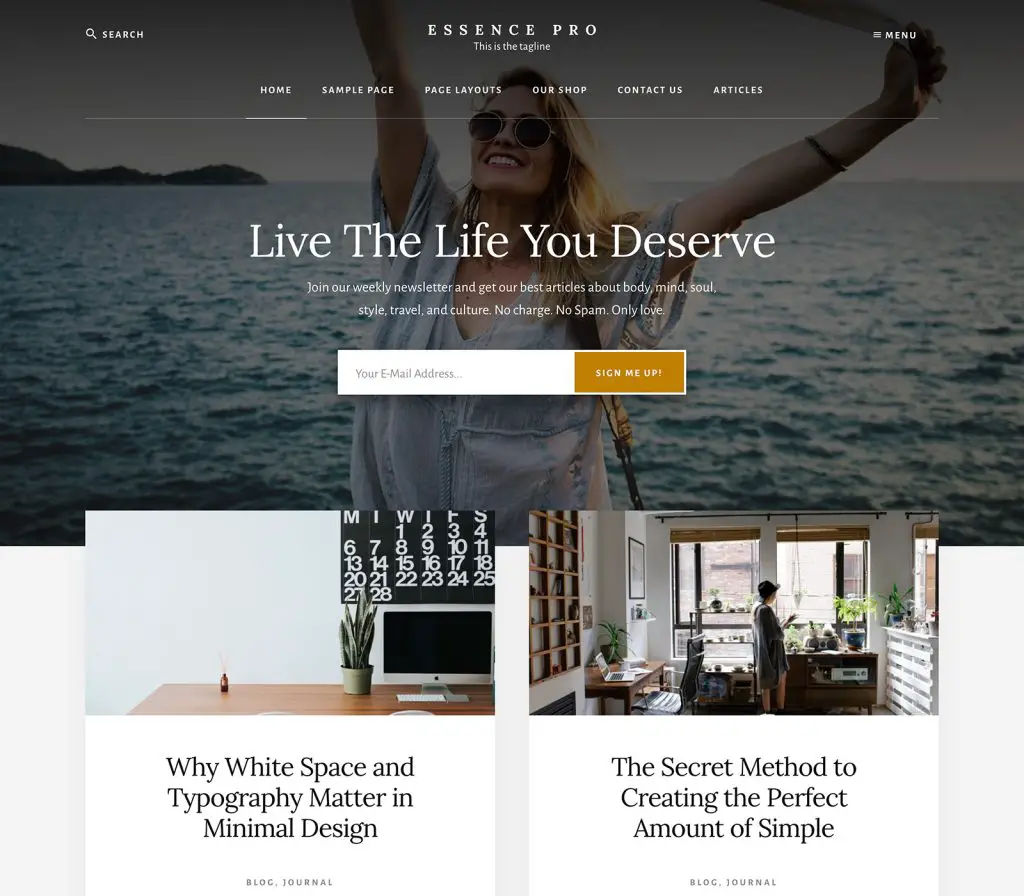
A few of the most prolific blogs these days are lifestyle blogs, whether these are focused around health, fashion, beauty, diet, travel or other lifestyle topics - and of course, as a lifestyle blogger, you need to be a cut above the rest to stand out.
That's why a premium Genesis child theme such as Essence Pro is a must.
This is a clutter-free, minimalistic design, catering primarily to the health, wellness, and other lifestyle niches. It's focused on simplicity, to allow the blogger to focus on the essentials, via the content.
8. Ambiance Pro Theme
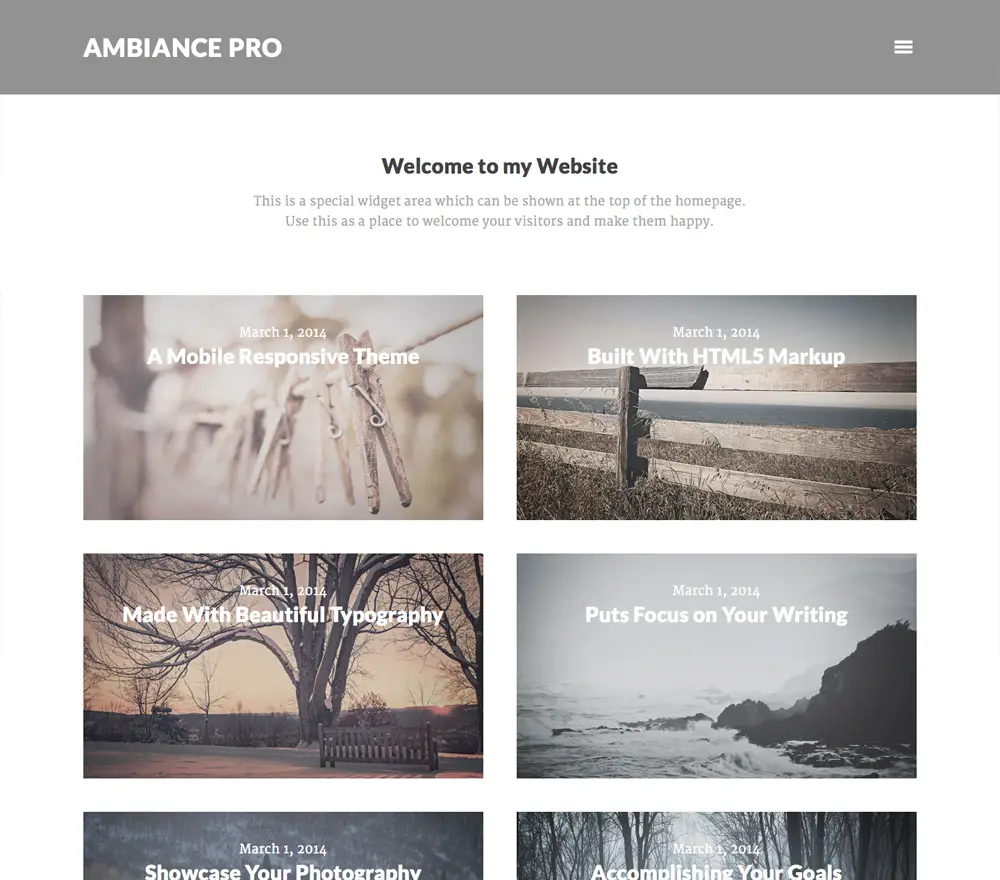
Another niche that requires a premium product when it comes to showcasing their work is the photography industry.
Here, rather than the textual content, it's the stunning imagery that needs to do the selling and increase the trust. For this reason, the Ambiance Genesis child theme combines the best photography with a few words to create a strong selling message.
With large images, combined with a title, which can then narrate the story and context, this is an absolute winner.
9. Infinity Pro Theme
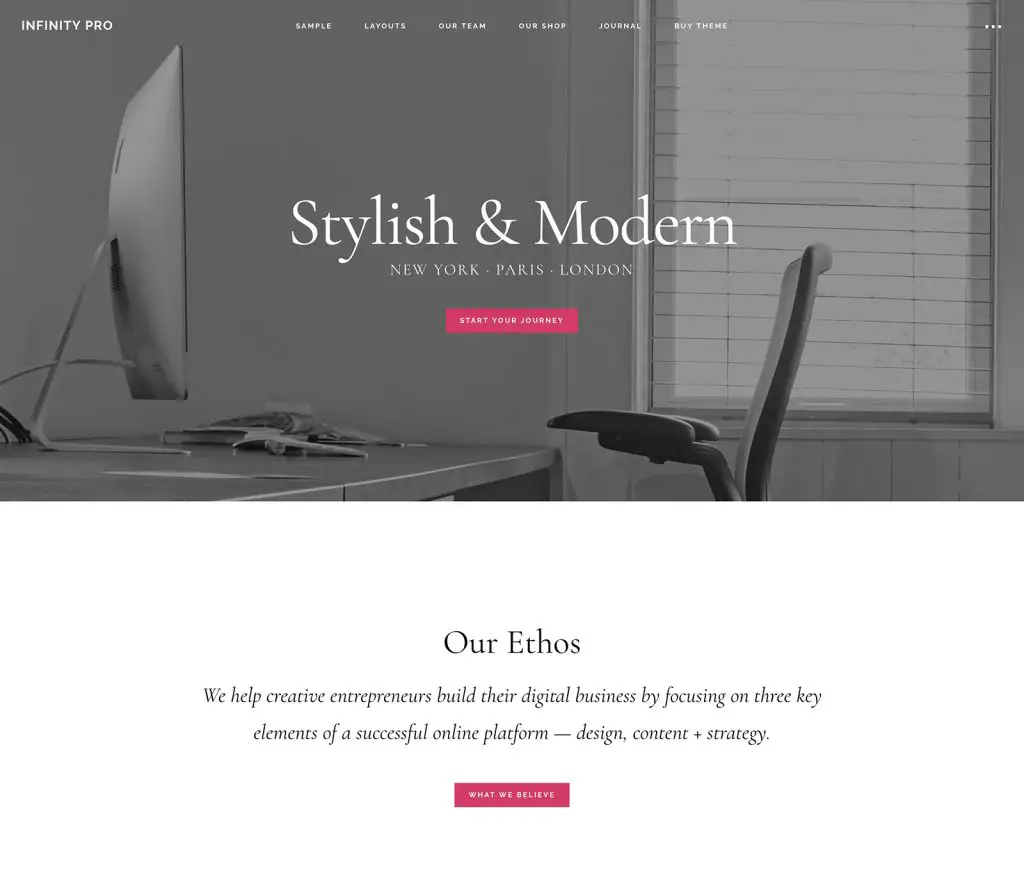
This is one for the entrepreneurs or those who want to kick off an online shop, using WooCommerce or otherwise. This stylish and modern Genesis framework theme is an excellent way to introduce your presence online. The Infinity Pro child theme packs a punch when it comes to customizations, besides being absolutely flexible.
Of course, the theme is also WooCommerce ready, so just download and start your online shop right now.
Check out Infinity Pro Theme Live Demo
Genesis Framework Alternatives
Now that we've said all we had to say about Genesis, are there any alternatives? Well, yes, but not strictly speaking a full framework like Genesis. But, if you want to use a flexible theme, you might want to check out the Astra WordPress theme that also supports many page builders.
Frequently Asked Questions
What is the Genesis framework?
The Genesis framework is a platform used to build WordPress themes. It allows you to create your own custom theme from scratch, but without having to redevelop many of the standard functions that are necessary for every WordPress theme. The framework is Gutenberg and Page builder ready, provides a Theme Customizer to be able to tweak the theme’s settings, colors, and content, provides a mechanism for customizable headers, has a selection of pre-made templates and many other features.
What is a Genesis theme or child theme?
A Genesis theme is a WordPress theme that has been developed using the Genesis framework. Put simple, the Genesis framework is a "skeleton" around which a "body" can be built. Themes developed using the Genesis framework typically include a Theme Options panel to customize them, a child theme to ensure updates do not break any customizations, support multiple layouts, are SEO-optimized and have other common robust features.
How much does the Genesis framework cost?
The Genesis frameworks used to costs $59.95 when bought by itself, but is now only available as part of a WP Engine plan. If you want to add a ready-made theme using the Genesis framework, you need to have an active WP Engine plan. This allows you to use any of the Genesis framework themes in the price on your site.
Is the Genesis framework fast?
Yes, the Genesis framework is fast. It is written in a streamlined way, with performance optimizations such as minification, and has been optimized for performance over a number of years resulting in a fast framework. You can easily get a site running the Genesis framework to load in less than 2 seconds.
Wrapping Up
Both as a web designer or as a website owner, opting for the Genesis framework or themes powered by this product is going to be always an excellent choice. Besides the actual features, you know that you're setting your new website on a solid-base that can grow with you. As users ourselves of this product, we find that the above reasons and themes are what have made this an essential part of our web design toolset.
Ready to get started your self?
