
Do you want to understand what all the different types of servers that are present in computers networks?
Let's list them all quickly, then go through each of them and explain them in more detail:
- Web Server
- Database Server
- Email Server
- Web Proxy Server
- DNS Server
- FTP Server
- File Server
- DHCP Server
- Cloud Server
{autotoc}
Well, you’ve already used the client-server model without even realizing it if you’re reading this post right now. You (as the client) demanded a resource (this webpage), which was delivered by a web server.
This is the prevalent architecture for modern communications, in which servers provide digital information to clients.
The peer-to-peer, or “P2P,” model tends to rely on computers connecting to each other to exchange information.
Client-server architecture, in contrast to the P2P model, is based on the main web server or set of machines connected to a network, generally in a data center.
Clients, or regular computers connected to the internet or a local network, send packets to the server to request data.
When the server receives these demands, it has three options: accept the packet, reject or “drop” the packet, or kill the connection quietly.
Server and client must send requests to and from each other on the right ports when relying on “ports” to control the data flow.
Often these firewalls are configured to receive various types of requests. For example, most servers that use Hypertext Transfer Protocol, or “HTTP,” would only accept requests for data over ports 80 or 443.
If you send a packet from a client to a properly configured server on another port, the server will usually silently drop packets.
Now that we’ve covered the basics of how the client-server model works, let’s look at some of the most common types of servers found in communications systems and the field of information technology in general.
We’ll take a look at how they function, why they do how they do it, and why they’re so important in a computer network.
1. Web Server
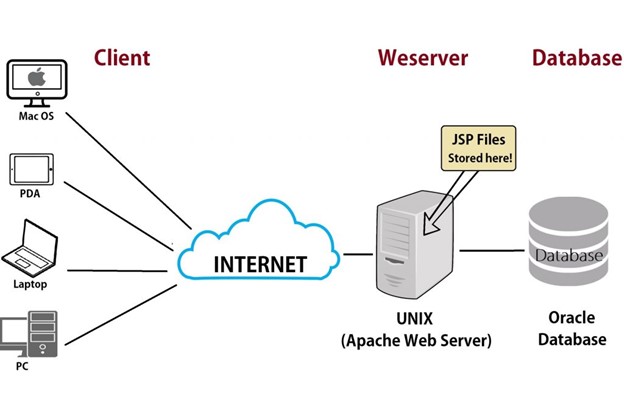
The website you’re viewing right now is powered by a web server. This type of server primarily serves web content to clients.
Clients send “GET” and “POST” requests to web servers (among other verbs).
A “GET” request is made when a client genuinely wants to retrieve data and does not have any data to send to the server.
A “POST” request, on the contrary, is made when a client has information to share with the server and anticipates a response. Filling out a form on a web server and clicking the submit button, for example, is a “POST” demand from the client to the server.
Web servers are frequently “headless.” This is done to preserve server memory and ensure that it is enough to power the server’s operating system and applications.
The term “headless” refers to the fact that it does not operate like a typical home computer, but rather simply serves content. These servers’ administrators can only access them via command line terminals.
Recall that these web servers, like your personal computer, can run any type of application.
They can also run on any operating system as long as they follow the internet’s general “rules.”
Modern web applications are typically built in layers, beginning with server-side scripts and programs that process data (e.g., PHP, ASP.NET, etc.) and closing with client-side scripting (e.g., Javascript) that specifies how the data should be presented.
A web browser then yields the content to display the page as you’re reading it right now. If you're looking to create your own web server, we can make some recommendations.
Microsoft IIS, Apache, Nginx, and other popular webservers are listed below.
Webservers use the following ports: Port 80 for HTTP (non-encrypted) and Port 443 for HTTPs (encrypted). Web servers these days are the most common types of servers.
2. Database Server
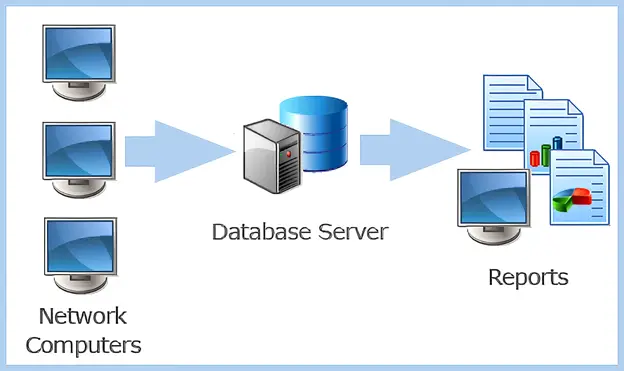
A database server is usually used in conjunction with some other type of server. This type of server exists solely to store data in groups.
There are numerous data storage methods based on various theories. One of the most common is “SQL,” which stands for “Structured Query Language.”
Database programmers can build databases on these servers by writing scripts in the database’s language.
Web applications typically use server-side components that connect to a database server to retrieve data as users input it.
It’s a good idea to keep web servers and database servers on separate machines. Database servers should exist on their own for security reasons.
If a hacker gets access to the entire web server but not the database server, he or she will be able to immediately retrieve or change the information stored on the database server.
MySQL, MariaDB, Microsoft SQL, Oracle Database, and other popular database servers are listed below.
Database servers use the following ports: Port 3306 (MySQL, MariaDB), Port 1433 (MS-SQL), and Port 1521. (Oracle DB). Database servers are usually as common as web servers because most web servers requires a database server.
3. eMail Server
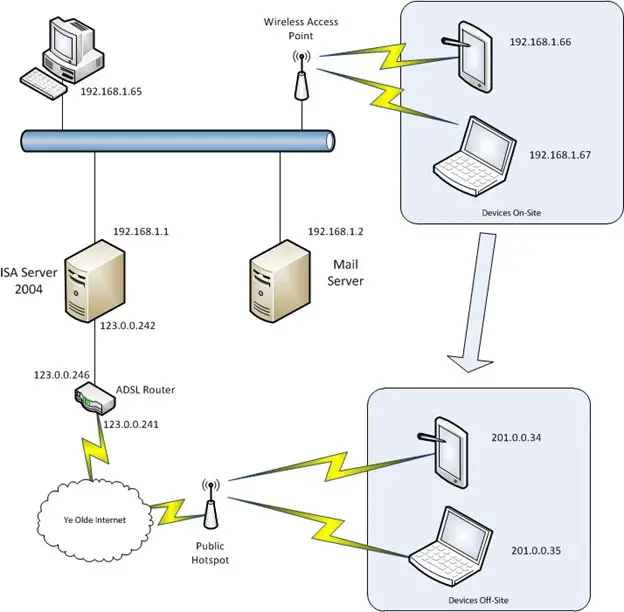
An email server is usually powered by “SMTP,” or “Simple Mail Transfer Protocol.” Other protocols may be used by newer mail servers, but SMTP stays the dominant protocol.
Mail services are powered by an email server. These servers simply accept emails from one client to the other and forward the data to some other server.
Because data is simplified when sent via SMTP, some information, such as web formatting, is typically lost in email transactions.
Email servers are typically paired with web servers in the modern approach. This enables users to have a “web client” that displays data graphically on a web page. Some newer web apps can even simulate a home computer email client without requiring any installation.
Ports used by email servers include Port 25 (SMTP), Port 587 (Secure SMTP), and Port 110. (POP3).
The email server is a different types of server from the web server and is typically less common.
4. Web Proxy Server
A web proxy server can run on any of several protocols, and yet they all do the same thing.
They receive user requests, filter them, and then act on behalf of the user. The most common type of web proxy server is designed to bypass school and corporate web filters.
Since web traffic is routed through a single IP address and a website that hasn’t yet been blocked, users can gain access to websites that are prohibited via these filters.
An organizational proxy server is a less common type. It has the same effect, but it is usually authorized by a company.
It collects web traffic from users, logs it for later analysis, and sends it to the Internet.
This aggregates user traffic so that one device cannot be distinguished openly from another. This type of server is not as common.
5. DNS Server
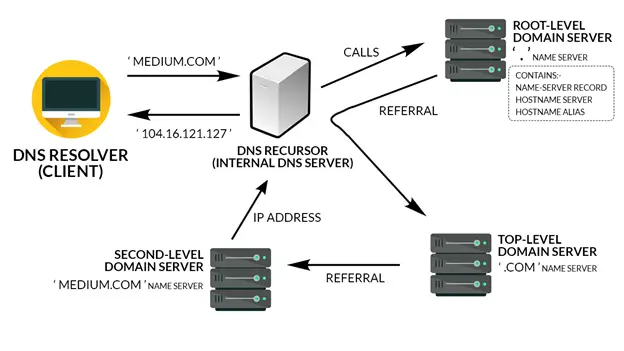
A DNS server, also known as a “Domain Name Service” server, is often used to translate domain names to IP addresses.
Once you type a domain name into your browser and press Enter, it refers to this server. The point is that users will not have to memorize IP addresses, and organizations will be able to have a suitable name.
DNS servers are typically provided by Internet Service Providers (ISPs) to their customers. However, there are numerous organizations that offer this lookup service for free (such as the popular Google DNS server with IP 8.8.8.8).
These alternate DNS servers are frequently used by users who are worried about their online privacy.
When users make a new domain name, DNS servers are also accessed. Because DNS servers operate in a hierarchical fashion, some are more “authoritative” than others.
The domain name is registered with one higher-level DNS server, which is referenced by other, lower-level DNS servers. This registration typically spreads across the globe in a process that takes anywhere from three to four days.
6. FTP Server
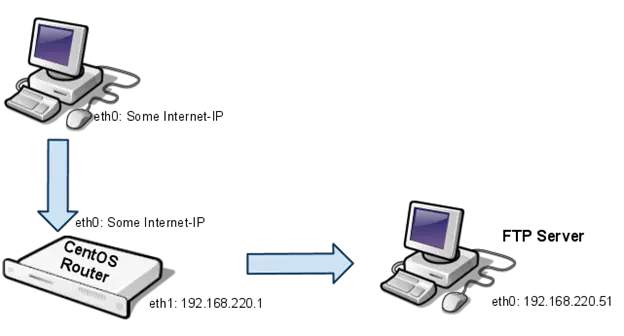
FTP servers, also known as “File Transfer Protocol” servers, serve a single purpose: to host file exchanges between users.
Since these servers don’t provide type of encryption by default, a number of secured versions of the protocol are frequently used in their place (such as sFTP which is FTP over secure SSH protocol).
After authenticating with an FTP client, users can upload or download files from this type of server. Users also can browse the files on the server and download file types as needed.
FTP servers use the following ports: 20, 21, and 22 for FTP and 22 for sFTP.
FTP servers are typically deployed as part of web servers, so they are as prolific as web servers, but these days their use is less pronounced.
7. File Server
A File Server is not the same as an FTP server. This server is more modern and can typically “map” networked files onto other drives. This means that users can browse folders using their home desktop’s file browser.
The main benefit of this type of server is that it allows users to upload and download files and data. The administrator is in charge of file permissions.
File Servers are commonly found in corporate networks, either in a Windows Active Directory environment or in a Linux operating system. As more people move towards cloud storage, these types of servers are becoming less and less common on-premise.
8. DHCP Server
A DHCP Server configures client computers’ network settings using the Dynamic Host Communication Protocol (DHCP).
Instead of manually configuring static IP addresses and other settings on computer systems in a large network, a DHCP server on the network configures these network settings on LAN computers adaptively.
9. Cloud Server
Truth be told a cloud server, is not a TYPE of server. In reality, all of the above servers are strictly speaking all cloud servers, because they are all deployed in the cloud, i.e. with most modern architectures most of these types of servers are deployed on the remotely, rather than on the physical premises of a company.
Though some larger companies still maintain local servers.
Now that we've had a look at the different types of servers, we'll see different platforms where these can exist.
Types of Server Platforms
Physical servers and virtual servers are the two most common types of servers occurring in networks. Here’s how they’re similar and how they’re not.
1. The Physical Server
In the end, it is a Physical Server that serves data. Modern physical servers, which run on metal and electricity, are frequently capable of serving far more than one user will ever need.
Hosting companies usually house these in data centres to serve a variety of clients. Larger organisations that rely on these are the only exception; in these cases, the organisations typically own the network of physical servers.
Previously, each server in a network (for example, a webserver, a database server, and so on) was hosted on its own dedicated physical server. This concept is being phased out in favor of virtualization technologies, which allow each server to be a virtual machine within a larger physical machine.
2. Virtual Machine
A virtual server is a portion of a physical server that has been partitioned. The majority of “servers” on the internet are virtual servers. They are frequently given a set amount of physical server resources to work with (such as RAM, CPU, Storage space).
Virtual servers can be rented for a fraction of the cost of a physical server. This is due to the fact that hosting companies typically own or rent the physical server at a wholesale cost, then profit by selling parts of the physical machine to users with smaller crowds at a time.
Before we wrap up, let's see some common questions about types of servers.
Types of Servers FAQs
What is a server in a computer network?
A server is a computer that is linked to a network of other workstations known as "clients". Client computers use the network to request data from the server. A server computer typically performs "work" that a client computer is not able to do by itself, because it has specific software or network architecture to be able to perform specialised functions. A typical example of a server is a web server, which is used to serve websites to clients, or a mail server which receives and sends emails.
How do computer servers work?
A server works by being placed in a network architecture where it is available by multiple users. While your local computer stores documents and records that you have placed on it, a server stores all of the information combined with the clients that it serves and shares that information with all devices that require access to them. A server typically lacks a dedicated screen and a keyboard and is typically accessed remotely via software such as RDP or Remote Desktop.
Why do we require a server?
A server is required to provide all of the services required across a network, whether for major corporations or for private web users. Certain types of servers are essential for the smooth running of a business, like an email server or a file storeage. While up to a few years ago most servers were based in the same location as a business, these days most servers are cloud-based. This means that your business can work from anywhere where there is reliable internet connectivity.
