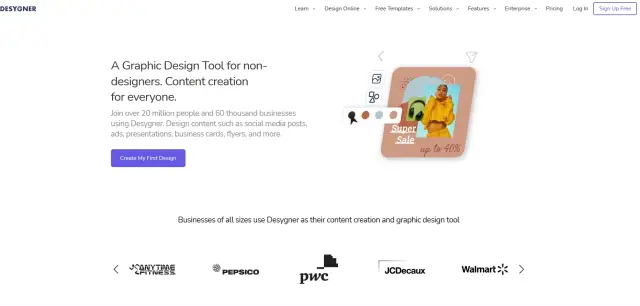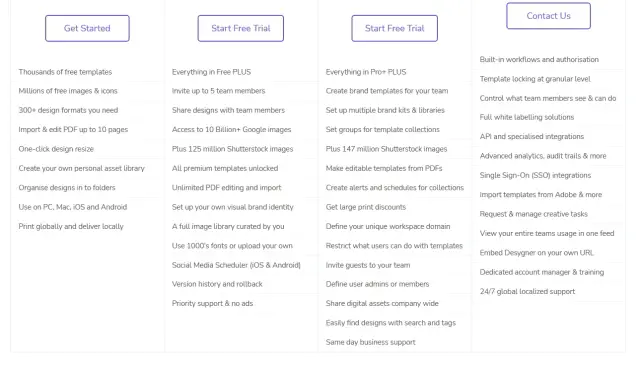Desygner is marketed as a user-friendly design tool for non-designers. It’s pitched at bloggers, content writers, social media marketers and others who may require a little design work but won’t necessarily need expensive tools or have the skills to use them.
It’s an online tool that can help produce flyers, posters, social media graphics, banner ads, logos, colourful calls to action and other graphics for use on the web or in print.
But is Desygner any good?
How does it compare to the competition?
{autotoc}
Summary
|
Price |
$4.95/month personal - $9.95/month business |
|
Free version or trial? |
Free version |
|
What we liked |
· Simple uncluttered interface · Templates are of a good quality · Intuitive workflow · Decent range of tools available to free users |
|
What we didn’t like |
· The best templates and assets are premium only · Best for simple graphics |
|
Features |
· Great dashboard to work with · Lots of assets to use in both free and premium · Covers most graphic needs of websites · Beginner-friendly · Use on PC, Mac, iOS and Android · Import and edit PDF files |
|
Ease of use |
⭐⭐⭐⭐⭐ |
|
Performance |
⭐⭐⭐⭐ |
|
Support |
⭐⭐⭐⭐ |
|
Value for money |
⭐⭐⭐ |
|
Overall |
⭐⭐⭐⭐ |
What is Desygner?
Desygner is a graphic design application built to provide simple but effective graphics for use on the web or in print.
Think of it as an alternative to Canva with a similar intuitive interface, powerful tools with a range of basic or more powerful options for creating good quality graphics.
The idea is to enable freelancers, small businesses and startups to create decent quality graphics without having to use a professional designer.
It covers most popular uses including social media images, web ads, blog post images, banners, business cards, flyers, posters, newsletters and other media.
These cover most of what the average startup or small business would need to create.
Key features of Desygner
Desygner is a web-based tool that allows you to create all kinds of graphics for all kinds of purposes.
Its main feature is a simple, immediately recognizable interface. If you have used other online tools like Canva, you will find this instantly familiar.
Some of Desygner’s key features include:
- Simple and attractive dashboard
- Range of assets to use in images
- Banner maker tool for online ads
- Cards and invitation design tools
- Vector art and sticker assets
- Share creations directly on social media
- Import photos from Facebook Pages, Facebook Albums and Instagram
- Free templates to use in designs
- Google Ad templates
- Ability to import and edit PDF files
There’s a lot more available in both the free and premium versions of Desygner, making it an excellent option for small or new businesses or website owners.
How it Works
Desygner is an online tool accessed through your browser.
Navigate to the Desygner website, log in or register and you’re ready to create.
Choose an option from a top menu, side menu or main pane. Choose to use a template and modify it or create something from scratch.
The process is very straightforward and something anyone can get to grips with.
Setting up and logging in takes seconds and setting up a new creation is even faster. It is genuinely an easy system to get to grips with.
If I can use Desygner to create something half decent, anyone can!
Everything is created and stored online. You can download assets when you’re ready to or order them printed using a built-in fulfillment service.
Printing obviously costs extra but from what we have heard, the print quality makes that investment worthwhile.
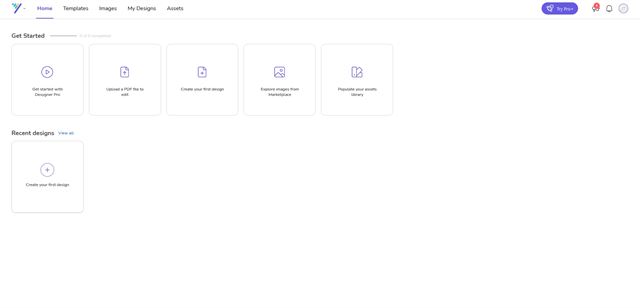
User Experience
The Desygner user experience is a good one. It’s obvious a lot of thought went into making the tool easy to use and removing as many barriers to creation as possible.
It is strongly reminiscent of other online tools but that’s a good thing as there will be a lot of familiarity with Desygner, which saves time.
Log in and you’re presented with a user profile creator. Choose individual, company, non-profit or something else and you’re sent directly to your home page.
Cancel out of the paid plan popup and you’ll see a white screen with some simple tools for you to use.
Your first port of call should be the ‘Get Started with Desygner Pro’ video. It includes more features than the free version but it gives you a good idea of how to get started.
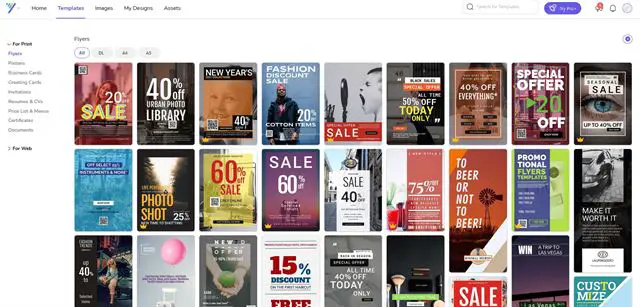
Working with Desygner
Once you have a feel for what’s going on, we suggest selecting the Templates tab at the top of the page.
From here you are presented with a page of attractive templates. Filter them from the menu on the left and scroll through until you find one you like.
Hover over the template and select the purple ‘Use’ button. The template will now load in a new window.
From here, you can select every element within that template to modify it.
If you have every used a WordPress page builder like Elementor, the principles of Desygner are very similar.
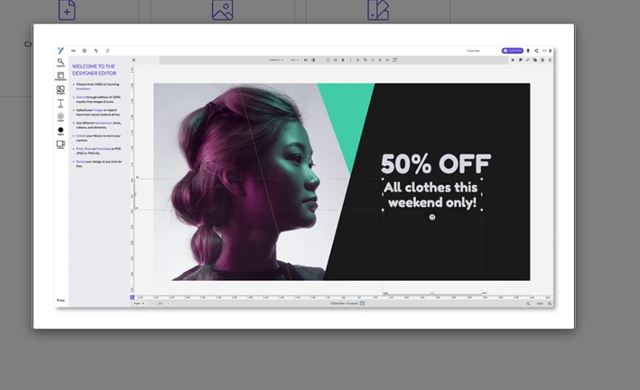
Select an element within the graphic, edit it and move on to the next until you’re done.
It’s a very straightforward way to create usable graphic assets for anything you like.
Once done, you can select the Download option at the top right of the screen or order a print from the Desygner fulfillment partner.
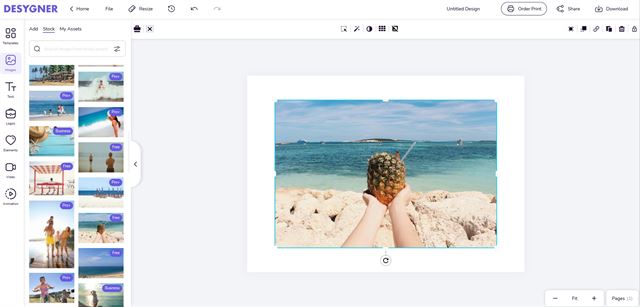
Creating a graphic from scratch
You can also start your own graphic from nothing if you prefer.
- Select the My Designs tab at the top to access your list of graphics
- Select the purple Start button by ‘Start From Blank’ in the main pane
- Select a size from the popup menu and the blank form will load
- Select a tool from the left menu, you can use Templates, Images, Text, Logos, Elements, Video or Animation
The slider menu will populate with assets as soon as you make a selection. Some assets are free while others have ‘Pro+’. Those are only available if you’re a premium user.
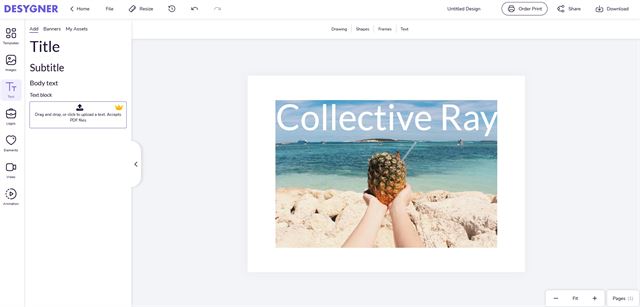
You also have the option to add graphics from social media, Google Drive and Dropbox. You can also upload directly from your device using the drag and drop function under the menu.
All assets you add or upload will be tracked in the My Assets tab of that secondary menu.
- To add text to your background, select the Text option on the left
- You’ll see a font type in the secondary menu. Select a font type and drag it into position on the page
- Modify the text to your needs by typing in the box
- Change the font type, size, colour and more at the top menu
Saving is dynamic so that’s one less thing to worry about.
Pricing
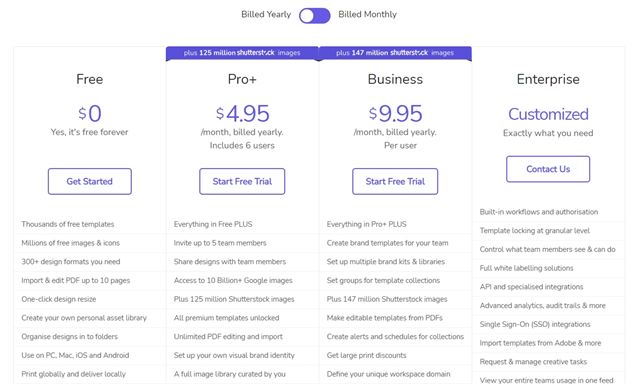
Desygner has a free version with a wide range of basic assets and tools.
There are also three premium plans. Pro+, Business and Enterprise.
Free plan
- Plenty of free templates
- Free images and graphics
- Over 300 design formats
- Import up to 10 PDF pages
- Global print fulfillment
Pro+ plan ($4.95)
- 5 team members on the same account
- Sharing and collaboration tools
- Access to huge inventory of images including Google and Shutterstock
- Unlimited PDF editing
- Access to wide range of fonts and graphics
- Version control tools
Business plan ($9.95)
- Branded interface
- Brand kit and library builder
- Access to even more Shutterstock images
- Create editable PDF templates
- Discounts on print orders
- Guest users and user control tools
- Same day support
Enterprise plan (POA)
- Workflow and authorization tools
- Template locking
- White labelling
- API and custom integration
- Analytics and audit trails
- Adobe import tools
- 24/7 support
Free vs Pro+
The free version of Desygner is more generous than most free software. It is just as usable and contains the same dashboard, less a few business tools.
It’s only when you begin browsing assets that you’ll see shortcomings. There are still lots of free templates and images but most of the good ones are restricted to premium users, as you would expect.
The Pro+ opens up more templates and images, including some from Google and Shutterstock. There are also a few more tools, including extra PDF options.
The Business plan opens up the full range of graphics, templates and images, including 147 million from Shutterstock. The other tools are primarily user management tools and are less useful.
Both premium versions add over 10 billion images, icons and logos powered by Google, all those Shutterstock photos, icons and videos, integrated Social Media scheduler and many more tools.
The free version is ideal for freelancers, website owners, startups and small businesses.
Pro+ adds more business-oriented tools as well as more assets.
Business adds further assets and creation tools as well as branding, user management and more.
Enterprise adds everything Desygner has to offer including white labelling, API integration and more.
Support and documentation
Desygner has a pretty good help centre available to all users. It has a smart search section and categories for most information you’ll need. There is also a search app in the bottom right that adds contextual assistance.
Documentation is pretty good too, covering most of what you’ll need to get started and to perform more advanced tasks.
Live support is provided only to premium plans, with Pro+ receiving premium support, Business receiving same day support and Enterprise receiving 24/7 global support.
We didn’t test those out so cannot comment on how good live support is.
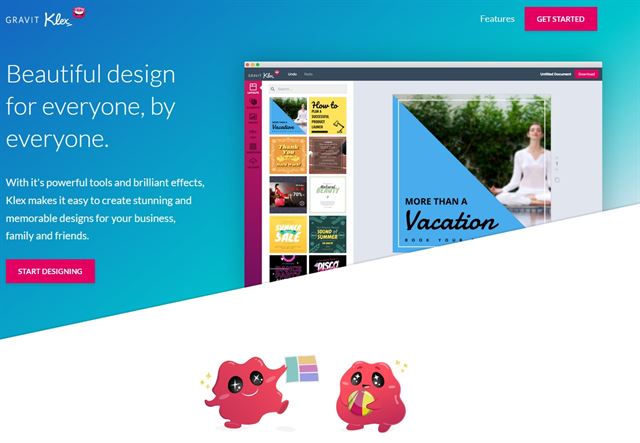
Alternatives to Desygner
Desygner has competition, even in the online space.
Key competitors include:
- Canva
- Klex
- Ucraft
- Hatchful
- Adobe Spark
- Pixlr
- Free logo design
- And many others.
The graphic design industry is exceptionally competitive full of free tools, web tools, downloadable tools and even mobile versions.
Desygner competes well with most of them though. We think it is closest matched by Canva.
They both have a similar target market, similar capabilities and similar options when you dive in. Canva is more expensive though.
Testimonials
As usual with our reviews, we don’t just expect you to take our word for it. Here’s what other people have to say about Desygner.
Chante A on Capterra said:
‘Overall good value for the cost. An easy solution to your graphic design needs. I was able to create several projects with ease and I have absolutely no design experience or know how.’
Glen on Financesonine.com said:
‘I enjoy accessing this site from any platform and that it's free to login and free to create, edit graphics. It's very handy for the community newsletter and other advertisements I have to make as part of my job for an organization I'm in.’
Elvis Michael from BloggingPro said:
‘Desygner is packed with features that are more than adequate for bloggers and business owners who lack the skills or the time for complex creations.’
Desygner FAQs
What Is Desygner?
Desygner is a cloud-based graphic design tool. It’s designed to be simple, easy to use and to be approachable to small businesses and anyone who wants to design simple graphics without having to spend hours learning how to use a graphical editor.
Who Uses Desygner?
Anyone can use Desygner. It is designed for freelancers, sole traders and small businesses but can be used by anyone. The inclusion of a free account means literally anyone can sign up, log in and begin creating. That’s one of the great things about it.
What is Desygner used for?
Desygner is used for designing graphical elements from blog headers, banners, ads, logos, mockups and anything you like. From birthday cards to flyers, posters to brochures. It works best with simpler designs but is a very capable tool.
Is Desygner better than Canva?
In some ways Desygner is better than Canva. The free tools, usability and general look and feel are very similar but Canva is more expensive so doesn’t make so much sense if you want to go premium. Other than pricing, there isn’t all that much to choose between them.
Is Desygner worth using?
We think Desygner is worth using. It’s cheaper than Canva and just as powerful. It is also similarly easy to use.
Most startups, small businesses and website owners can start with the free version and be perfectly happy with what’s offered.
More graphic-oriented organizations will benefit from the Pro+ version but it’s by no means mandatory. You get extra templates, images and assets and live support though, which is very useful.
If you want to create basic images for the web and don’t want to buy a program, Desygner is definitely worth using.
If you already have such a program and know where to find royalty-free images and assets, there isn’t much new here.